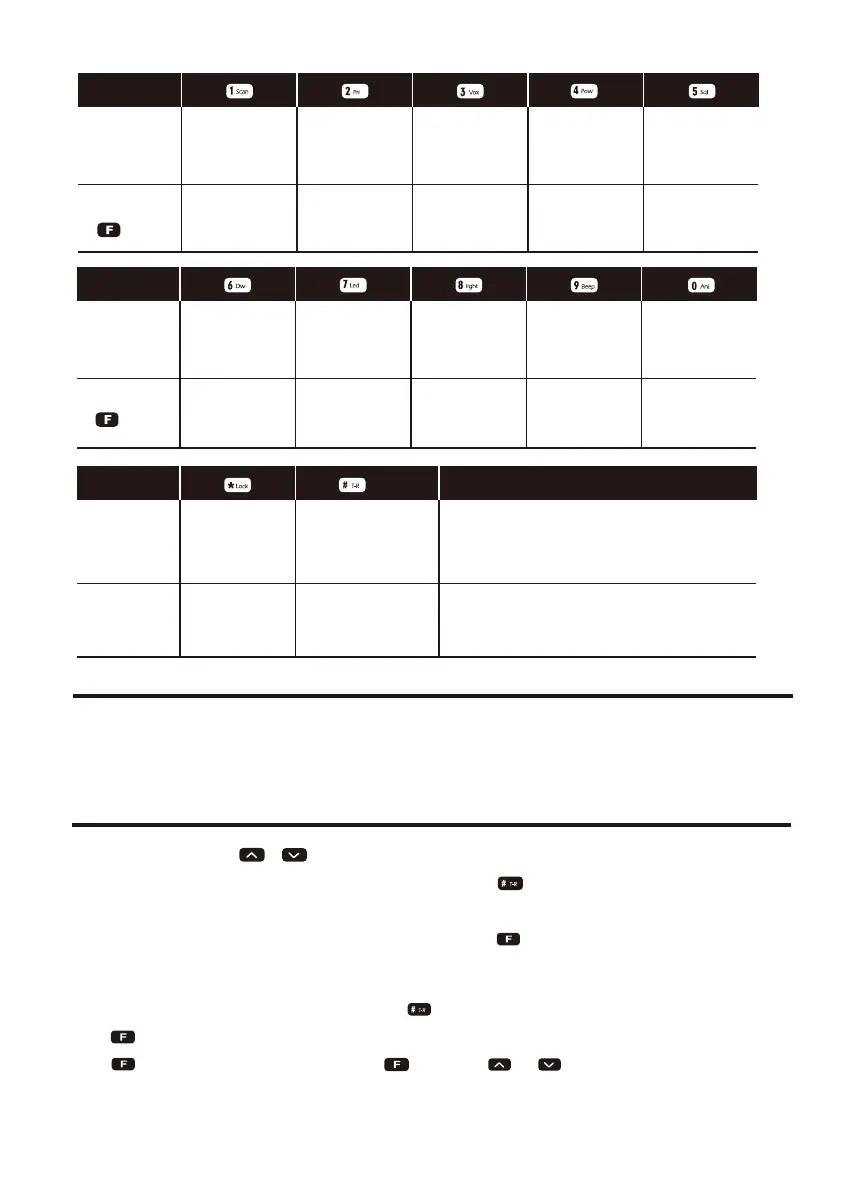[ ] [ ][ ][ ][ ]
Press
[ ] +
Press
key
Frequency/
Channel No.
entry “1”
Enter scan item Enter priority
TX mode item
Enter VOX level
item
Enter high/low
power item
Enter squelch
level item
Frequency/
Channel No.
entry “2”
Frequency/
Channel No.
entry “3”
Frequency/
Channel No.
entry “4”
Frequency/
Channel No.
entry “5”
[ ] [ ][ ][ ][ ]
Press
[ ] +
[ ][ ]
Enter dual
wait/standby
item
Enter LED item Enter color item Enter beep item Enter DTMF 2T
& 5T
Press
key
Press
key
Frequency/
Channel No.
entry “6”
Press and hold
key to start
keypad lock
Switch CH mode and
VFO mode
Long press [#] to
enter FM radio
Enter TX/RX
Tone coder
Press [F] +[#] to
start emergency
alert
Frequency/
Channel No.
entry “7”
Frequency/
Channel No.
entry “8”
Frequency/
Channel No.
entry “9”
Frequency/
Channel No.
entry “10”
MODEL VERSION
This transceiver has 3 version in total:
1)Simple version 2)DTMF version 3)5T & 2T version
Set Menu 20 OPNSET—OFF, you will find your model version information when you switch the transceiver power on.
DTMF and 5 TONE version will be with remote kill/stun/activate/revive function.
Only 2T version will be with 8 groups of scrambler function.
Please choose the right model type when you use software to program it. If not, it will affect some function operation.
th
WORKING MODE
1) Frequency Mode (VFO)
Under this mode, you can use [ ] / [ ] key to change the frequency or input the frequency by keypad directly and store channels.
2)Frequency –Channel Mode(MR)
When you have stored a memory channel at least and under VFO mode, press [ ] key to enter MR mode.
The frequency will be indicated on the display and the channel No. will be indicated at the right side. If the transceiver display name option
is ON and channel name edited, it will show the name of the channel.Please see Shortcut Menu Operation item 22 &33 .in page 37.
3)Channel Mode(CH)
When you have stored a memory channel at least, power on the radio, press [ ]+33RD to enter DIS MD and choosing CH mode.
Channel No. will be indicated on the display and if the transceiver display mode option is on, it will show the name and the channel.
Please see Shortcut Menu Operation item 22 &33 . in page 37.
4)FM Radio Mode
The transceiver provides frequency 64.00-108.00MHz FM radio.Under this mode, you can choose FM frequency you need directly. Scan
frequency range and store your favorite channels. Long press [ ] to enter and exit FM radio mode.
5) MENU Mode
Press [ ] KEY to enter MENU mode, there are 36 items in total. Please see SET MENU MODE. in page 22.
6)RESET Mode
Press [ ] +[3] [5] key to enter Reset mode, then press [ ] key to enter.[ ] or [ ] key to select ALL/VFO/FULL
1.ALL:initialize all setting.
2.VFO:initialize all setting under frequency mode.
3.FULL:initialize all setting under frequency and channel mode.
nd
rd
nd
rd
5