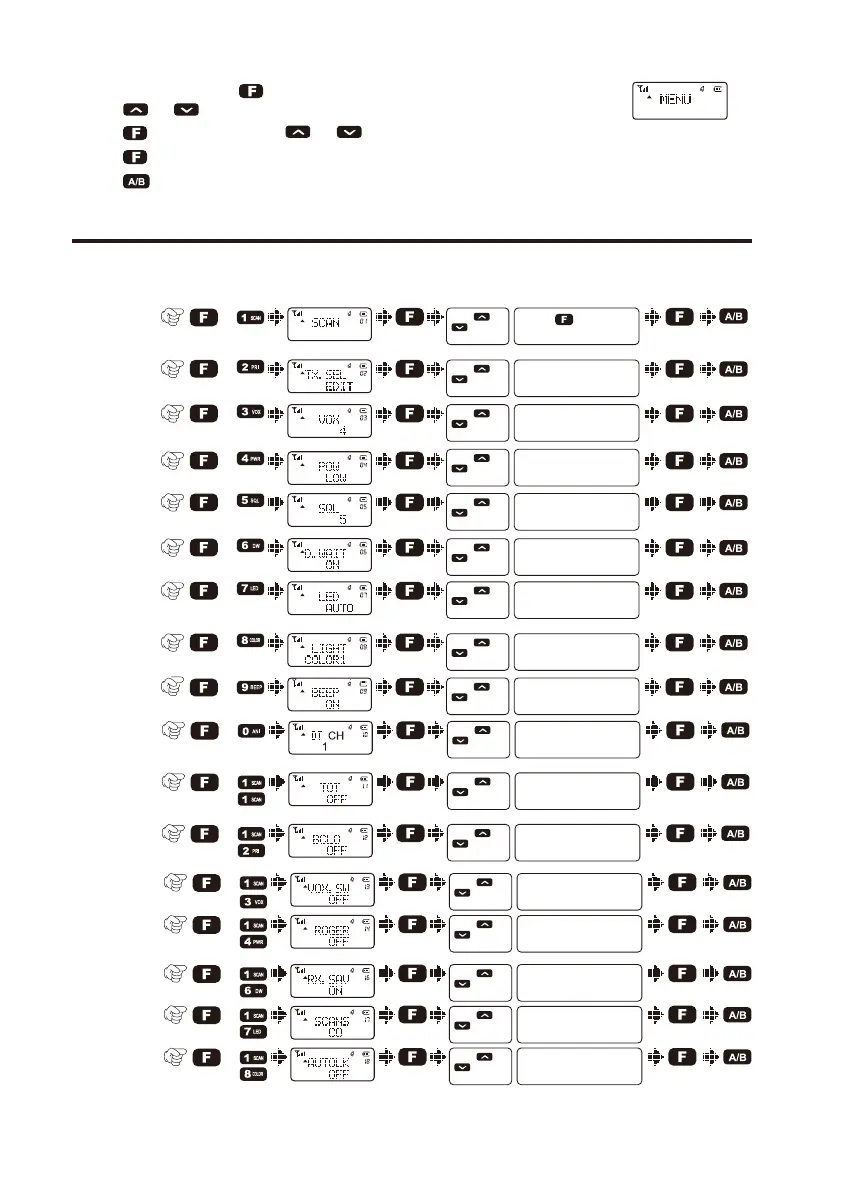Menu Operation
Under standby mode, press [ ] to enter menu setting, LCD displays “ MENU ”.
Press [ ] or [ ] to select the desired menu item, LCD display current setting of selected item.
Press [ ] to enter and then press [ ] or [ ] to select the desired setting.
Press [ ] to confirm.
Press [ ] twice to exit and then return the standby mode.
1)
2)
3)
4)
5)
SHORTCUT MENU OPERATION
TX power
setting
4)
+
Frequency
/Channel
scan
SQL level
setting
5)
+
Dual wait/
standby
6)
+
+
Priority
Transmit
2)
+
VOX level
setting
3)
+
Keypad
beeper
9)
Background
light color
8)
+
LED
display
mode
7)
+
Press [ ] or
[ ] to select
available values
EDIT / BUSY
Press [ ] or
[ ] to select
available values
VOX level: 1~8
Press [ ] or
[ ] to select
available values
High / Low
Press [ ] or
[ ] to select
available values
SQL level: 0~9
Press [ ] or
[ ] to select
available values
ON / OFF
Press [ ] or
[ ] to select
available values
ON / AUTO / OFF
Press [ ] or
[ ] to select
available values
COLOR1 / COLOR2 /
COLOR3
Press [ ] or
[ ] to select
available values
ON / OFF
1)
+
Item
No.
Item
Name
Enter
item
Screen
Display
Parameter
Explanation
Confirm Return
Standby
Select
parameter
Press [ ] key to
start scanning
Press [ ] or
[ ] to change
scan direction
+
Automatic
Number
Identity
10)
Press [ ] or
[ ] select
available value
1-16
+
Transmitter
time-out
timer
11)
Press [ ] or
[ ] to select
available values
OFF / 30... / 270s
+
Busy
channel
12)
Press [ ] or
[ ] to select
available values
OFF / WAVE / CALL
lock-out
+
VOX
switch
13)
Press [ ] or
[ ] to select
available values
ON / OFF
+
Transmit
over
beeper
14)
Press [ ] or
[ ] to select
available values
ON / OFF
+
Receive
saver
16)
Press [ ] or
[ ] to select
available values
ON / OFF
+
Scan
mode
17)
Press [ ] or
[ ] to select
available values
TO / CO / SE
+
Auto
keypad
lock
18)
Press [ ] or
[ ] to select
available values
ON / OFF
7