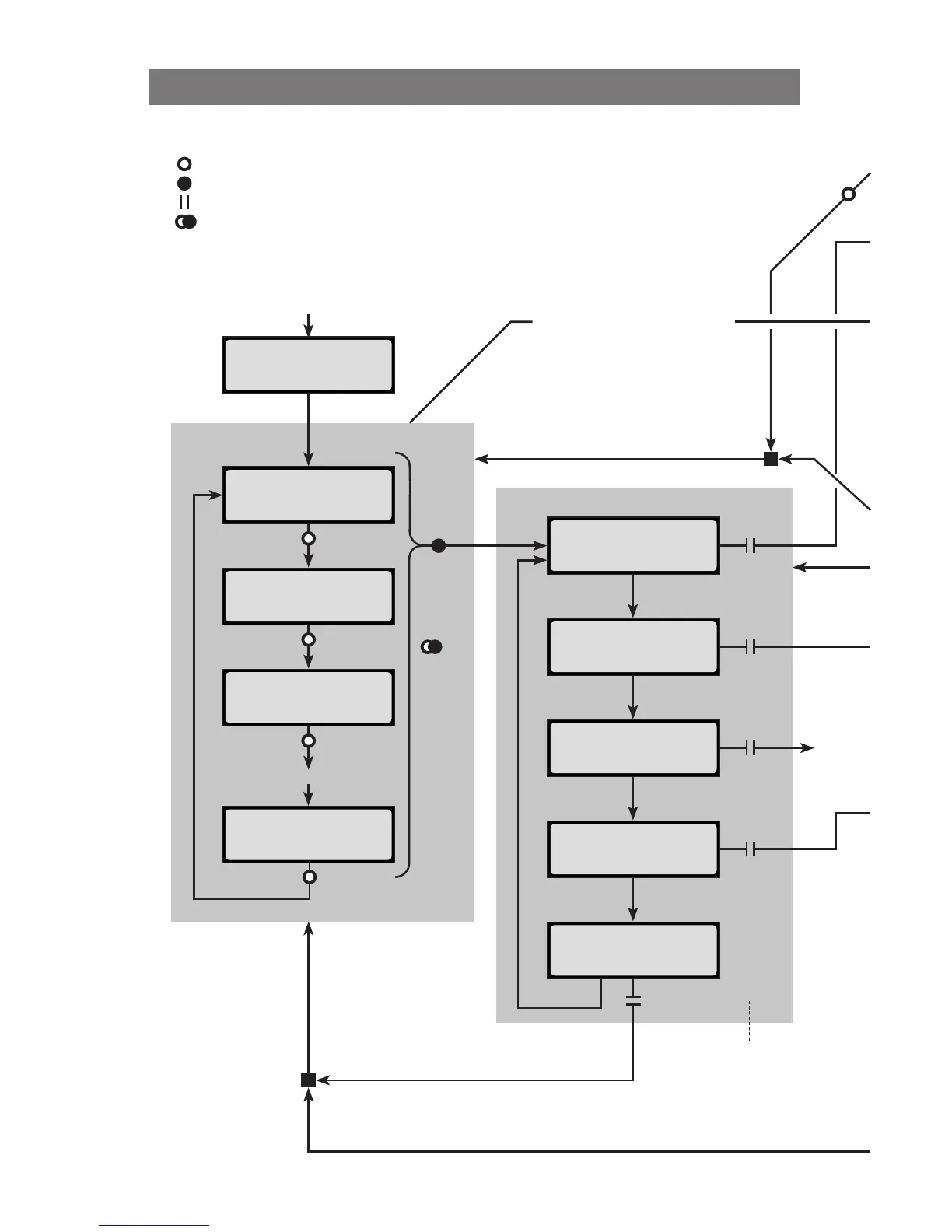4
Navigating the charger’s screens
This diagram will help you understand how to move from screen to screen using the Mode but-
ton. There are four basic things you can do with the Mode button, as indicated in the diagram:
n
Press: press and release the Mode button. In most cases, the next screen is displayed.
n
Press & Hold: press and hold the Mode button.
n
Release: release the Mode button after you press and hold it.
n
“Reverse Press”: Quickly press and release the Mode button, then press and
hold it, then release it to reverse the sequence items are displayed in certain lists
(high tone = forward, low tone = reverse).
Timeout
[last-used
user preset†]
Cellpro Multi4
Firmware VX.XX
Press
[next preset†]
Press
[next preset†]
Press
Etc.
[next preset†]
Press
START CHARGE
Press
& Hold
CHOOSE CHG. RATE
CLEAR PRESET
EXIT
Preset Menu
Operations Menu
Release
Release
Return to preset previously
selected in Preset Menu
If Auto Start is ON, simply connect
pack to charger to begin charging
with selected preset
(see page 7 for Auto Start
conguration details)
Release
Return to preset previously
selected in Preset Menu
Note: Operations selected
in Operations Menu apply to
preset selected when you Press
& Hold in Preset Menu
Apply power to charger
“Reverse Press” to
reverse sequence*
*Tone changes to
indicate direction:
High tone = forward
Low tone = reverse
Press
PRESET LIBRARY
Release
Release
See
page 6
†If slot is empty,
display shows
EMPTY PRESET