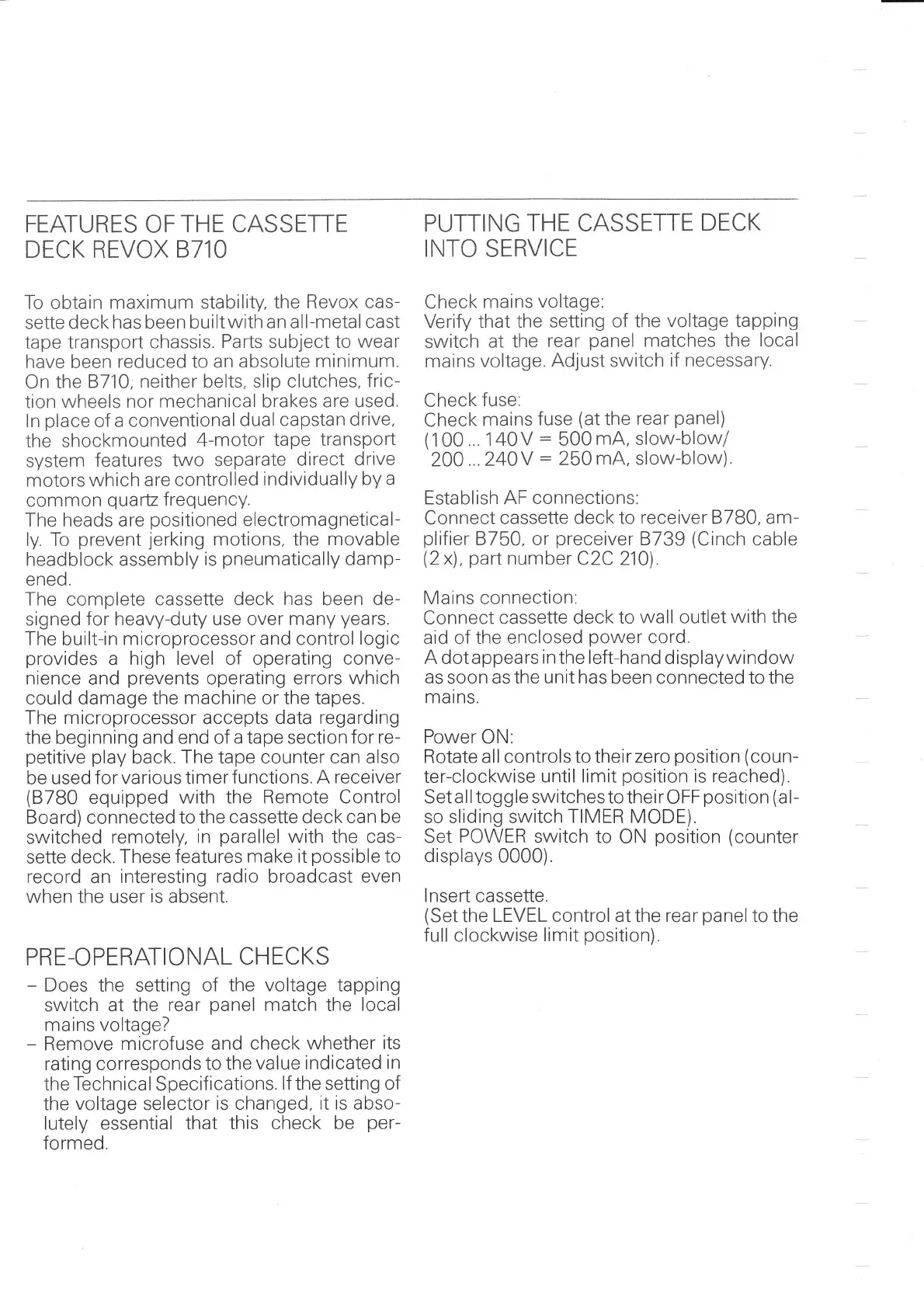FEATURES
OF
THE CASSETTE
DECK REVOX
B71O
To obtain
maximum stability. the
Revox cas-
sette
deck
has
been builtwith
an all-metal
cast
tape
transporl chassis.
Parts subject
to wear
have
been
reduced to an absolute
minimum.
On
the
8710; neither belts,
slip clutches,
fric-
tion wheels
nor mechanical brakes
are used.
ln
place
of a conventional
dual
capstan drive,
the shockmounted
4-motor
tape
transport
system
features
two separate
direct
drive
motors which are
controlled
individually
by a
common
qua
rtz frequency.
The heads are
positioned
electromagnetical-
ly To
prevent
jerking
motions,
the
movable
headblock assembly
is
pneumatically
damp-
ened.
The complete
cassette deck
has
been
de-
signed
for
heavy-duty
use over many
years.
The built-in
microprocessor and control
logic
provides
a
high level of operating conve-
nience and
prevents
operating errors
which
could damage the
machine
or the tapes.
The microprocessor accepts data
regarding
the beginning
and end of a tape section
for re-
petitive
play
back.
The tape counter can also
be used
forvarious timerfunctions.
A
receiver
(8780
equipped
with the Remote Control
Board) connected
to the
cassette
deck
can be
switched
remotely,
in
parallel
with the cas-
sette
deck. These features
make
it
possible
to
record
an
interesting
radio
broadcast
even
when
the user
is absent.
PRE-OPERATI
O
NAL CH
ECKS
-
Does the setting of
the voltage tapping
switch at the
rear
panel
match the local
mains
voltage?
-
Remove
microfuse and
check whether
its
rating corresponds
to the
value indicated
in
the
Techn ical
Specifications.
lf the setting of
the
voltage selector
is changed,
it is
abso-
lutely essential that
this check be
per-
formed.
PUTTING
THE
CASSETTE
DECK
INTO SERVICE
Check
mains
voltage.
Verify that
the
setting of the
voltage tapping
switch
at
the
rear
panel
matches the
local
mains
voltage.
Adjust
switch
if necessary.
Check
fuse:
Check
mains
fuse
(at
the
rear
panel)
(100..
140V
:
500
mA, slow-blow/
200
...240V
:
250
mA, slow-blow).
Establish AF
connections:
Connect
cassette
deck to receiver 8780, am-
plifier
8750, or
preceiver
8739
(Cinch
cable
(2
x),
paft
number
C2C 210).
Mains connection:
Connect
cassette
deck to
wall
outlet
with
the
aid of
the enclosed
power
cord.
A dotappears
inthe
left-hand
displaywindow
as
soon as the
unit has
been connected to the
mains.
Power
ON:
Rotate all controls
to their zero
position
(coun-
ter-clockwise
until limit
position
is reached).
Set a
I I
togg
le
switches to thei r
O
FF
position
(a
l-
so sliding switch
TIMER
MODE).
Set
POWER
switch to
ON
position
(counter
displays
0000).
lnsert
cassette.
(Set
the LEVEL
control
at the
rear
panel
to the
full clockwise
limit
position).
