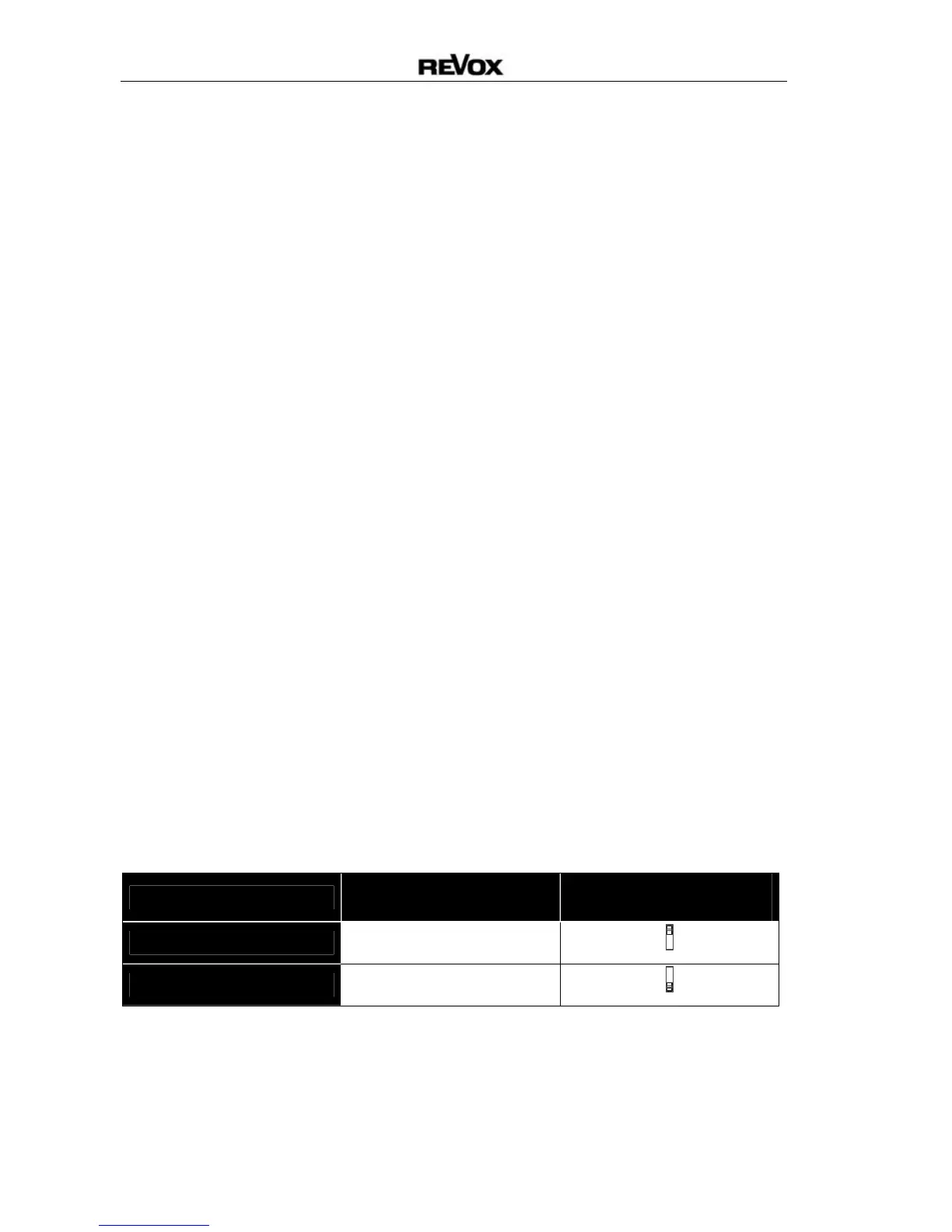M219 Additional room amplifier
M Series
9
(2) PRE OUT
Two operating modes are possible with the M219’s preamp output:
Floating Volume (Factory setting
from serial # 2000):
This is the standard mode setting. In this case, the PRE OUT level
changes parallel to the speaker level. This means that as you increase
the volume at the speakers, for example, the PRE OUT level is
automatically changed at the same time.
Application: You should select Floating Volume mode if, for example,
and additional output device or an active subwoofer is
connected, whose volume should also be controlled by
the M219. This means that the M219 speaker output
remains active.
Fixed Volume:
In this mode, the volume control and the M219 output devices are
deactivated, i.e. the volume cannot be controlled by any wall-mounted
or infrared remote control. The speakers connected to the M219 remain
silent. Irrespective of whether it is addressed through the multiroom bus
or a local input (Local IN 1 2 3), each source has a standard level, the
so-called Line Level.
Application: The Fixed Volume mode has been conceived principally
for applications where digital
REVOX speakers are to be
connected to the M219 over a DLC2 interface.
PRE OUT
DIL switch
2
DIL position
Floating Volume
Off
