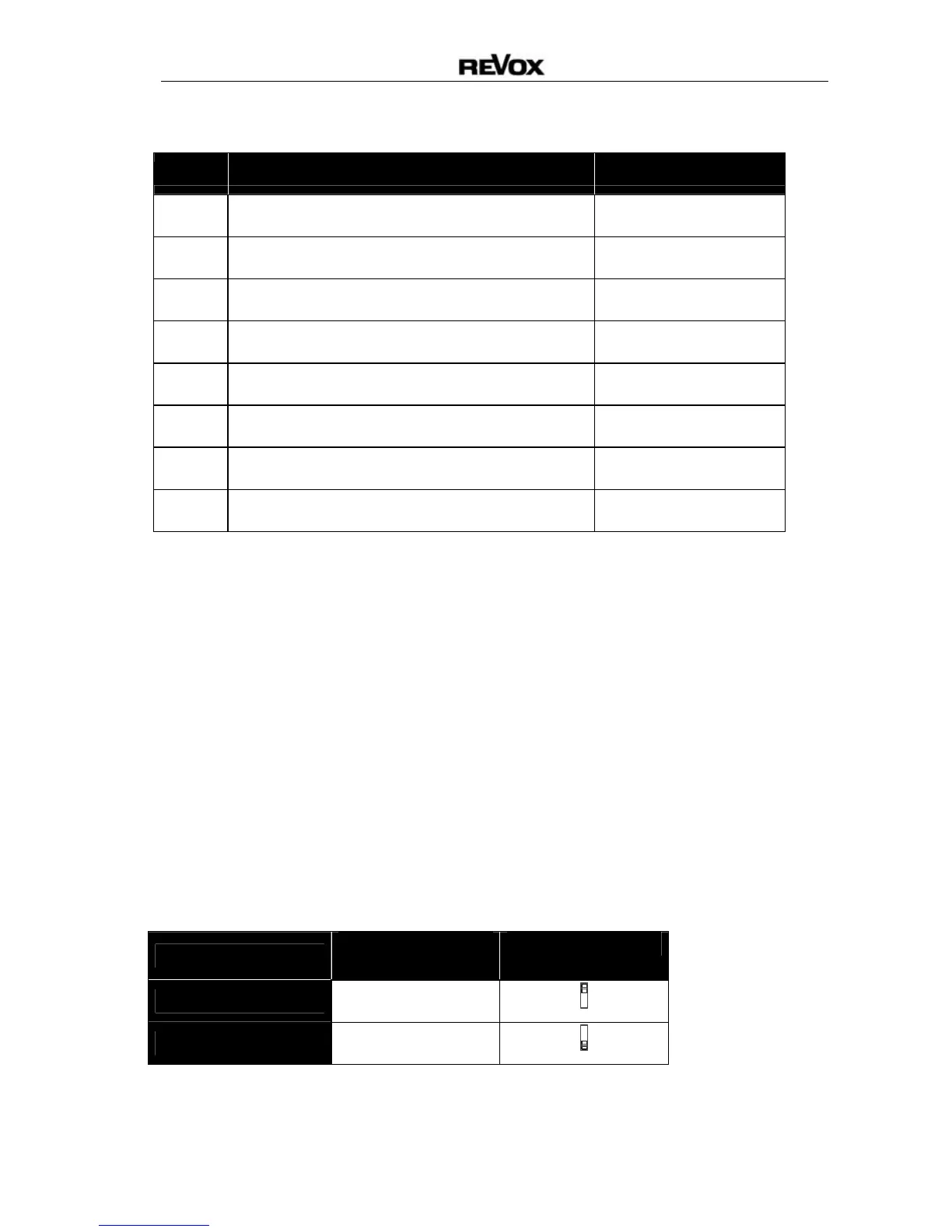M219 Additional room amplifier
M Series
8
DIL setup switches
NO Function Factory setting
1
M219 IR eye on/off On
2
Pre-Out: Fixed Volume Off
3
LOCAL IN 1 Fixed Volume Off
4
Number of local inputs On
5
Number of local inputs On
6
M219 address Off
7
M219 address Off
8
M219 address Off
Please note:
The switch is in the ON position when it is down
You can enter your own personal DIL switch settings in a table
included on the last pages of this manual, providing you with a record
for future reference.
M219 infrared receiver
In some cases, e.g. in buildings with glass internal walls, it can be
useful to switch the M219 IR receiver off, in order to avoid
operational conflicts with other devices.
IR Function
DIL switch
1
DIL position
IR - Off
Off
1
IR - On
On
1
