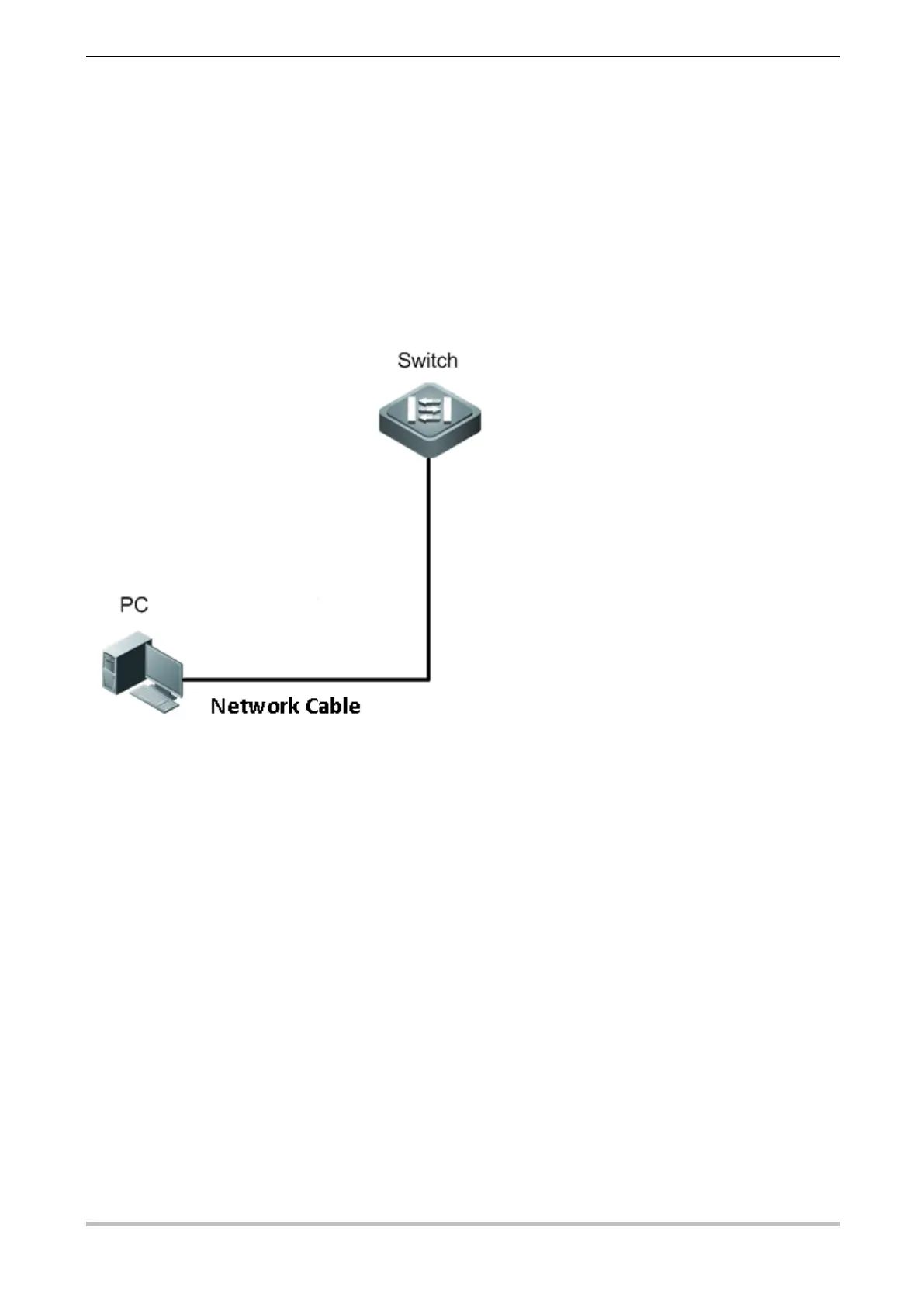Ruijie RG-NBS3100 Series Switches Hardware Installation and Reference Guide System Commissioning
26
4 System Commissioning
4.1 Establishing the Configuration Environment
Establishing the Configuration Environment
Use the network cable to connect a PC to the switch.
Figure 4-1 Configuration Environment
Connecting the Console Cable
Connect the one end (RJ45 port) of the network cable to the network port of the PC.
Connect the other end (RJ45 port) of the network cable to any Ethernet port of the switch.
Configuring the Device
Step 1: Start the PC and configure the IP address of the PC as 10.44.77.XXX. (10.44.77.XXX indicates the IP address
that is on the same network as the switch. XXX is in the range of 1 to 255, excluding 200. )
Step 2: Log in to the switch by accessing the IP address of 10.44.77.200 on a browser. The default password is admin.
4.2 Startup
Checking Before Power-on
The switch is well grounded.
The power cable is correctly connected.
The power cable is buckled after connected.
The power supply voltage complies with the requirement of the switch.
