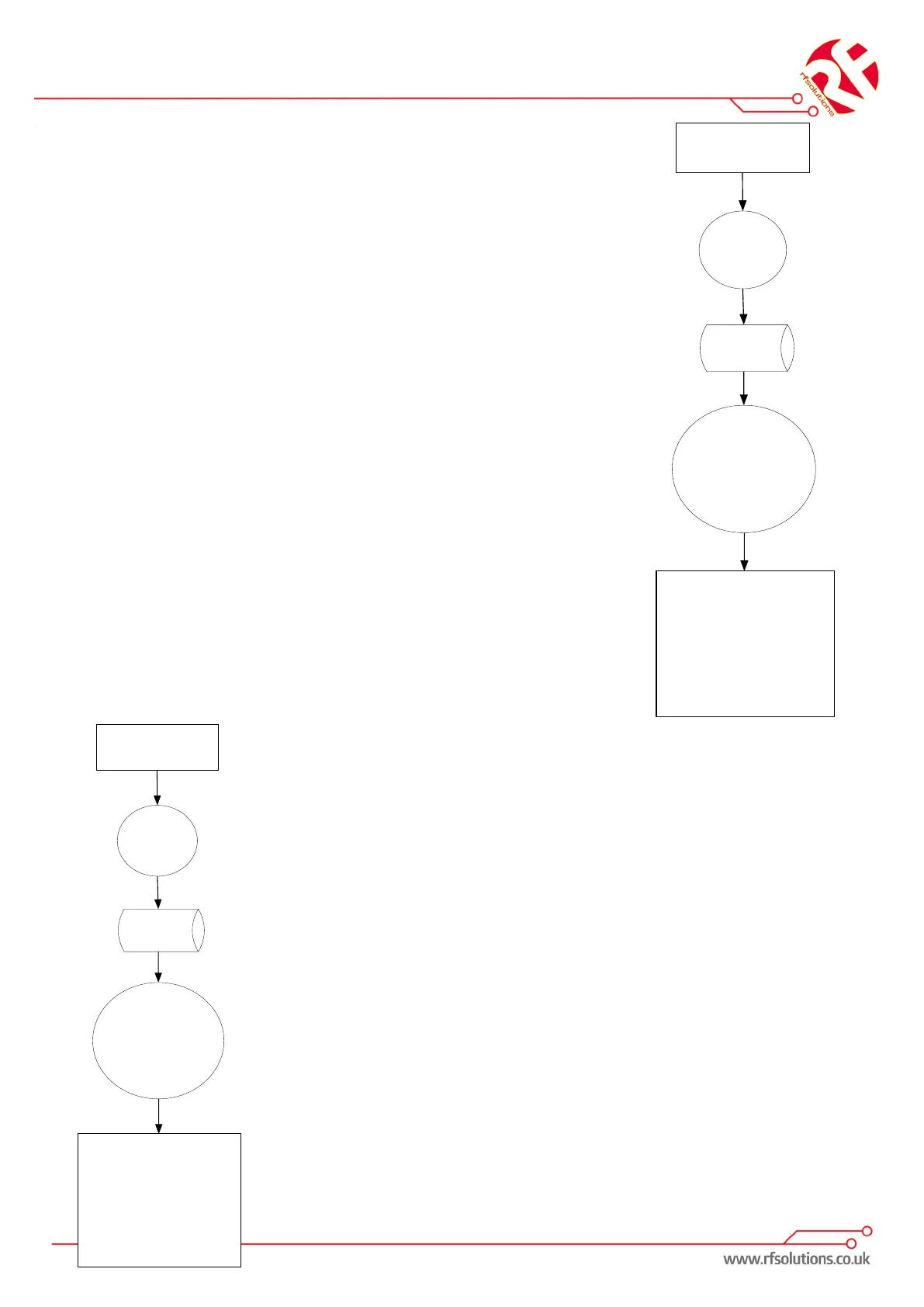Configure Transmitter to request Acknowledge from
Receiver
Acknowledgement Feature provides the user with LED indication that the
receiver has successfully received the transmitters signal.
When activated the Transmitter includes an acknowledgement request
from the receiver within each radio transmission.
The response from the receiver is indicated on the transmitter via the
RED / GREEN LEDs.
RF Acknowledgment from Receiver - Warning!
When Acknowledgement is ON, TRAP Transmitter requests an RF signal
back from the receiver. Whilst in theory if an RF signal can be transmitted
one way then it can be returned, in practice occasionally the received
acknowledgement many not penetrate as well as the transmitted signal.
When a switch button is operated TRAP will transmit a “Button Down”
RF Transmission
When a switch button is released TRAP will transmit a “Button Up” RF
Transmission
Continuous Transmit
TRAP repeat transmits “button Down” in short bursts for as long as
switch button is pressed.
If the Acknowledgment is ON the receiver will reply after each RF
transmission burst.
This is ideally suited to momentary operation where the receiver out-
put needs to be active as long as the user presses down a TRAP But-
ton .
State Change Transmit
TRAP transmits an RF transmission only when the switch button is
pressed or released (i.e. a state change).
On each of these “state changes” TRAP transmits upto 4 transmis-
sions, or, “RF packets” (which can be seen by the GREEN LED flashing
upto 4 times,
If the Acknowledgment is ON the receiver will reply immediately.
After receiving an Acknowledgment the TRAP will cease sending any
remaining of the 4 transmissions.
To Set Continuous or State Change RF Transmissions