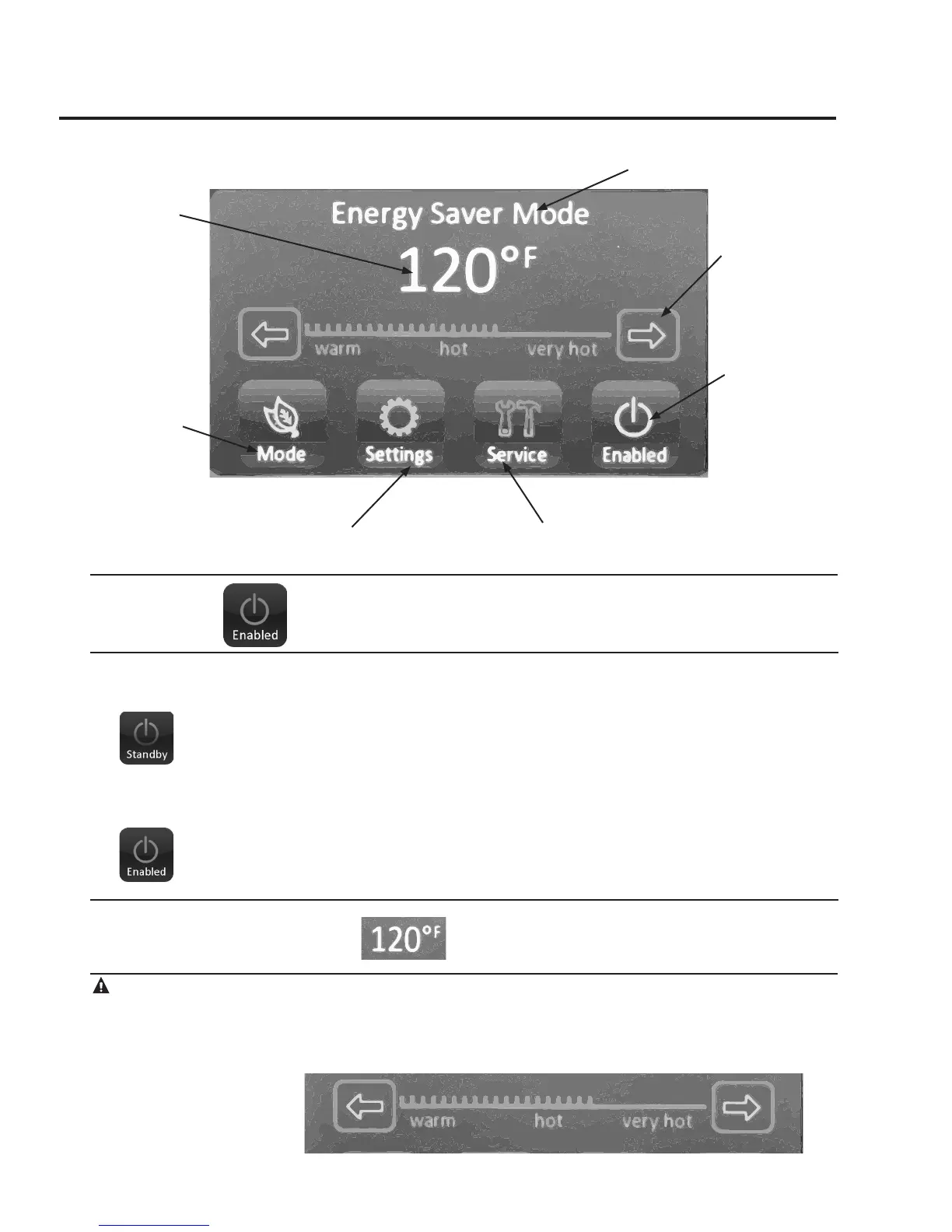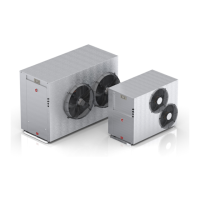13
Basic Water Heater Operation
Current Operating
Condition
Temperature
Setting
Temperature
Adjustment
Operational
Control Button
Service Button
Settings Button
Operating Mode
Button
Navigating the Home Screen
Temperature Adjustment
Tank temperature will be maintained according to the setting on the Home
Screen. If the water temperature setting needs adjustment, use the arrows on the
control display to select desired temperature.
To turn the water heating "On", select the "Standby" button on the Home Screen to "Enable" the
system.
Water Heater ships in the default "Energy Saver" mode with a temperature setting of 120° F.
Recommended temperature setting 120° F. For DOE test, temperature is set to 135° F.
To turn the water heating "OFF", select the "Enabled" button on the Home Screen to "Standby"
the system.
Once power is supplied to the water heater, the Operational Control Buttons can be
used to activate the heating of water.
Operational
Control
DANGER: Hotter water
increases the potential for
HOT water SCALDS
