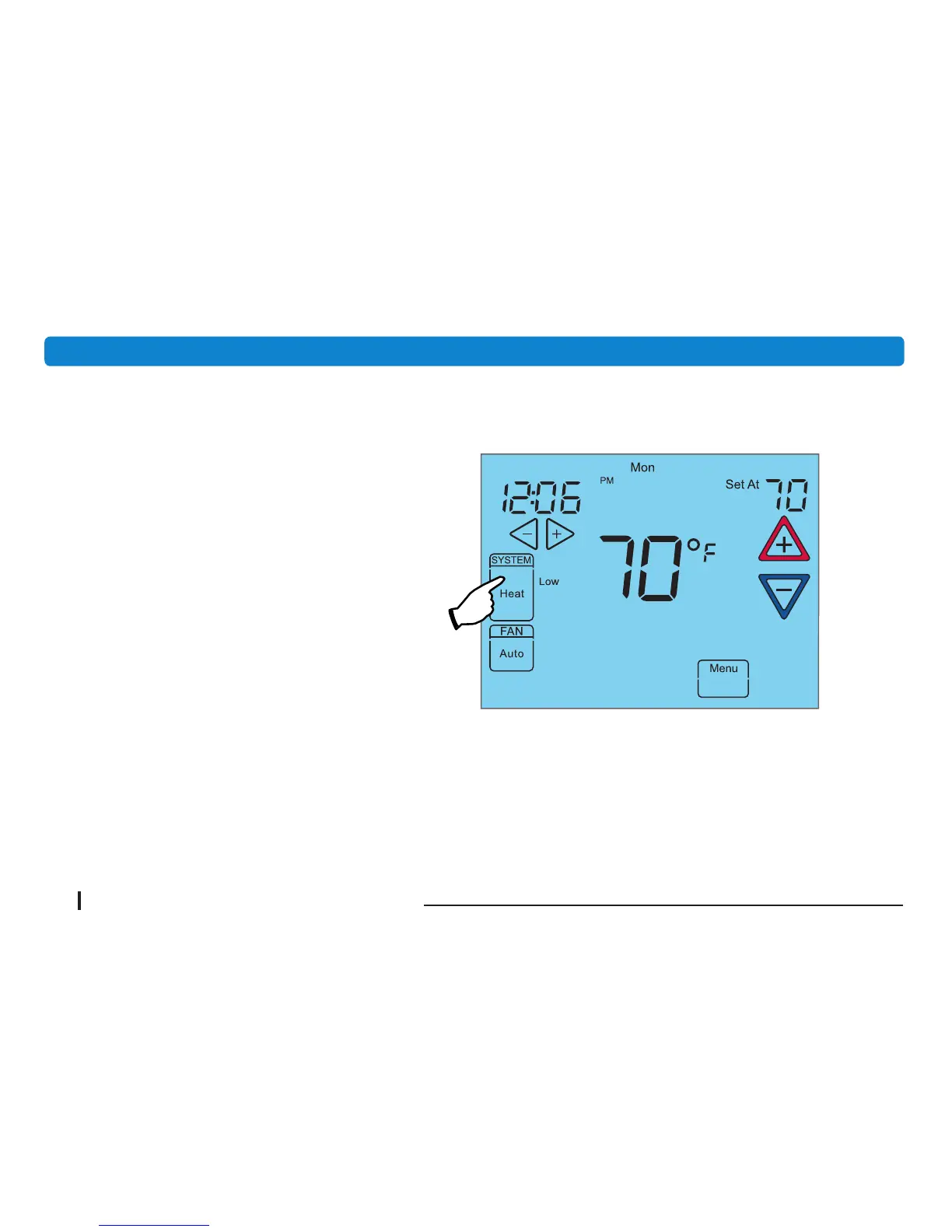10 Quick Set-Up Guide for Touchscreen Thermostats
OPERATING
Touch the SYSTEM key to select:
Cool:
Thermostat controls only the cooling system.
Off:
Heating and Cooling systems are off.
Heat:
Thermostat controls only the heating system.
Em:
Thermostat controls emergency heating only.
Auto:
Auto Changeover is used where both heating and
cooling may be required during the same day. Auto allows
the thermostat to automatically select heating or cooling
depending on the indoor temperature and the selected
heat and cool setpoints. This thermostat will not allow
you to program a conict between Heating and Cooling
setpoints.
Choose the System Setting
(Cool, Off, Heat, Em, Auto)
