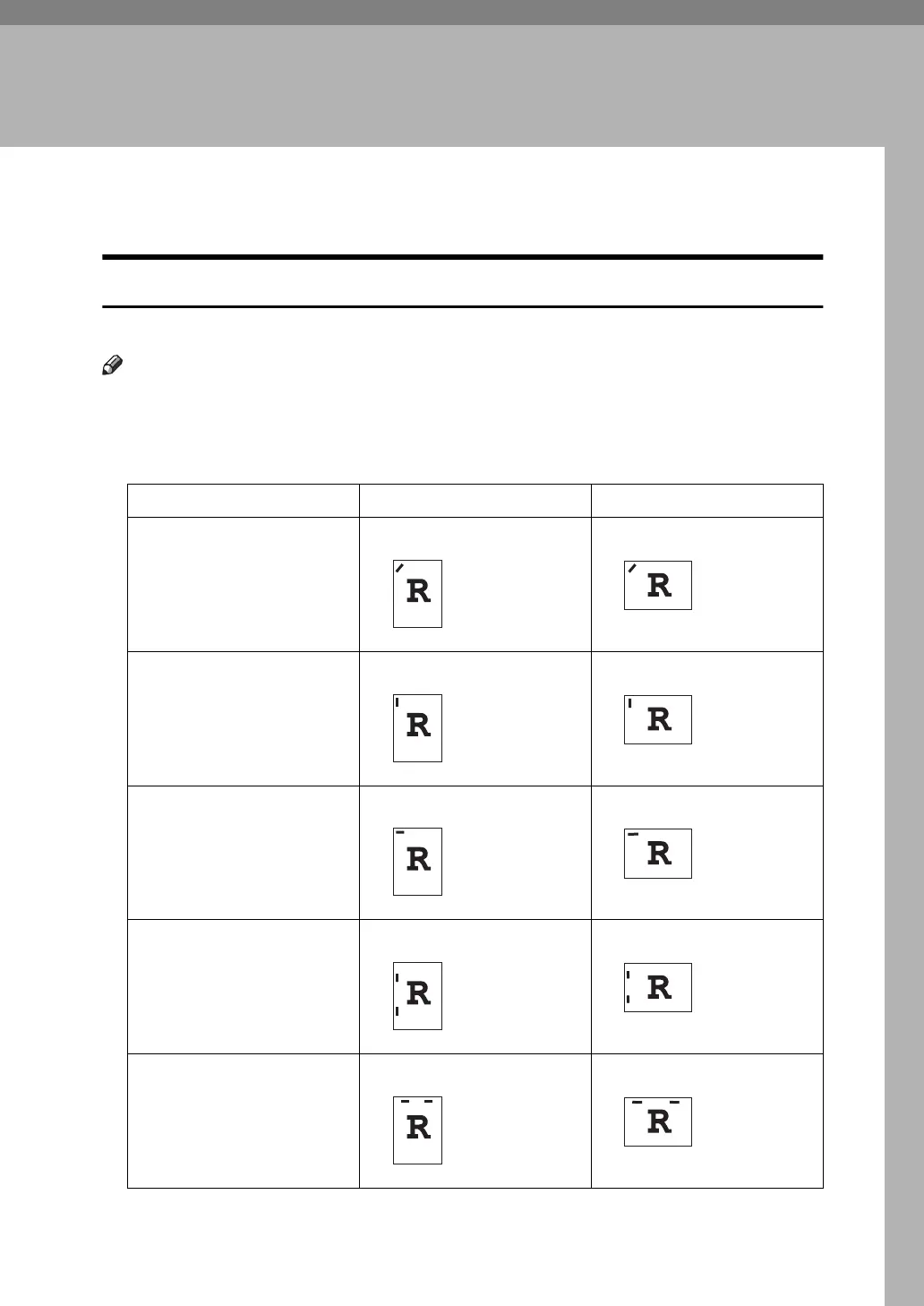K
Katherine AndersonJul 28, 2025
What to do if Ricoh 700 Controller says 'An unformatted disk was detected'?
- PPatricia GlassJul 28, 2025
If the Ricoh Controller displays 'An unformatted disk was detected', it means the controller detected an unformatted hard disk when powered on. You can format the hard disk by touching the [Yes] key. Alternatively, touch the [No] key to cancel formatting and switch the machine to online mode. Note that if the message reappears, the hard disk requires formatting. Formatting will delete any fonts installed on the hard disk.