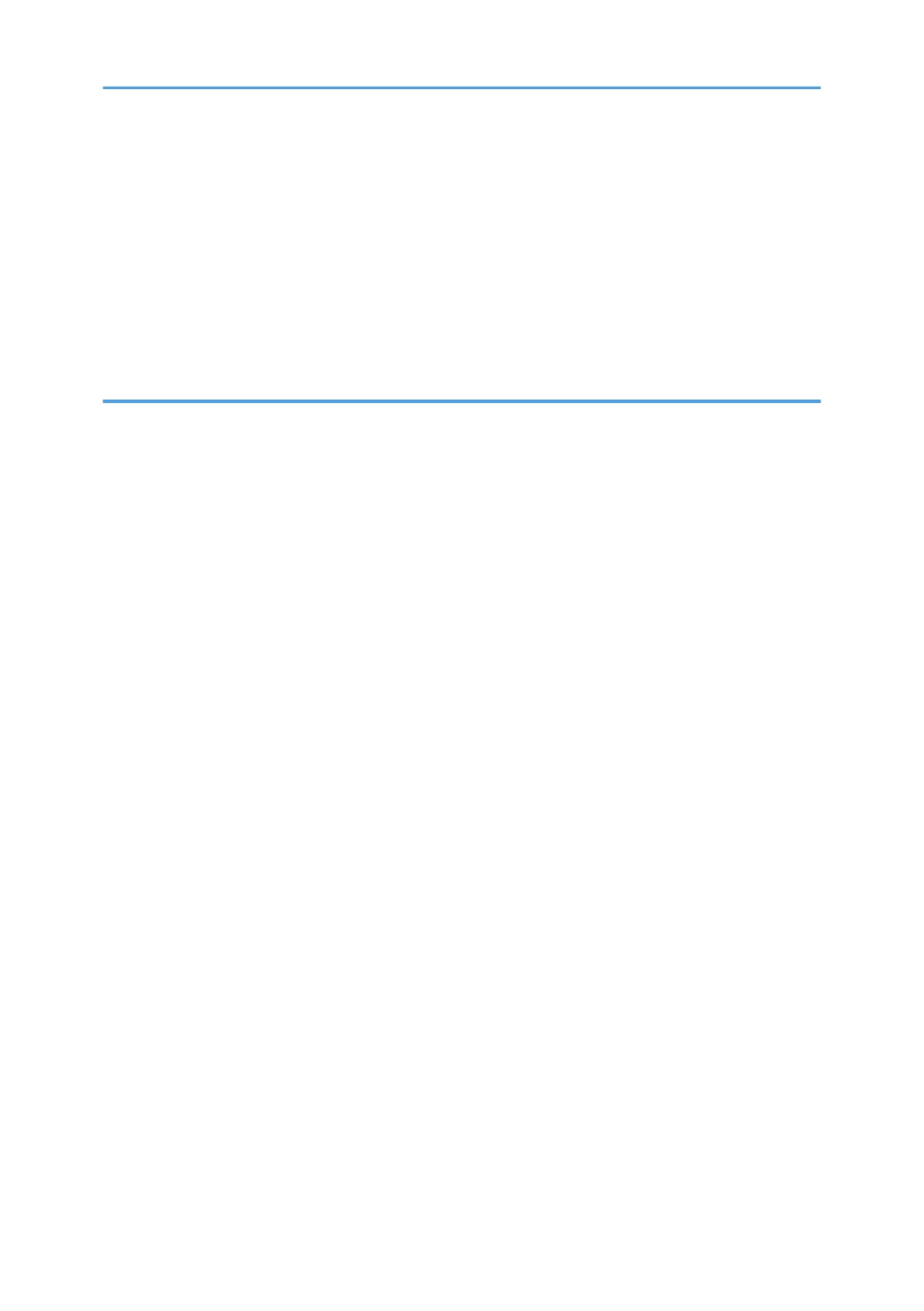Power Connection.......................................................................................................................................97
Maintaining Your Machine.............................................................................................................................99
Cleaning the Exposure Glass......................................................................................................................99
Cleaning the ADF.........................................................................................................................................99
Cleaning the Power Cable Plug...............................................................................................................100
Counter...........................................................................................................................................................101
Displaying the Total Counter....................................................................................................................101
8. Appendix
Software and Utilities Included on the CD-ROM........................................................................................103
Viewing the Contents of the CD-ROM.....................................................................................................103
Printer Drivers for This Machine................................................................................................................103
TWAIN Driver............................................................................................................................................105
LAN-Fax Driver..........................................................................................................................................105
DeskTopBinder Lite....................................................................................................................................106
SmartDeviceMonitor for Admin...............................................................................................................106
DeskTopBinder-SmartDeviceMonitor for Client......................................................................................108
Specifications for the Main Unit...................................................................................................................109
Specifications for Auto Document Feeder...................................................................................................113
Specifications for Paper Tray Unit (Tray 2 and Tray 3)..............................................................................114
Specifications for Wireless LAN Board........................................................................................................115
Trademarks.....................................................................................................................................................116
INDEX...........................................................................................................................................................119
5
