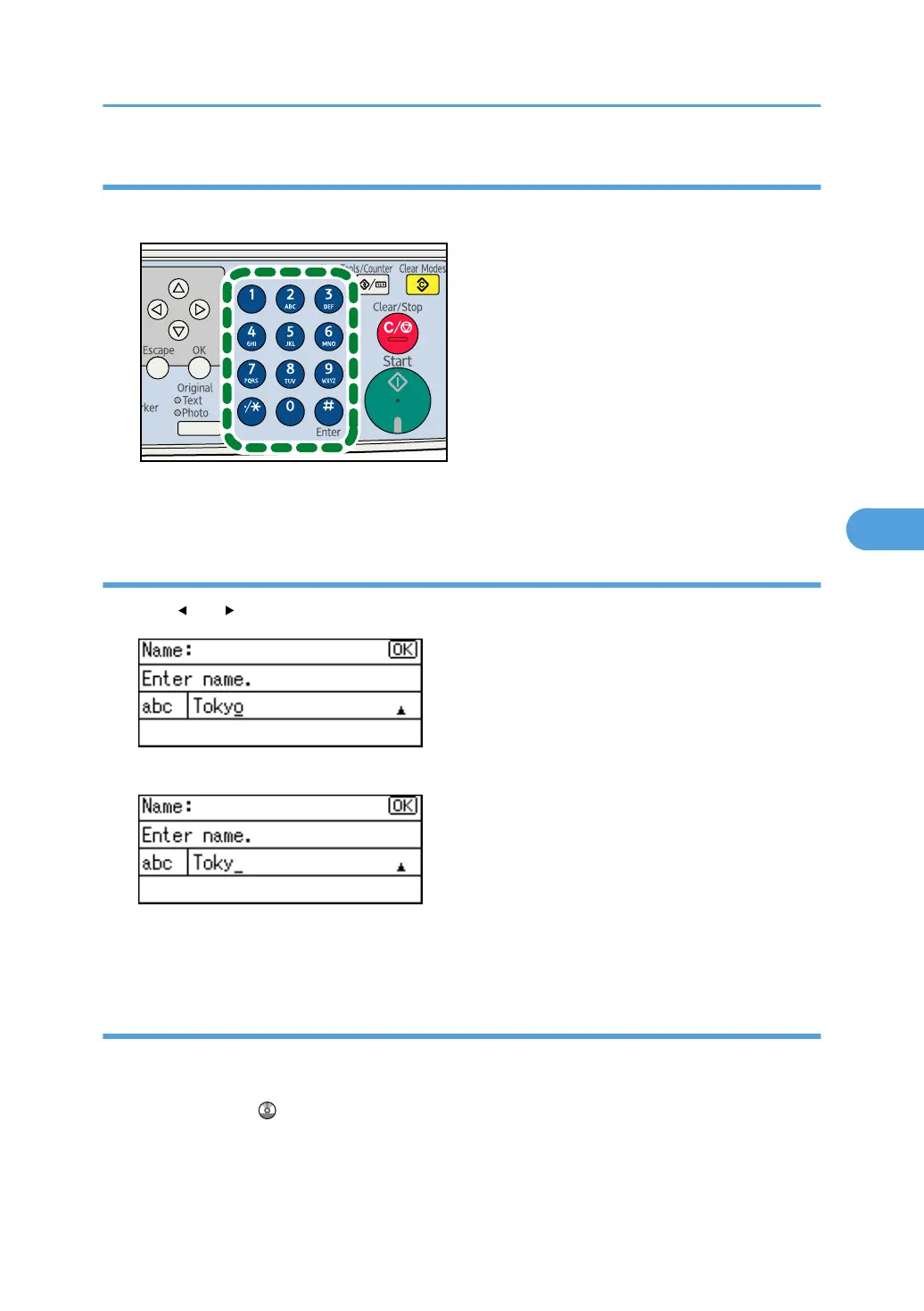Entering numbers
1. Press the number keys.
The number is entered and the cursor moves.
Deleting characters
1. Use [ ] or [ ] to move the cursor to the character you want to delete.
2. Press the [Clear/Stop] key.
This will delete the character at the cursor position. You can delete a character at the right end of a
line even if the cursor is placed to the right of the character.
Adding user text
You can select and use a User Text that is registered in [Prog/Change/Del User Text].
For
the registration procedure under [Prog/Change/Del User Text], see “System Settings”, Network and
System Settings Guide
.
Entering Text
87
