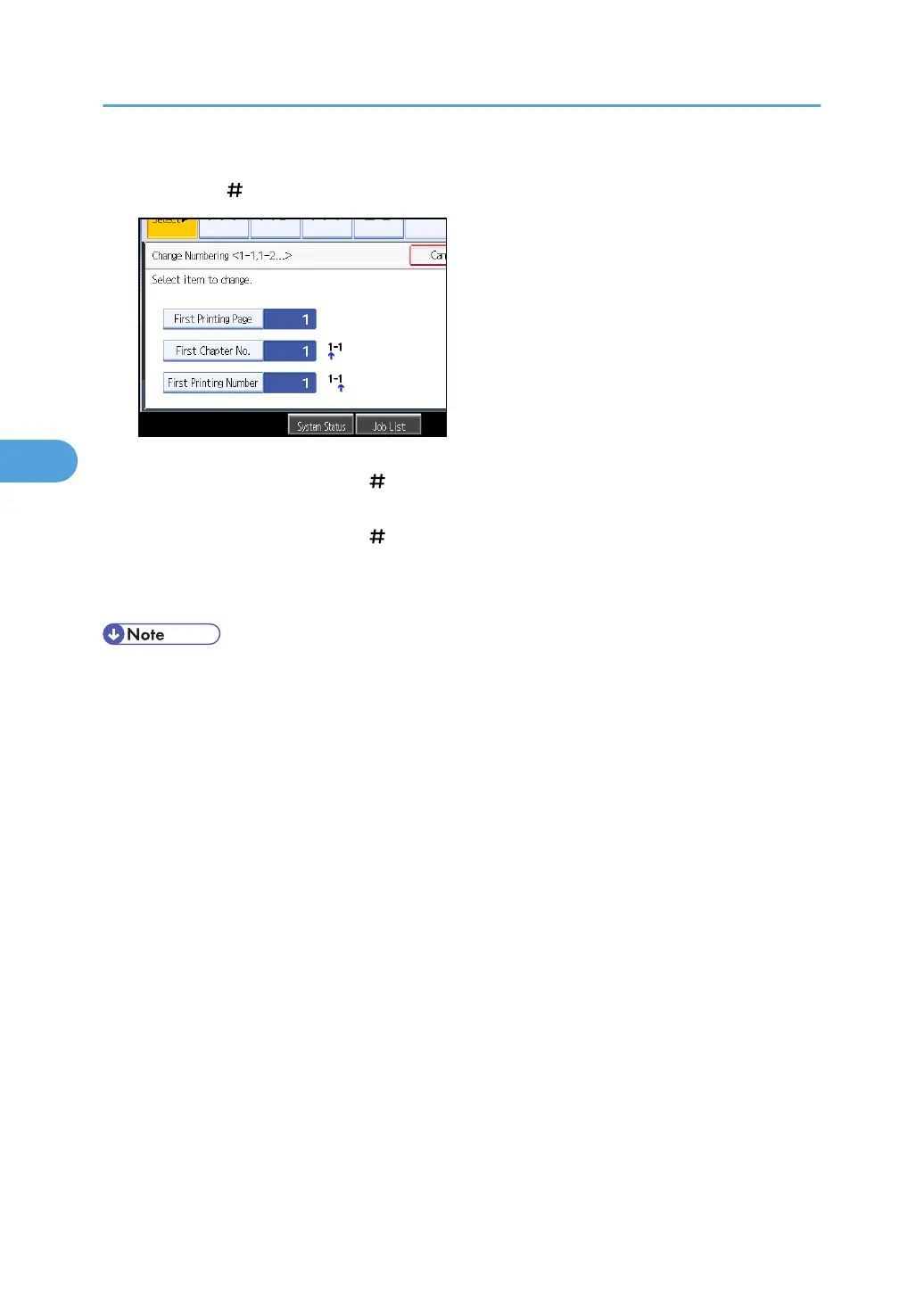2. Press [First Printing Page], enter the original sheet number from which to start printing, and
then press [ ].
3. Press [First Chapter No.], enter the chapter number from which to start numbering with the
number keys, and then press [ ].
4. Press [First Printing Number], enter the page number from which to start printing with the
number keys, and then press [ ].
5. When page designation is complete, press [OK].
6. Press [OK] twice.
• You can set a value from 1 to 9999 for [First Printing Page], [First Printing Number], and [First Chapter
No.].
• To change the value you entered, press [Clear], and then enter the new value.
4. Advanced Copying
158
