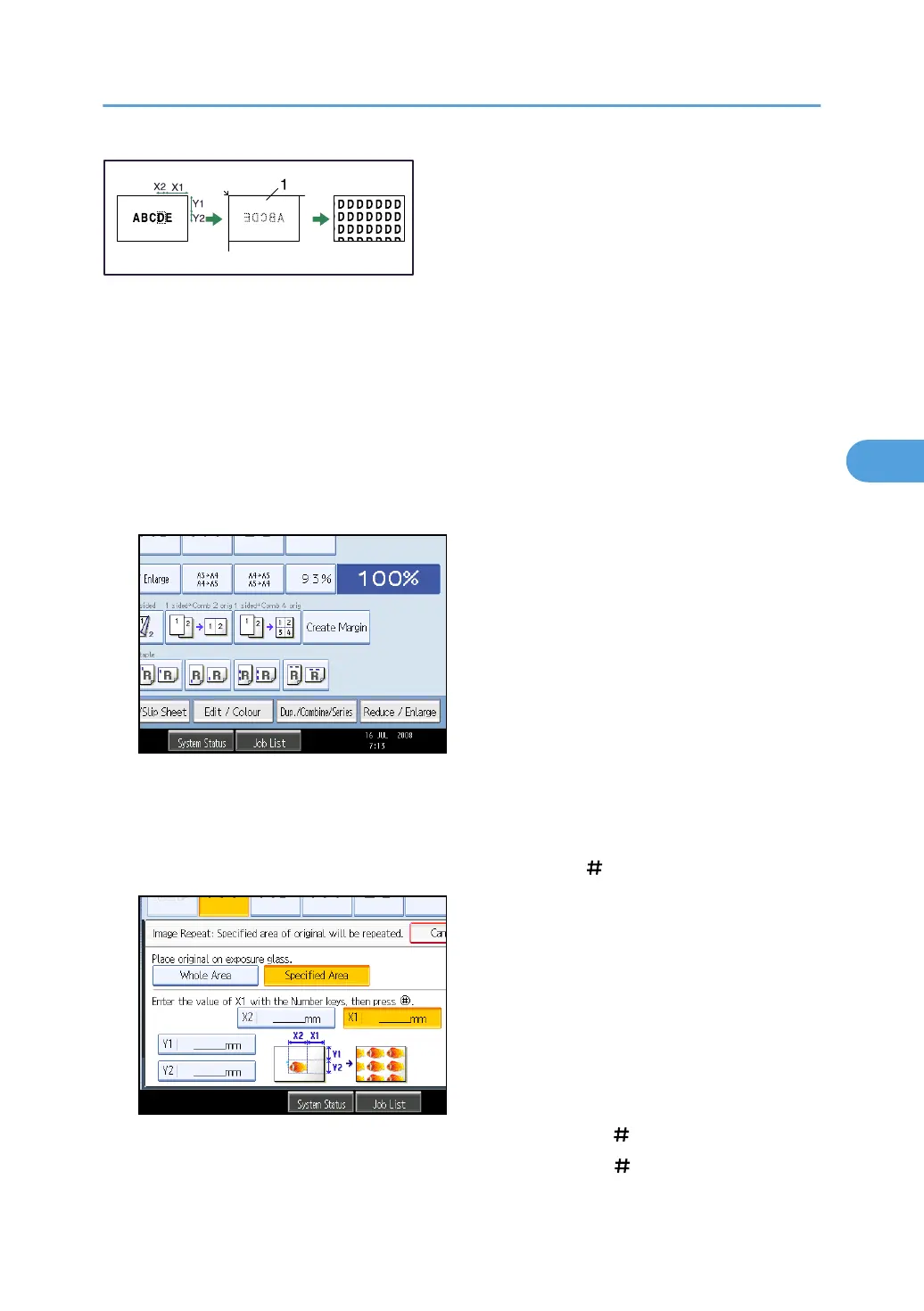1. Set the original on the exposure glass
X1: 0 - 412 mm (0 - 16.2 inches)
X2: 20 - 432 mm (0.8 - 17.0 inches)
Y1: 0 - 277 mm (0 - 10.8 inches),
Y2: 20 - 297 mm (0.8 - 11.6 inches).
1. Select the size of copy paper and the reproduction ratio.
2. Press [Edit / Colour].
3. Press [Edit Image].
4. Press [Image Repeat].
5. Press [Specified Area].
6. Enter the length of [X1] with number keys, and then press [ ].
7. Enter the length of [Y1] with the number keys, and then press [ ].
8. Enter the length of [X2] with the number keys, and then press [ ].
Advanced Copier Functions
169
