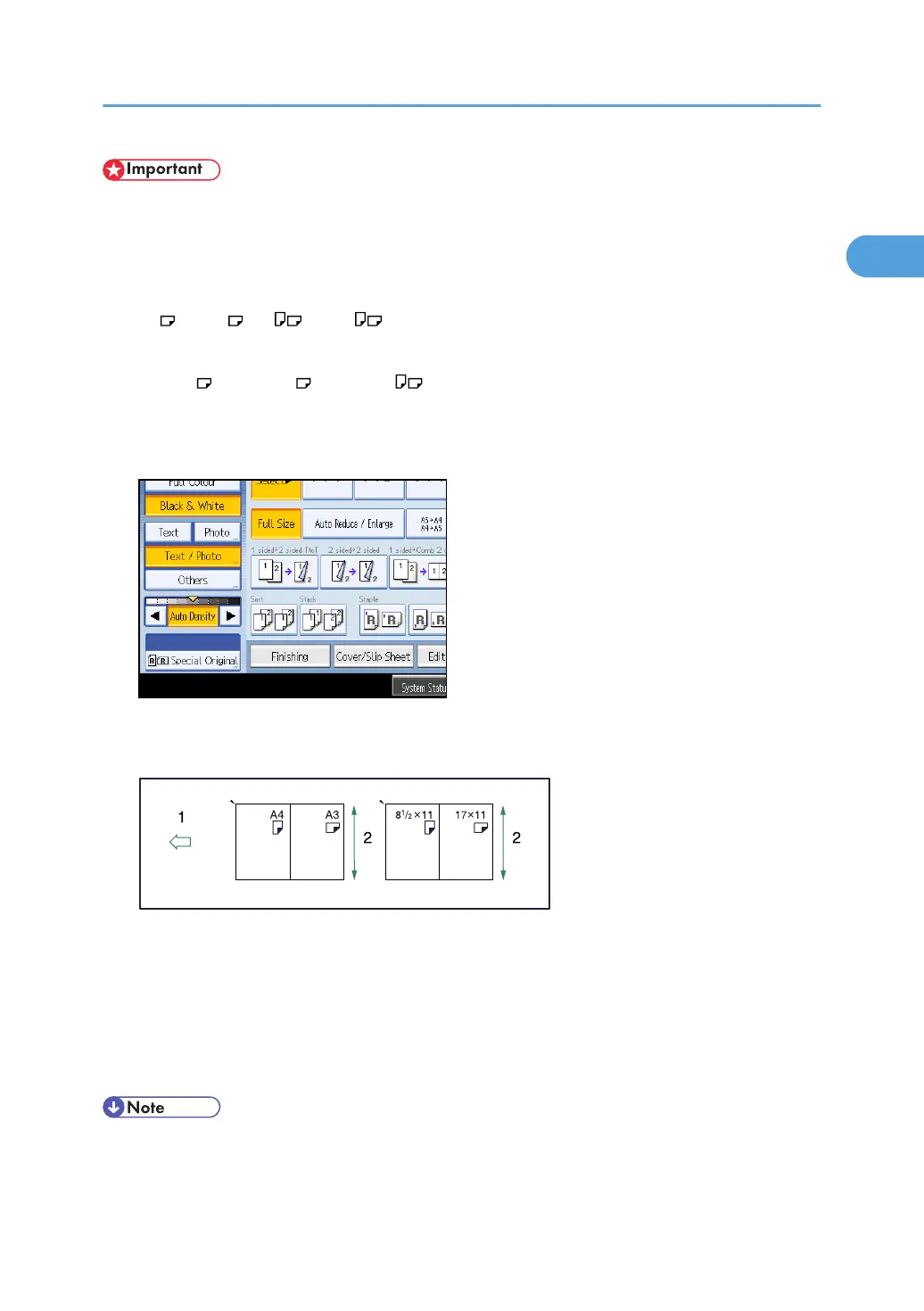• When placing originals of different sizes in the ADF and making copies without using the Mixed Sizes
mode, paper might become jammed or parts of the original image might not be copied.
The sizes of the originals that can be placed in this mode are follows:
Metric version
A3 , B4 JIS , A4 , B5 JIS
Inch version
11 × 17 , 8
1
/
2
× 14 , 8
1
/
2
× 11
You can place originals of two different sizes at a time.
1. Press [Special Original].
2. Select [Mixed Sizes], and then press [OK].
3. Align the rear and left edges of the originals as shown in the illustration.
1. Place the originals into the ADF
2. Vertical size
4. Adjust the document guides to the widest original size.
5. Place originals in the ADF.
6. Press the [Start] key.
• Since small originals may not be correctly aligned with the original guide, the copy image may be
slanted.
Placing Originals
35
