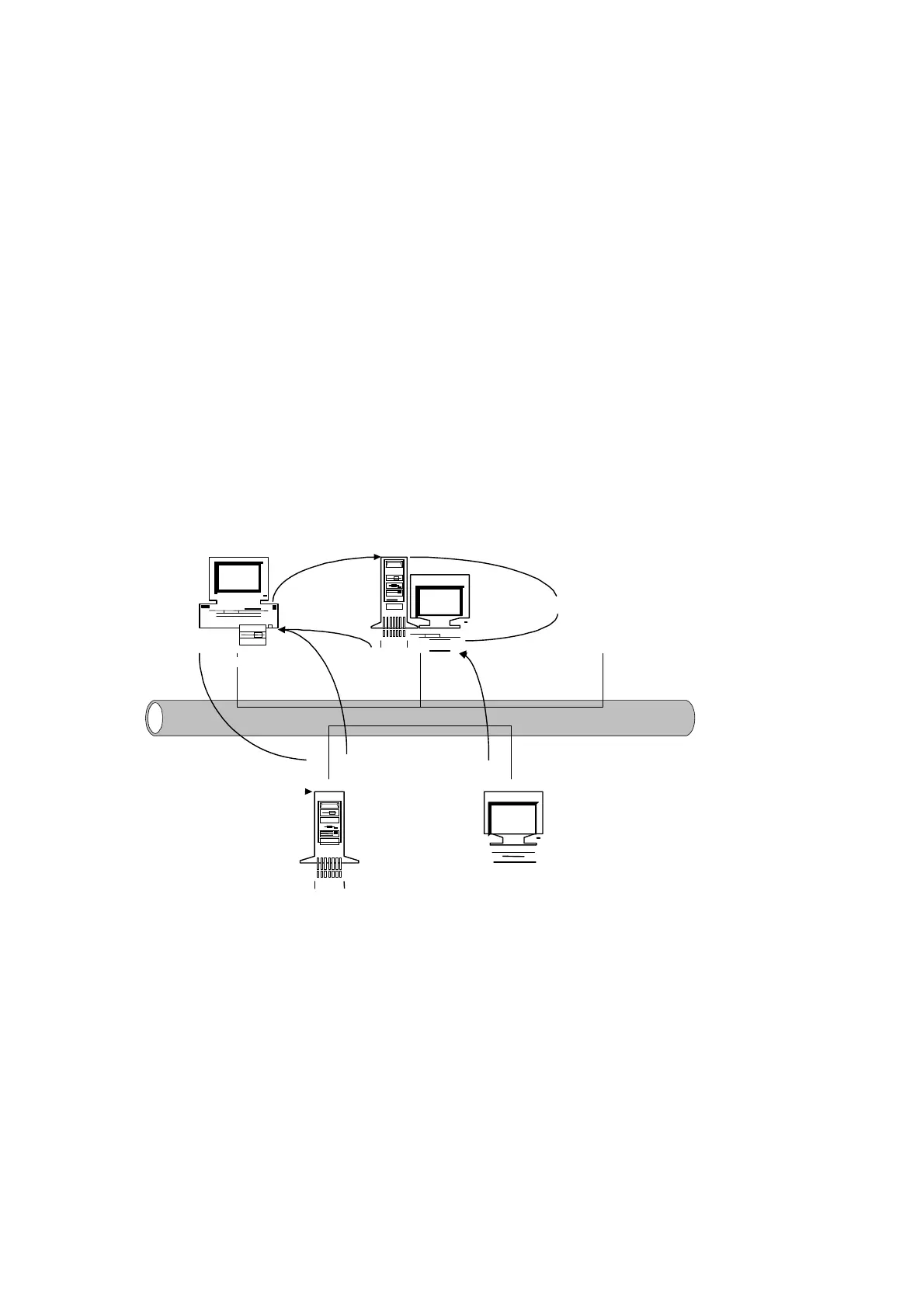M065/M066 Correspondence White Paper Ver. 3.0
Page 15 of 58
2-5 Novel NDPS Gateway
2-5-4 NDPS Gateway Overview
Following description shows how NDPS gateway works under NetWare environment.
The NDPS printer can be discovered by the NDPS gateway
Also can be manually added to the NDPS manager where the NDPS gateway resides.
If the NDPS client wants to add an NDPS printer to its desktop, it queries NDPS brokers about all
available NDPS printers.
The NDPS broker informs the NDPS client of the list of NDPS printer agents.
After a printer agent is selected, the correct printer driver is downloaded to the NDPS client’s desktop.
Later, the NDPS client sends print jobs to the printer agent, which is a virtual printer image created in
the NDPS network.
The NDPS manger then passes the print jobs to the NDPS gateway that issues the native printing
commands to the printer.
NDPS Gateway Overview
Support Environment
NetWare6.5 SP6 or later
Applicable Module
Novell generic NDPS gateway
Ricoh does not provide gateway and snap-in.
Ethernet
NDPS Client
NDPS Gateway
NDPS Broker
NDPS Printer
(6)
(7)
(1)
(2)
(3)
(4)
(5)
