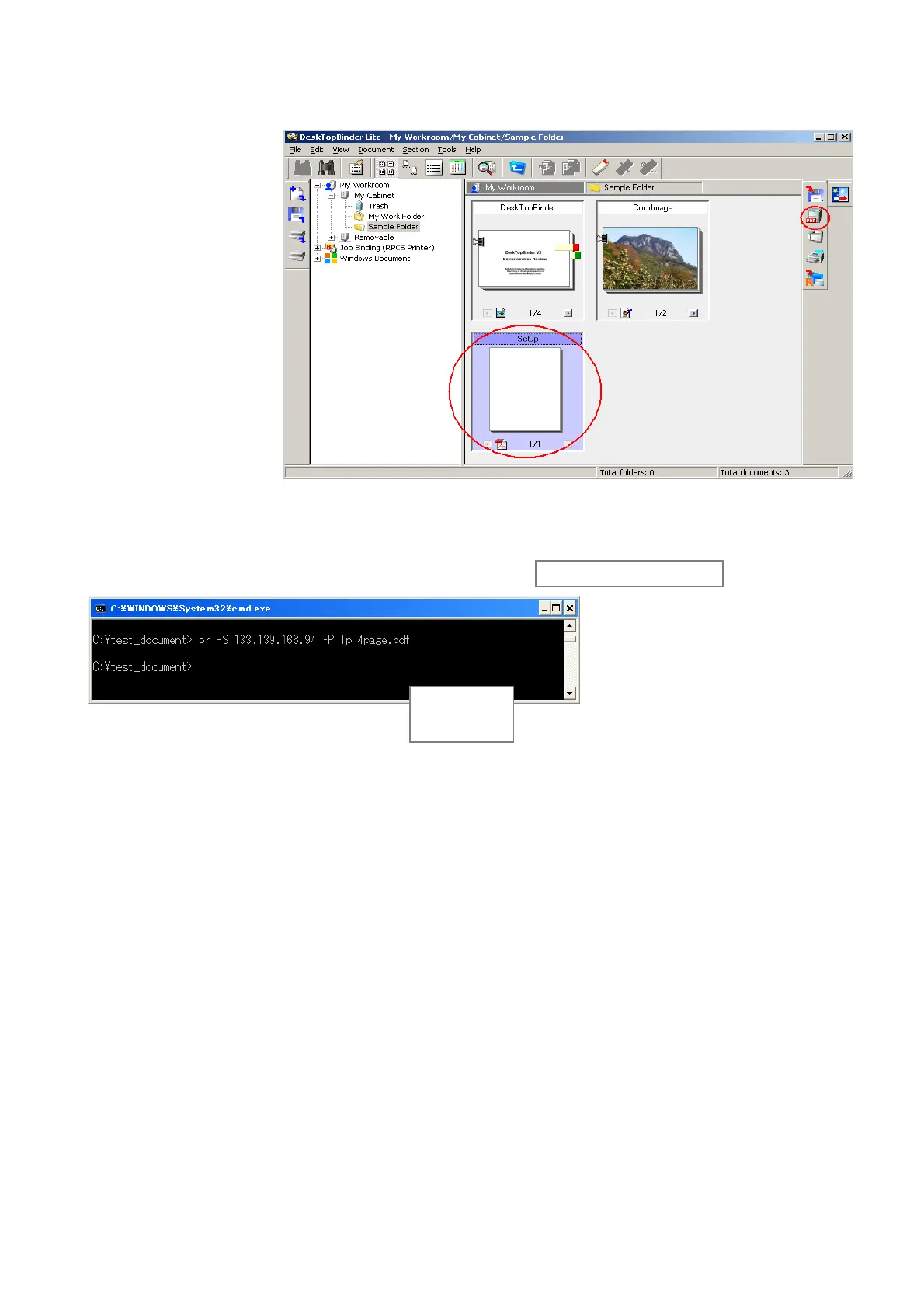M065/M066 Correspondence White Paper Ver. 3.0
Page 54 of 58
DeskTopBinder
1) Install DeskTopBInder.
2) Run DeskTopBinder.
3) Select the PDF file and
click the [PDF Direct
Print] icon
16-6 How to Print via lpr/FTP
lpr printing
You can print a PDF file directly using the lpr command.
An example of the lpr command:
C:\current directory>
C:\current directory>cd [directory containing the target file]
C:\ [directory containing target file]>lpr –S [IP address] -P lp [file name]
Select PDF
document.
Click the icon button.
