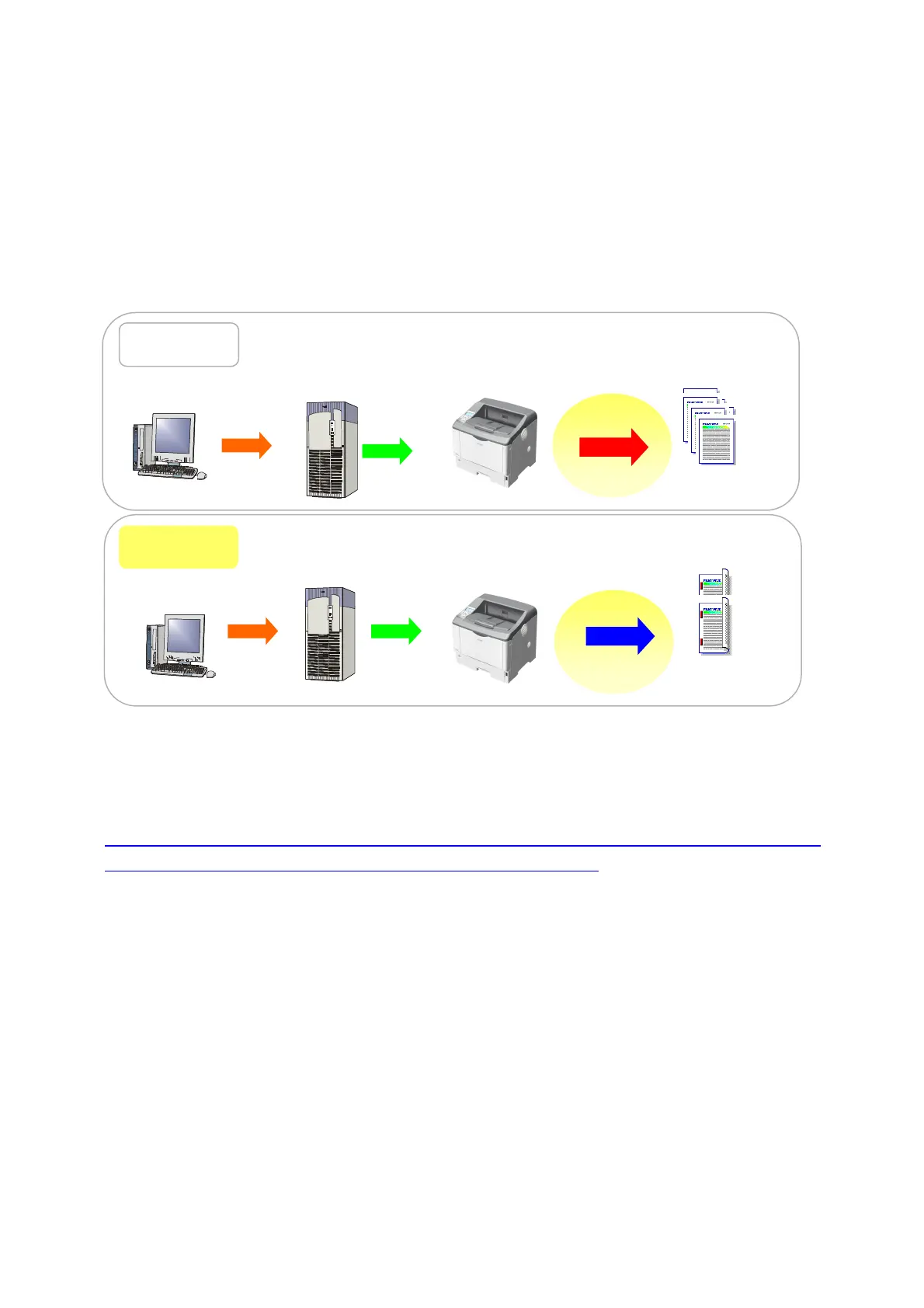M065/M066 Correspondence White Paper Ver. 3.0
Page 14 of 58
The SAP R/3 architecture comprises of application client system and database servers.
SAP primarily focus on the systems and applications for data processing rather than
document output.
Therefore, many printer capabilities are not supported as standard in SAP R/3.
The original Custom Device Type has been developed that allows SAP R/3 customers to select and
use the hardware finishing options to improve the quality and presentation of the document.
SAP Device Type can be downloaded for free from each Ricoh family group sales company’s
download web site.
i.e. Global distribution page managed by RCL is also implemented in Ricoh Europe B.V. download
website as in-line frame
http://www.ricoh-support.com/enduser/downloads/advsearchresult.asp?type=link&prodcatname=So
lutions&ProductCatID=7&ModelID=6003&modelnaam=SAP+R%2F3
Refer to SAP R/3 Environment mentioned in the Models SP C820DN/SP C821DN (G188/G189)
Printer CTL Spec sheet (3. Supported Environment)
for more information about SAP Device Type, please refer to the announcement about SAP Device
Type release.
Output
Output
Print Command
Print Data
Duplex
Print Command
Print Data Duplex
NG
O
Duplex
No Duplex
Generic DT
Ricoh DT
SAP R/3 Client
SAP R/3 Client
SAP R/3 Server
SAP R/3 Server
