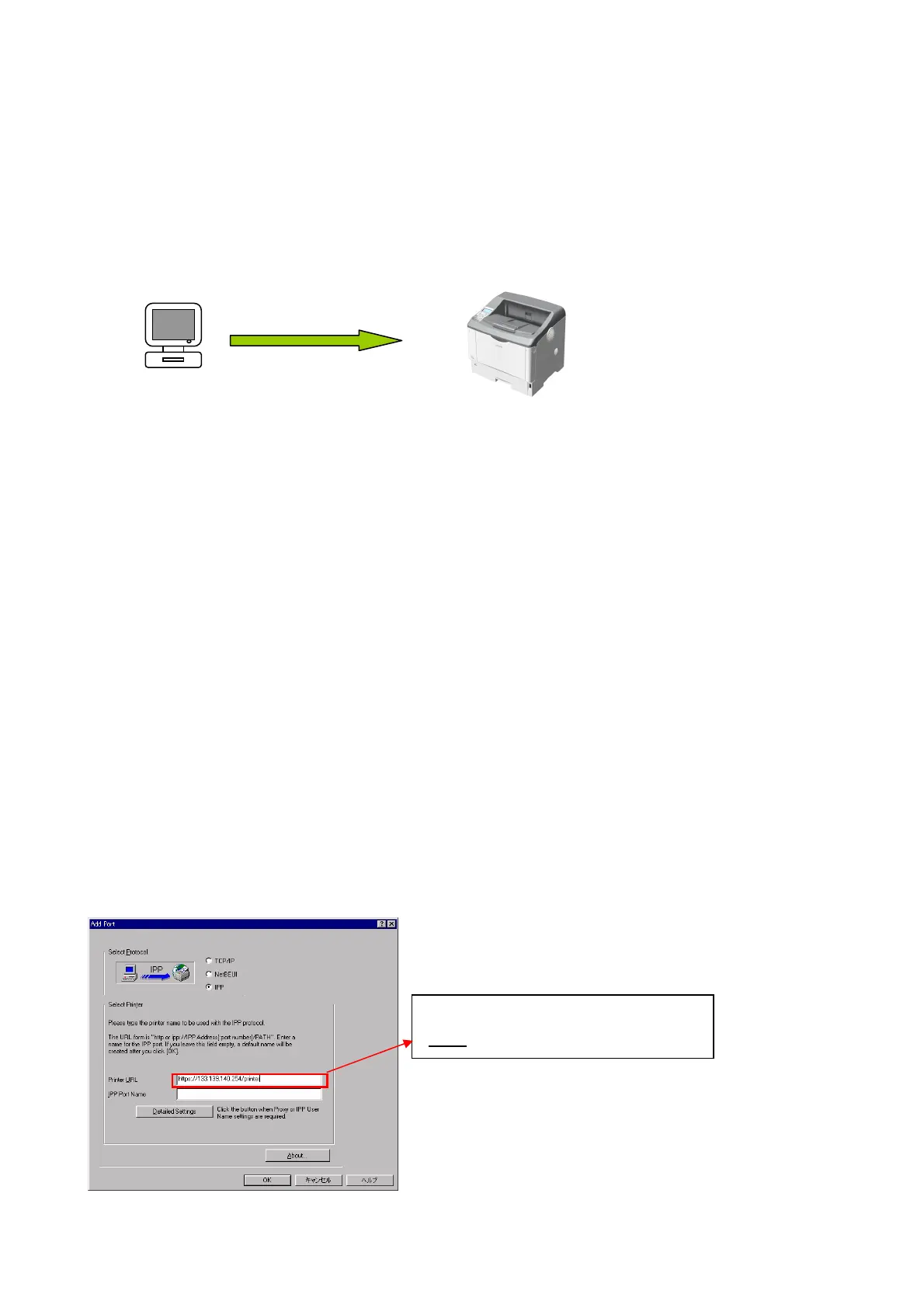M065/M066 Correspondence White Paper Ver. 3.0
Page 38 of 58
8. Printing Data Encryption via IPP
Customer can print data with encryption by SSL/TLS via IPP (Internet Printing Protocol) using to Smart
Device Monitor for client. This function allows customers to protect their print data just in case.
8-1 Benefits from the Printer Viewpoint
Although someone taps a printing data between PC and printer intentionally, these data cannot be
easily understood because of encryption.
8-2 Encryption Strength and Support Interface
Encryption strength: 128 bit
Support Interface: Ethernet, IEEE 802.11a/g
8-3 How can you use it?
Setting up at Smart Device Monitor for client
(1) Install the Smart Device Monitor for client
(2) Select IPP for protocol when you add port for the printer driver.
(3) Type “Printer URL”
IPP
Encryption by SSL/TLS
Installed
Certificate
in advance
For example
“https
://133.139.140.254/printer”
NOTES
You have to install SSL certificate in Models in
advance with Web Image Monitor in order to use
encryption by SSL/TLS.
Internet Explorer must be installed on your
computer. Internet Explorer 6.0 or later is
recommended.
