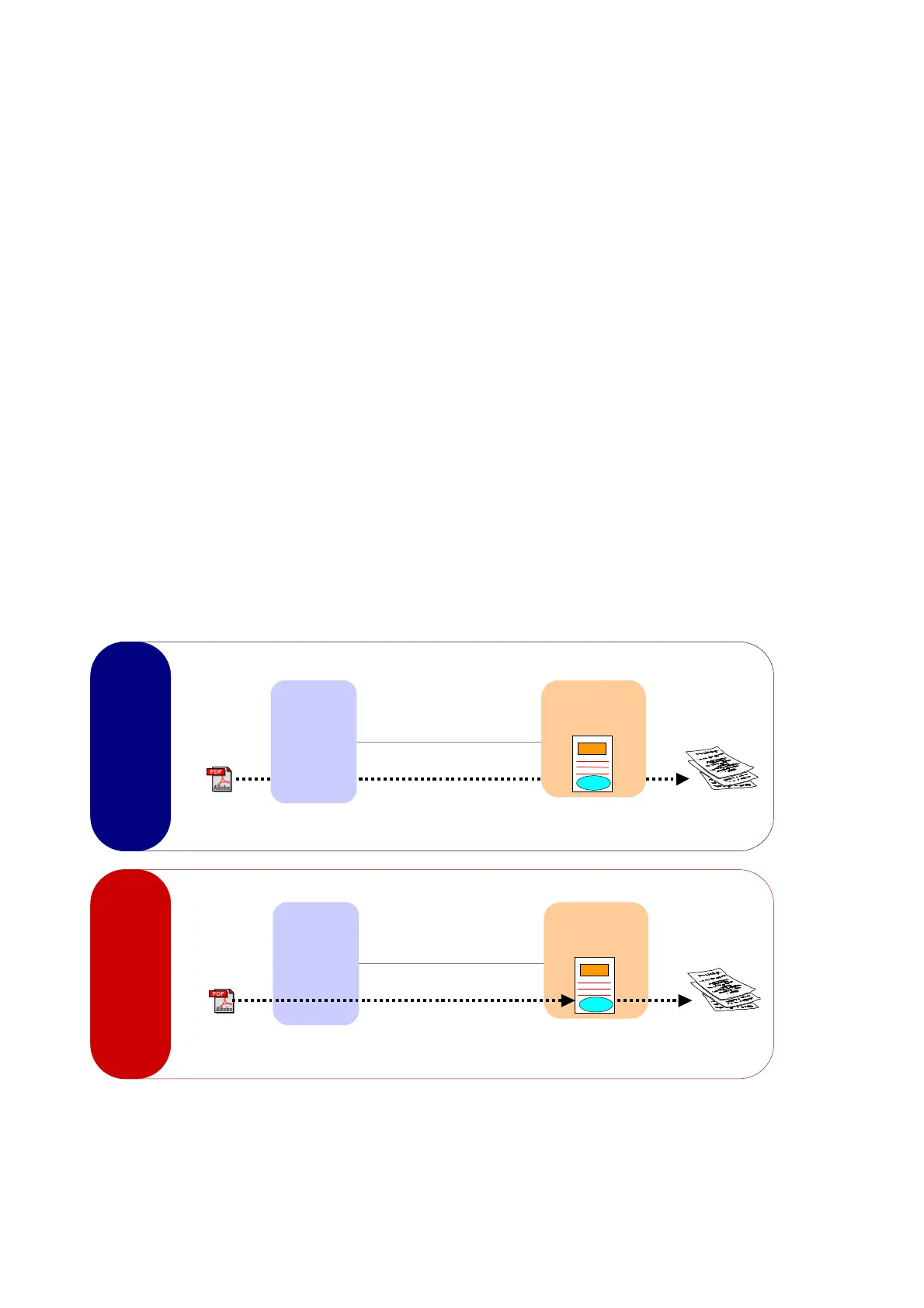M065/M066 Correspondence White Paper Ver. 3.0
Page 51 of 58
16. PDF Direct Print
16-1 What is the PDF Direct Print?
The PDF Direct Print is a printer controller’s function to receive the PDF file directly from PC, generate
the printable data and print them. As you know the PDF file is small as itself but when it changes to a
printable data, it becoming so huge. It depends on a data structure; for example, 325KB of PDF file is
getting into 2.18MB when it’s printed through windows printer driver. (Cf. A 330KB of MS word data is
getting into 110KB when it’s printed. Its reduced in printing.) So, network load becomes heavier when
the printable data of PDF file goes through LAN. (You can see easily which is heavy 325KB or 2.16MB)
And PDF Direct Print just requires your PC to transfer a PDF file. Does not require spooling.
Ricoh’s PDF Direct Print uses
lpr(lp),rsh, rcp, ftp as the file transfer tool.
NOTES:
PDF Direct Print supports only “1 byte font”. Therefore, when you print PDF files including 2 byte
font such as Chinese and so on, with PDF Direct Print, the “2 byte font” does not be printed normally.
You might be able to print such a PDF file with font embedding by Acrobat Distiller in advance.
However, this method is not officially supported.
16-2 Data Stream Image (Compare with Driver printing)
LAN
Print
Printe
Controlle
Printer
Image File
Spool File
2.18MB
PDF File
325KB
PC
Printe
Driver
LAN
PDF File
325KB
Printer
Controlle
Printer
PrintImage File
PDF Direct Prin
Driver Printing
Printe
Drive
PC
