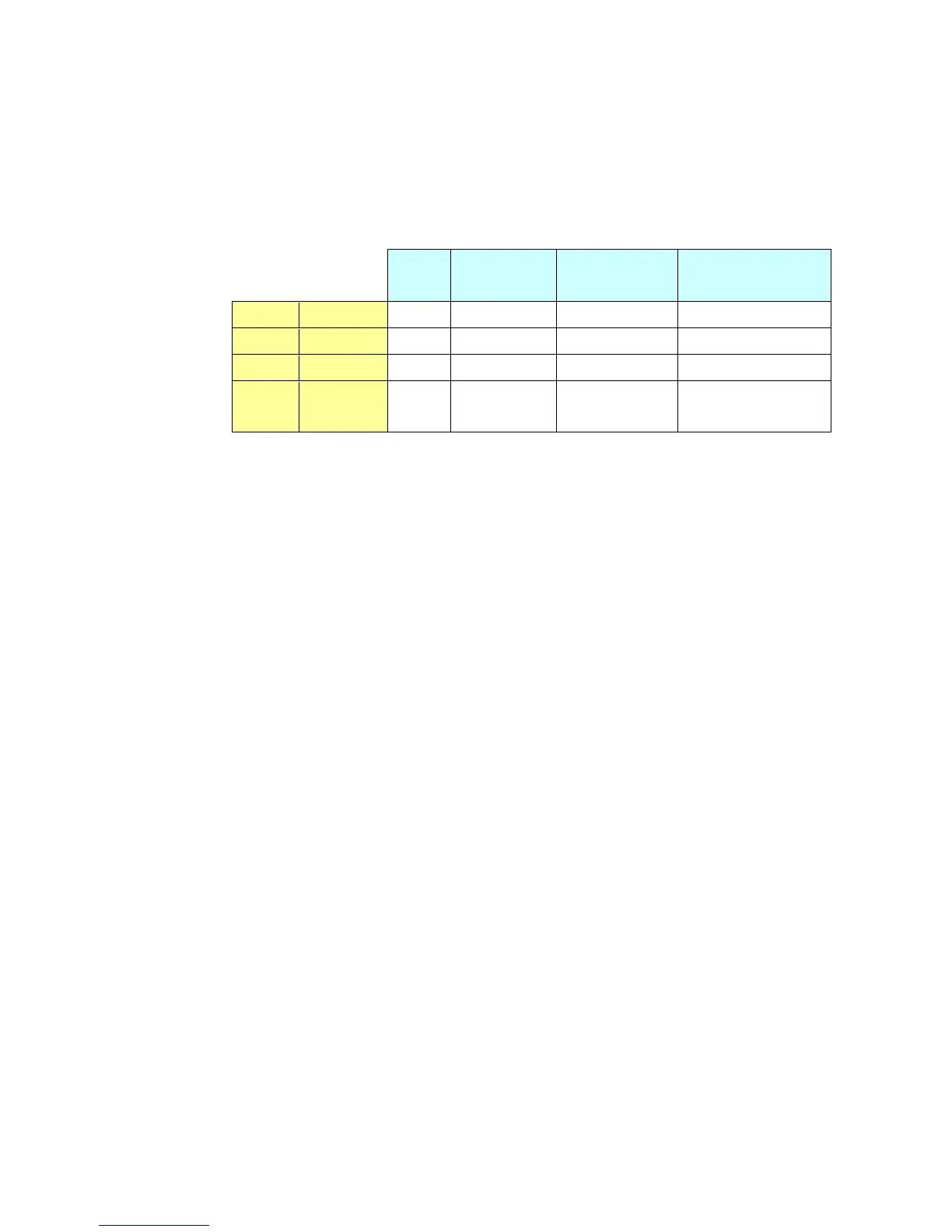Print Controller Design Guide for Information Security
Page 33 of 86
*1: This item does not appear in the Address Book on LP models.
*2: This password can only be changed by users with Write privileges. As the password is input, it is
displayed as asterisks.
Access Privilege Management Structure for the Address Book
View
Make
Changes
Delete Entries
Change ACL
Settings
R View
Yes
RW Edit
Yes Yes
RWD Edit/Delete
Yes Yes Yes
RWDO
Full-Acces
s
Yes Yes Yes
Yes
Access Privileges and Operations for the Address Book
1-7-4 Document Server Documents (MFP models only)
The tables below show the various types of data stored inside Document Server management files, as
well as the various operations that can be performed on this data by general users, groups, owners,
and User Administrators. It is possible to assign general user access privileges to individual users as
well as to groups. Users who have not been assigned any access privileges are not able to view the
contents of these files.
There are four levels of access privileges: View, Edit, Edit/Delete and Full-Access. These settings can
be changed by Group and User Administrators, users with Full-Access privileges and the user who
registered the entry.
A password can be assigned to each document (4–8 numeric characters long), ensuring that the
document cannot be printed unless the correct password is entered first. In addition, if an incorrect
password is entered with the Document Lock feature enabled, the MFP will prohibit all further access
to the document in question. This setting can be enabled and disabled in System Settings by the
Document Administrator.
Every time a user logs in using Integration Server Authentication, the document protection setting in
that user’s Address Book stored in the MFP is automatically changed to “View (only)”. Therefore if the
user stores a file to the Document Server without changing the document protection setting for that
document, or stores the file from an application that does not allow the setting to be changed, the user
will not be able to edit or delete the document later. This automatic overwriting of the document
protection setting in the MFP Address Book can be disabled for all users in Service Program mode
(SP5-401-103).
The Document Administrator can also change the passwords for individual documents without having
to clear a password-based authentication process.
