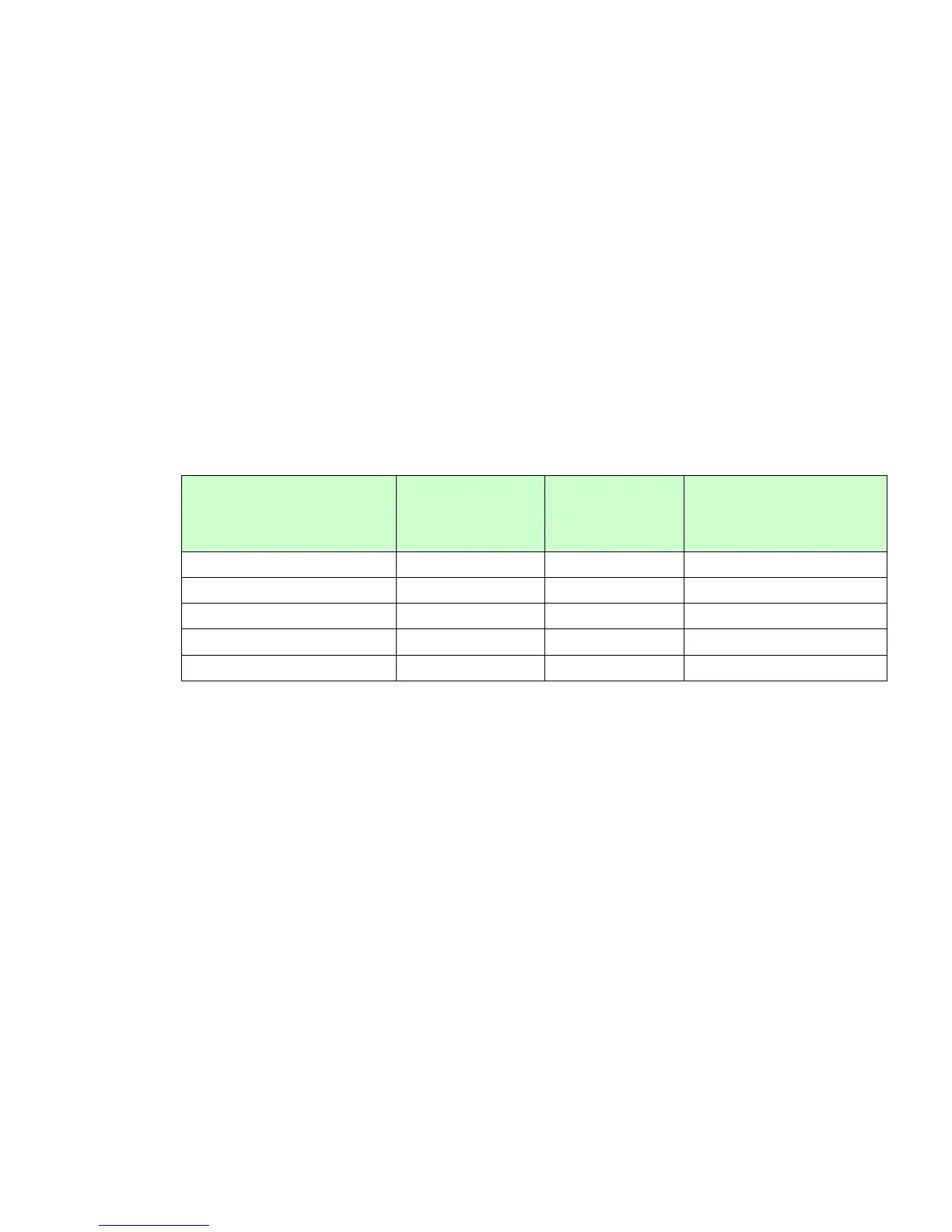Print Controller Design Guide for Information Security
Page 41 of 86
1-9-3 Capture Settings
ScanRouter is used to program all settings for the Capture function.
The following are the principal settings for this feature. Except for Compulsory, these settings do not
require Administrator-level access rights to be changed.
1. Principal settings:
- The Capture function can be enabled or disabled.
- It is possible to select Auto, Manual, Compulsory (Name Fixed), Compulsory (Name Available)
or Do Not Capture.
Note: If “Compulsory (Name Fixed)” is selected, the MFP will not display the owner name
settings screen.
ScanRouter setting: Display owner name
screen on MFP
panel:
Automatically
capture the image:
Programmable by
non-Administrator users:
Compulsory (Name Fixed) No Yes No
Compulsory (Name Available)
Yes Yes No
Auto Yes Yes Yes
Manual Yes No Yes
(Do Not Capture) No No No
2. Other settings
- Owner name selection
The Owner Name is used by ScanRouter and ScanRouter Document Server to keep records of
which operator performed which operation for each incoming captured image. This setting
controls whether or not to permit multiple owners to be assigned to the same document.
- Default owner name
This is the default name that will be used as the Owner Name for cases in which the user did
not set one.
- Control of “Public” status setting
This setting controls whether or not to permit the user to assign the captured document a
“Public” status, which would make the document viewable to all authenticated users after being
delivered to ScanRouter Document Server.
