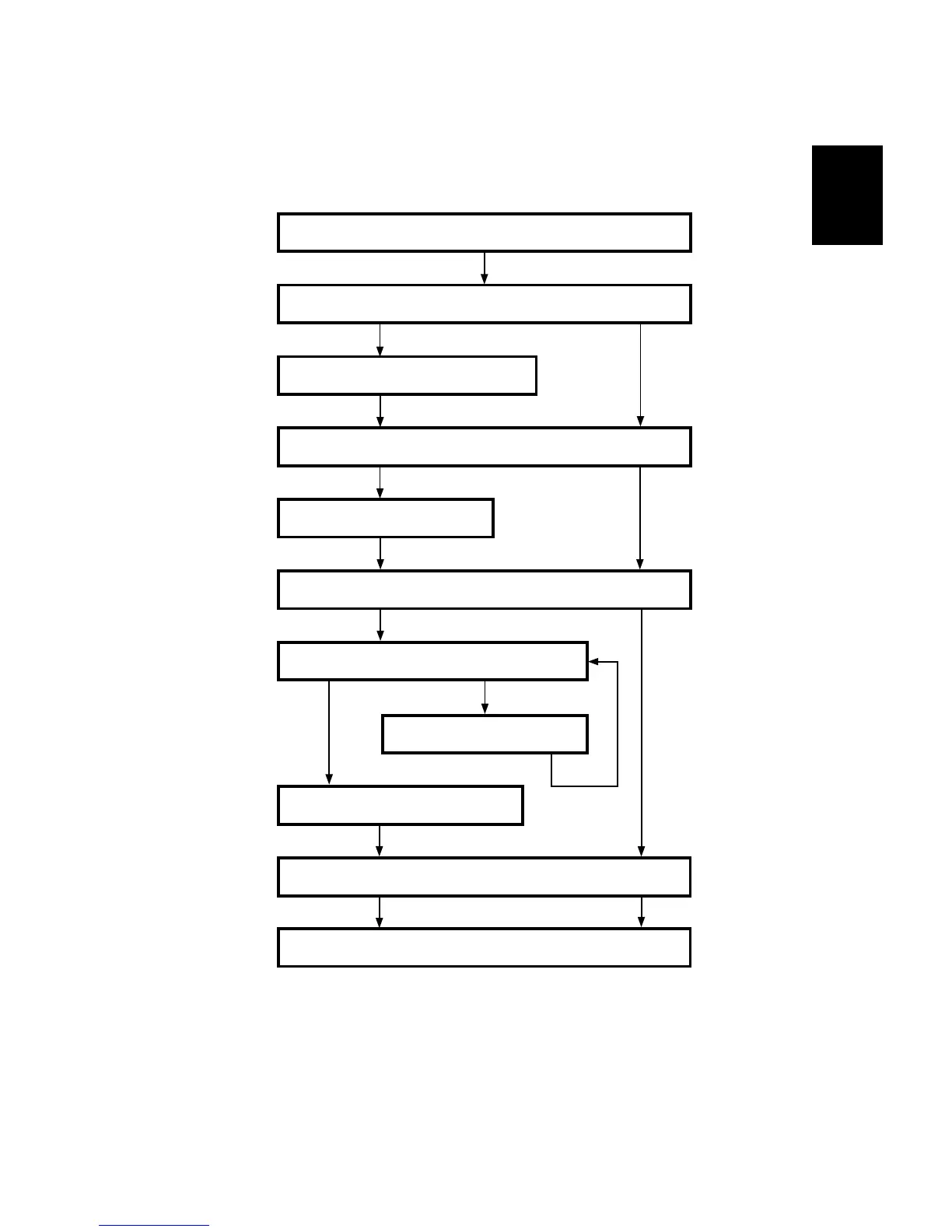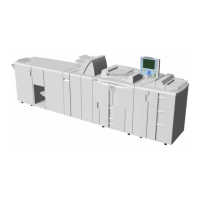1-3
Installation
04 October 2007
1.2 INSTALLATION FLOW CHART
Thefollowingowchartshowshowtoinstalltheoptionalunitsmoreefciently.
TR5010 Trimmer: Enables On-line trimming. Especially thicker sets ( > 4
sheets) look unprofessional because of ”creep”.TR5010
will trim those edges ( up to 16 mm / 5/8”).
CF5010 Cover Feeder: Enables the possibility to add colour covers to the boolets.
BF5010 Book Folder: Enables the possibility to give the booklets the perfect
bound look.
Yes
No
Yes
No
Install the Booklet maker BK5010
Does the user require a Cover Feeder?
Install the Cover Feeder CF5010
Does the user require a Trimmer?
Install the Trimmer TR5010
Does the user require a Book Folder?
Is a Trimmer installed?
Yes No
Install the Book Folder BF5010
Install the Belt Stacker
Yes
Install Trimmer
No
Check the Installation
INSTALLATION REQUIREMENTS
