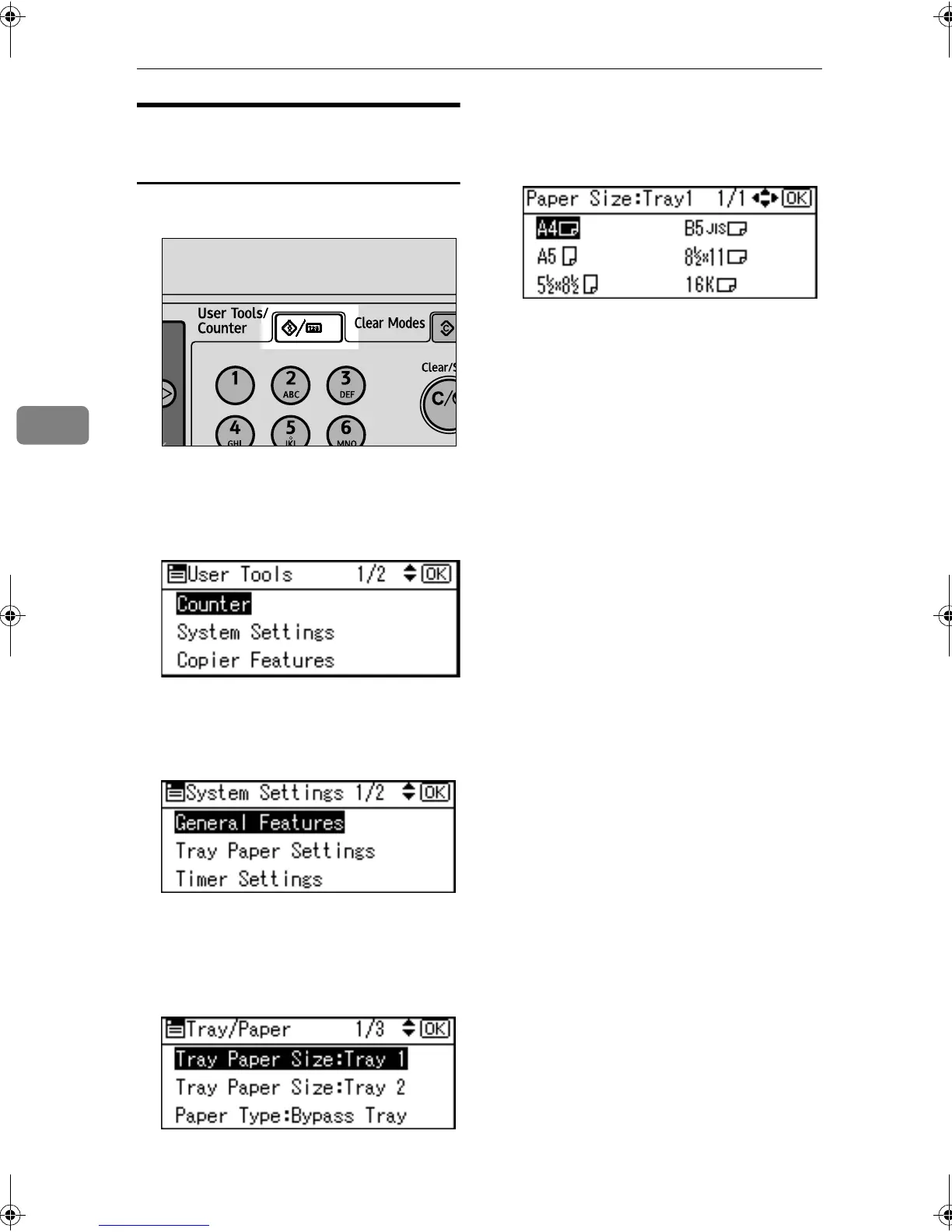Troubleshooting
80
4
Selecting the Paper Size with
User Tools
A
AA
A
Press the {
{{
{User Tools/Counter}
}}
} key.
B
BB
B
Select [System Settings] using {
{{
{U
UU
U}
}}
}
or {
{{
{T
TT
T}
}}
}, and then press the {
{{
{OK}
}}
}
key.
C
CC
C
Select [
Tray Paper Settings
] using
{
{{
{U
UU
U}
}}
} or {
{{
{T
TT
T}
}}
}, and then press the
{
{{
{OK}
}}
} key.
D
DD
D
Select the paper tray you want to
change the paper size for using
{
{{
{U
UU
U}
}}
} or {
{{
{T
TT
T}
}}
}, and then press the
{
{{
{OK}
}}
} key.
E
EE
E
Select the paper size using the
scroll keys, and then press the
{
{{
{OK}
}}
} key.
The “
Programmed
” message ap-
pears.
F
FF
F
Press the {
{{
{User Tools/Counter}
}}
} key.
ABU205S
StellaC2_AEzen_F_FM.book Page 80 Monday, December 22, 2003 2:15 PM