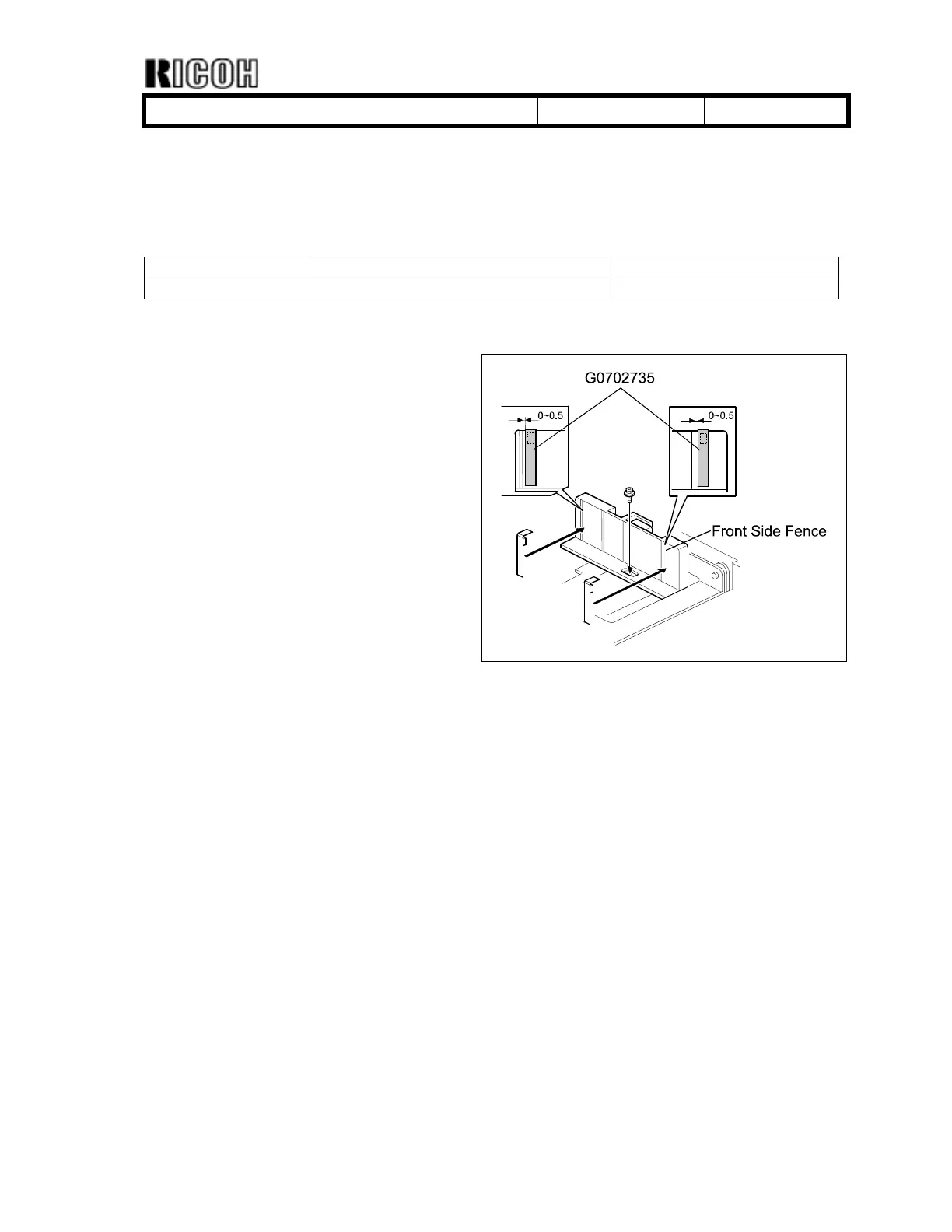T
echnical
B
ulletin
PAGE: 2/2
Model:
Model U-P1 Date: 20-Dec-02 No.: RG071001
Field Action 3
The following sheets of Mylar have been added to the side fence from the September
production machines. For the field machines, please refer to the procedure below.
Part number Quantity Description
G0702735 2/Tray Guide Plate - Side Fence
Procedure
1. Clean the attachment surface on the
Front Side Fence (AF016097)
with alcohol.
2. Attach the Mylar (G0702735) to the
Front Side Fence as shown in the
illustration.
The following field machines
require the Mylar to be attached:
August '02 production serial numbers are as follows.
G071-17: P75268xxxxx
11 units were shipped to US market as test marketing machines (PMO).
G071-27: P75268xxxxx
11 units were shipped to RDG fields as test marketing machines (PMO).
