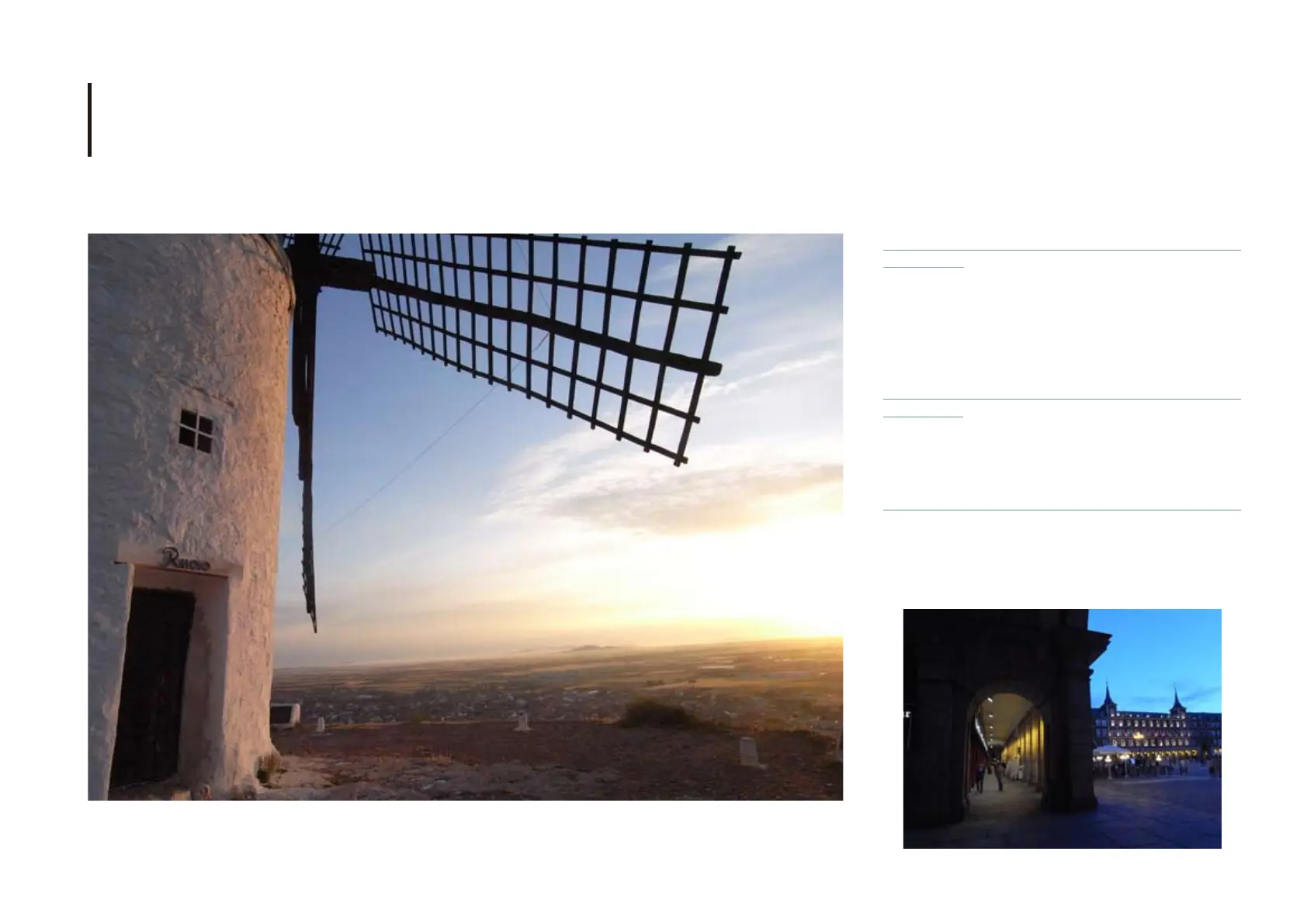f=24mm, 1/500sec, F6.5, ISO400, EV±0, no trimming
f=24mm, 1/13sec, F5.7, ISO400, EV±0, no trimming, noise reduction ON
Automatic level compensation function: ON Automatic level compensation function: OFF
•Automatic brightness
level compensation
function
MONOCHROME SEPIA RED
PURPLE BLUE GREEN
Distortion compensation function supporting full use of
wide-angle lenses
The GX200’s high-performance optics compensate for distortion well.
But a distortion compensation function is also provided if image
distortion is still a problem. That way you can more easily enjoy the
attraction of wide-angle lens. The function can be turned on or off at will.
And it also exhibits its abilities when a wide conversion lens is attached.
* Lens angle changes when distortion compensation is on.
Electronic level enables fast and precise camera levelling
Keeping the camera level with respect to the subject is a basic
requirement for making full use of a wide-angle lens. That’s why the
GX200 has an internal electronic leveller which lets you view the
horizontal or vertical indicator while watching the LCD display. The
photographer can quickly ensure that shots are aligned horizontally and
vertically. The level indicator can also be viewed with the electronic
viewfinder (in both normal and tilted positions). This makes it possible to
concentrate on shooting without taking your eye off the subject.
Automatic brightness level compensation function a strong
tool for high contrast scenes
Even in scenes with backlighting and extreme contrast, by automatically
controlling brightness distribution, the GX200 limits whiteout while
reducing loss of detail in dark areas. This makes it possible to create
natural-looking images closer to what the eye sees. With rich gradations
red,blue, green, sepia, or purple; and color depth, contrast, and sharpness
can also be adjusted.
Color bracketing simultaneously shoots multiple images for
varied impressions
With one shutter push, three images—color, B&W, and B&W (TE)—are
recorded. Works with a diverse feel can be easily created without
post-shooting image processing.
in areas of both high and low brightness, this function meets the
expectations of the photographer's aesthetic vision. Compensation can
also be done in playback mode.
White balance compensation for "just right" color
White balance is a major factor in determining coloring and the
impression that a photograph makes. The GX200 allows for fine tuning
of the white balance compensation when taking pictures while viewing
the LCD display or electronic viewfinder. Compensation can be done on
the blue/amber or magenta/green scales according to the light source.
Compensation can also be done in playback mode.
Black & White (TE) settings for richly flavoured monochrome works
Using the B&W (TE: Toning Effect) settings, fascinating duotone-style
monochrome works are possible. Color choices for toning effects are
A new imaging engine with great resolution and greatly
reduced noise
Sharp images all the way to the picture's edge with natural gradations and
coloration even in high-sensitivity shooting situations: that is the power of
the SIE III image processor. With thorough noise reduction measures in
both its circuit design and algorithms, the GX200 effectively eliminates
noise without sacrificing resolution or saturation.
Effective 12 megapixel CCD boasting high resolution and a
high S/N ratio
A 1/1.7” CCD with 12 megapixels faithfully reproduces the world as seen.
The result is superb images high in resolution and low in noise, with
rich gradation expression from highlight to shadow.
Noise reduction ON or OFF depending on sensitivity
It is possible to set the noise reduction function ON/OFF according to the
shooting environment. Since the noise reduction can be set to turn on at a
specific ISO sensitivity level—such as OFF for low sensitivity and ON for
ISO401 and above—noise reduction can be fine t uned to the
photographer's style.
4
3
Advanced digital technology changes creativity.
Other main functions
• The camera shake correction function (CCD-shift type) expands possibilities
for hand-held shooting.
• Great for photos to go in blogs, the 1:1 aspect ratio mode lets you enjoy your
own unique picture composition (shooting in RAW possible).
•Black & White (TE) settings
With leveling
