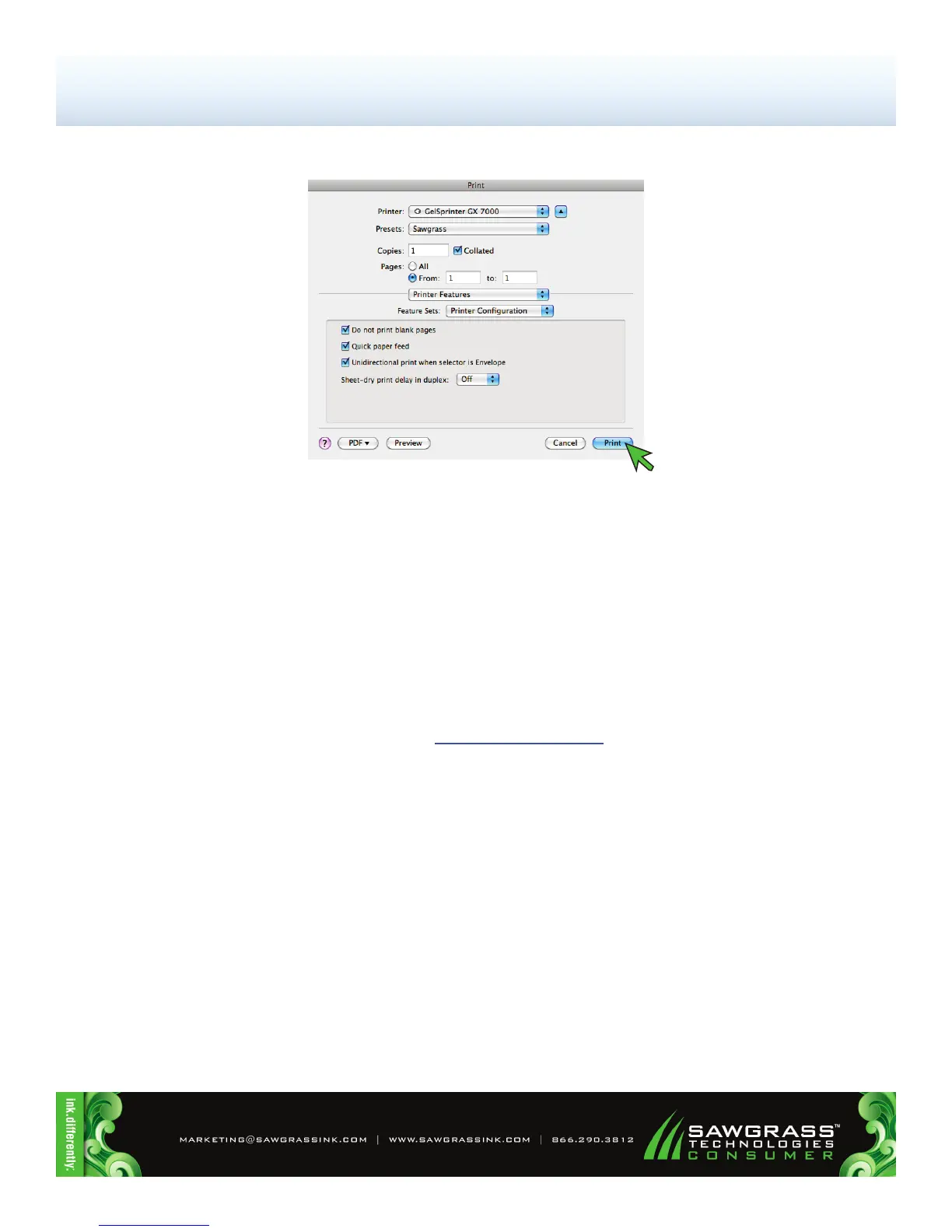SubliJet-R: Ricoh GX7000 — Mac OS-X — ICC Profile
Setup and Print Guide — Photoshop Elements 8 & 9 (Continued; Page 10:10)
PAGE 10 of 10 >>
FIGURE 19
13.) You can now print your image by clicking Print (see FIGURE 19).
Congratulations! Photoshop setup is now complete. Remember to select GelSprinter GX7000 each time
you are ready to print.
NOTE: For the absolute latest Information and Updates on all Products, Materials, Processes,
and/or Procedures relative to all offerings by or through Sawgrass Technologies, Inc.,
please refer to our Website: www.sawgrassink.com
