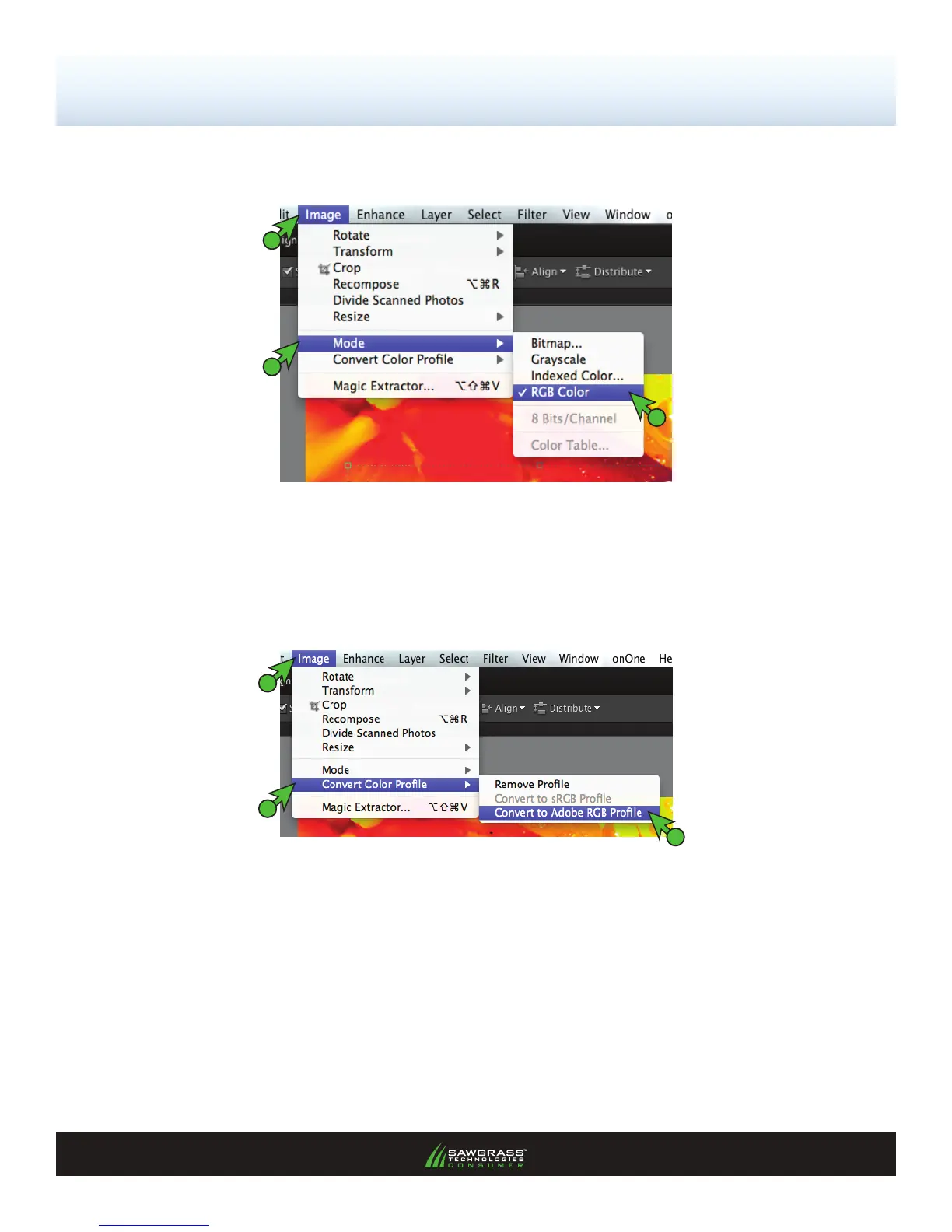SubliJet-R: Ricoh GX7000 — Mac OS-X — ICC Profile
Setup and Print Guide — Photoshop Elements 8 & 9 (Continued; Page 2:10)
PAGE 2 of 10 >>
FIGURE 2
2.) Next, congure the Working Space. In the menu bar, click Image > Mode > RGB Color. A check
mark should now be visible beside RGB Color (see FIGURE 2).
1
3
2
3.) Finally, congure the Embedded Prole. In the menu bar, click Image > Convert Color Prole >
Convert to Adobe RGB Prole (see FIGURE 3).
FIGURE 3
1
3
2
Congratulations! The Photoshop RGB Working Space setup is now complete.
