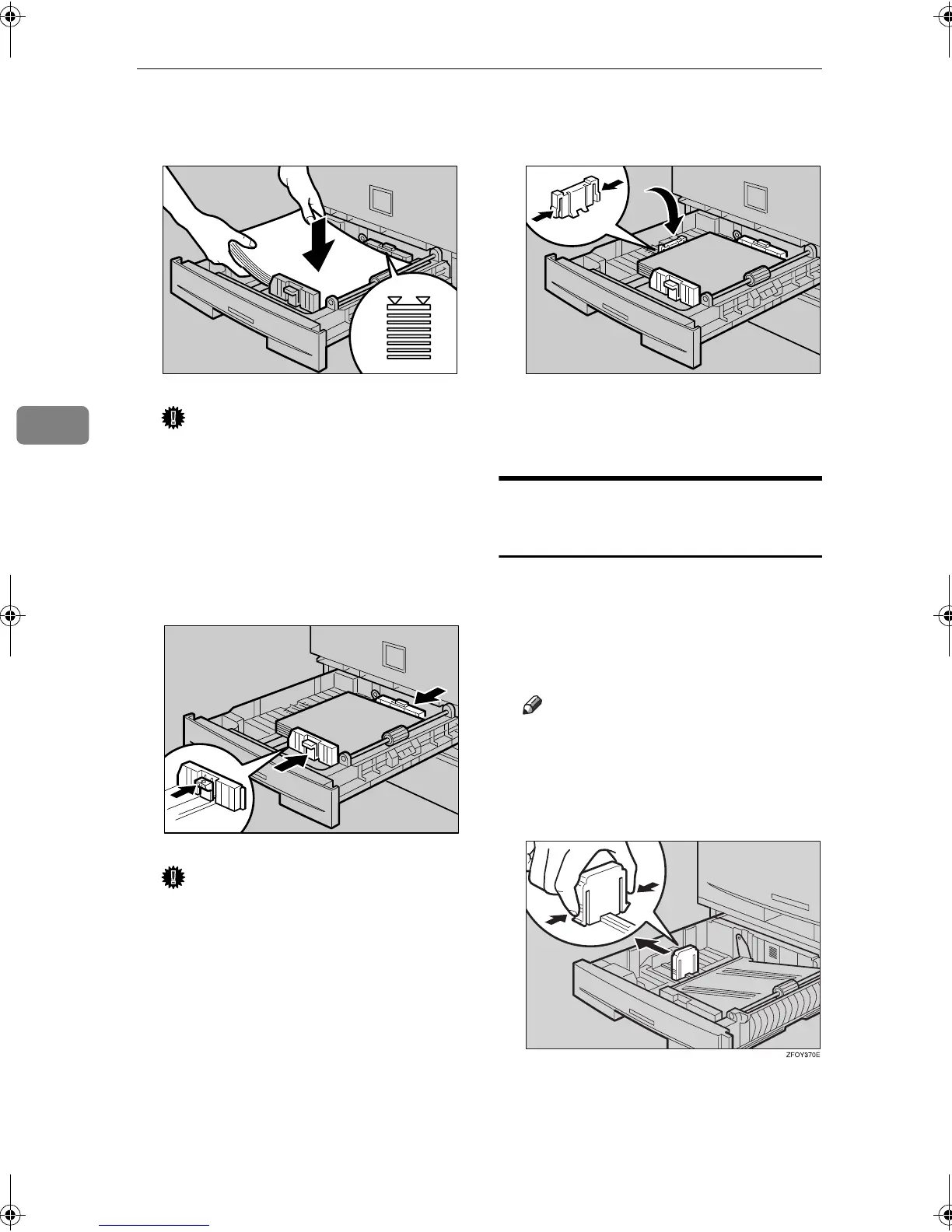Troubleshooting
78
4
F
FF
F
Square the paper and load it in
the tray.
Important
❒ Be sure to load the paper under
the roller.
❒ Do not stack paper over the lim-
it mark.
G
GG
G
While pressing the release lever,
adjust the side fences to the new
paper size.
Important
❒ When setting small quantities of
copy paper, be careful not to
squeeze in the side fences too
much or paper will not feed in
properly.
H
HH
H
While pressing the release lever,
set the back fence to the new size.
I
II
I
Push the paper tray in until it
stops.
Changing the Paper Size in the
Paper Tray Unit (Tray 2)
A
AA
A
Make sure the paper tray is not in
use.
B
BB
B
Pull out the paper tray until it
stops.
Note
❒ Remove any remaining copy
paper.
C
CC
C
While pinching the release lever,
adjust the back fence.
ABU049S
ABU045S
ABU046S
StellaC2_AEzen_F_FM.book Page 78 Monday, December 22, 2003 2:15 PM