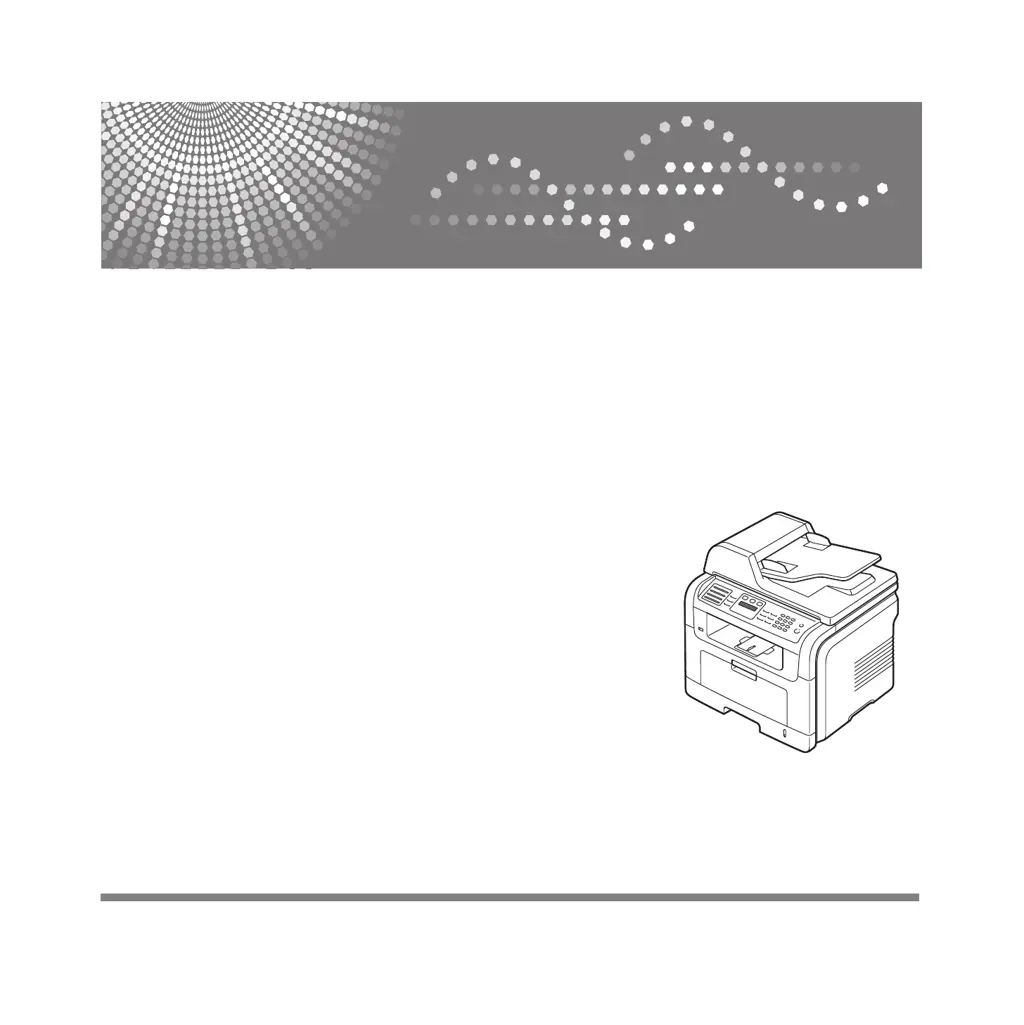H
Heather SummersAug 13, 2025
What to do if my Ricoh Laser MFP Printer says '[Paper Jam 0] Open/Close Door'?
- JjordanlisaAug 13, 2025
If your Ricoh All in One Printer shows '[Paper Jam 0] Open/Close Door', it indicates that paper has jammed in the feeding area of the tray. To solve this, clear the jam.