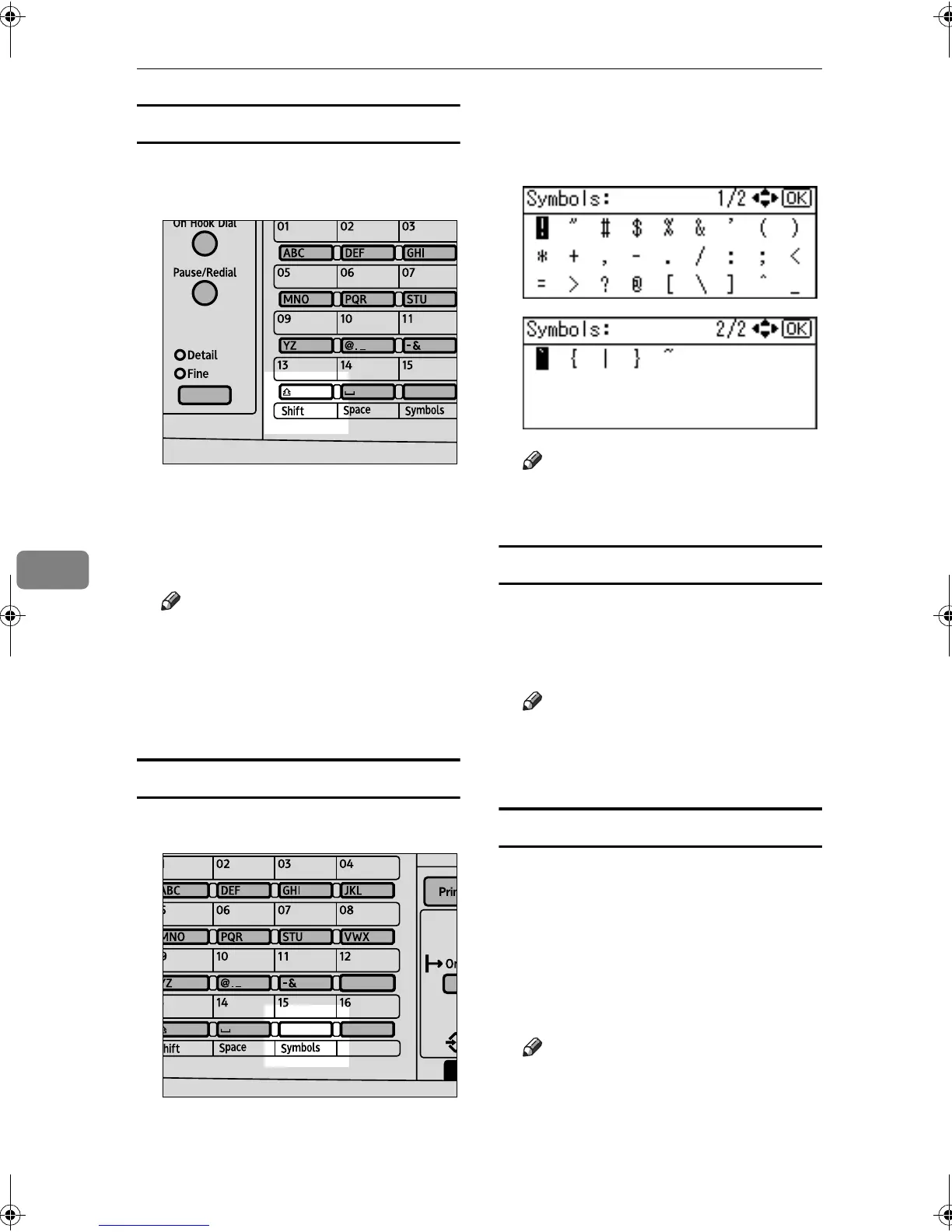Entering Text
84
6
Entering letters
A
AA
A
Press the {
{{
{Shift}
}}
} key to switch be-
tween uppercase and lowercase.
B
BB
B
Press a Quick Dial keys.
A letter is entered and the cursor
moves along one space.
Note
❒ To enter a character repeatedly,
repeat step B.
❒ To insert a character, press {
{{
{W
WW
W}
}}
}
or {
{{
{V
VV
V}
}}
} to move the cursor to the
character you want to enter.
Entering symbols
A
AA
A
Press the {
{{
{Symbols}
}}
} key.
B
BB
B
Select the desired symbol using
the scroll keys, and then press the
{
{{
{OK}
}}
} key.
Note
❒ To enter another symbol, repeat
steps A to B.
Entering numbers
A
AA
A
Press a number key.
The numeral is entered and the
cursor moves.
Note
❒ To insert a character, press {
{{
{W
WW
W}
}}
}
or {
{{
{V
VV
V}
}}
} to move the cursor to the
character you want to enter.
Deleting characters
A
AA
A
Move the cursor to the character
you want to delete using {
{{
{W
WW
W}
}}
} or
{
{{
{V
VV
V}
}}
}.
B
BB
B
Press the {
{{
{Clear/Stop}
}}
} key.
The character at the cursor posi-
tion is deleted .
Note
❒ To delete another character, re-
peat steps A and B.
ABU107S
ABU106S
StellaC2_AEzen_F_FM.book Page 84 Monday, December 22, 2003 2:15 PM