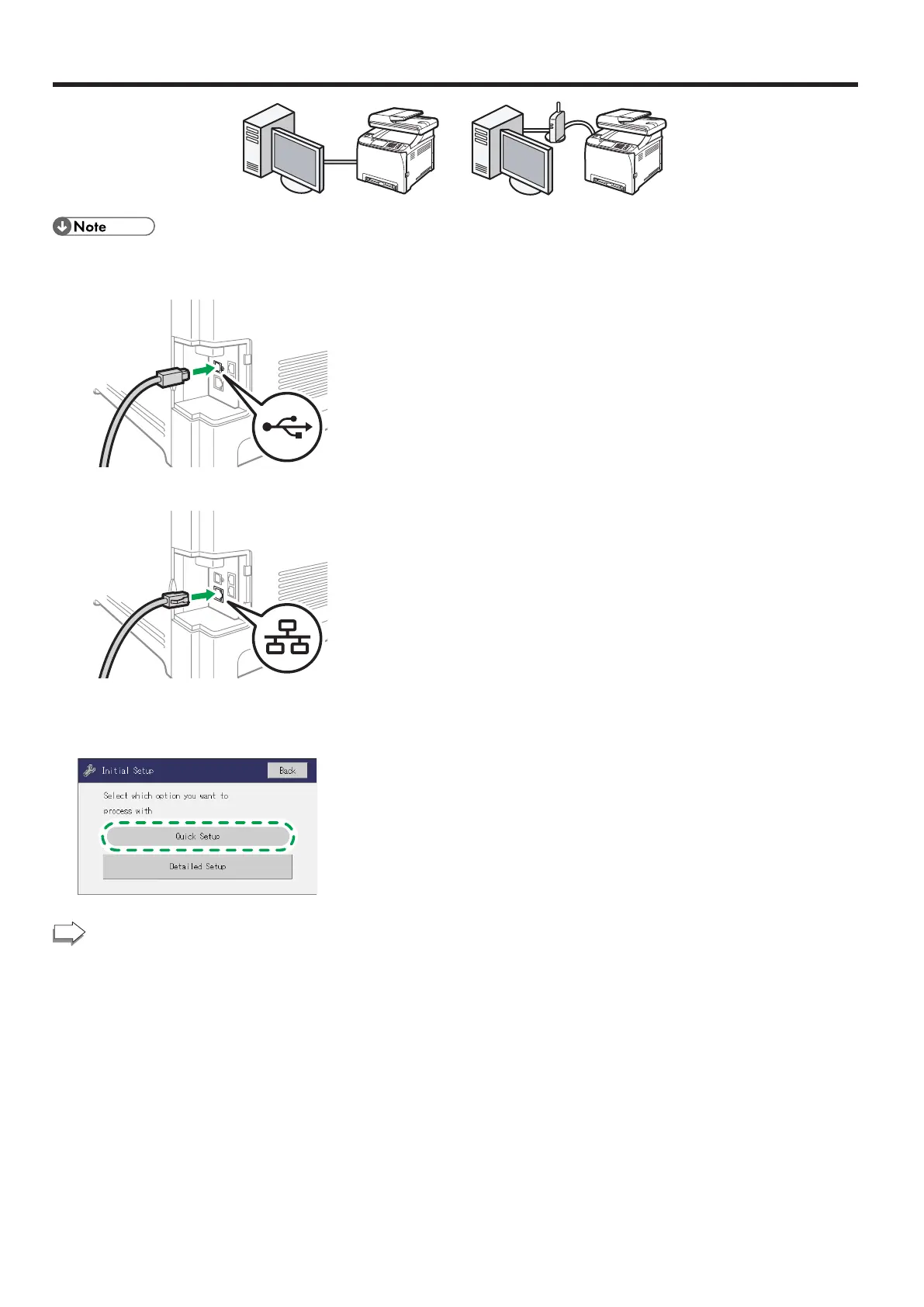8
Connecting the Machine via USB or Ethernet
● For details about IPv4 or IPv6 settings manually, see
User's Guide.
● When connecting the machine via USB, USB interface
cable is necessary to set up.
● When connecting the machine via the Ethernet, the
Ethernet interface cable is necessary to set up.
1. Press [Quick Setup].
For details about [Detailed Setup], see User's Guide.
To use the fax function, configure the settings on page
9 “3. Fax Settings”.
