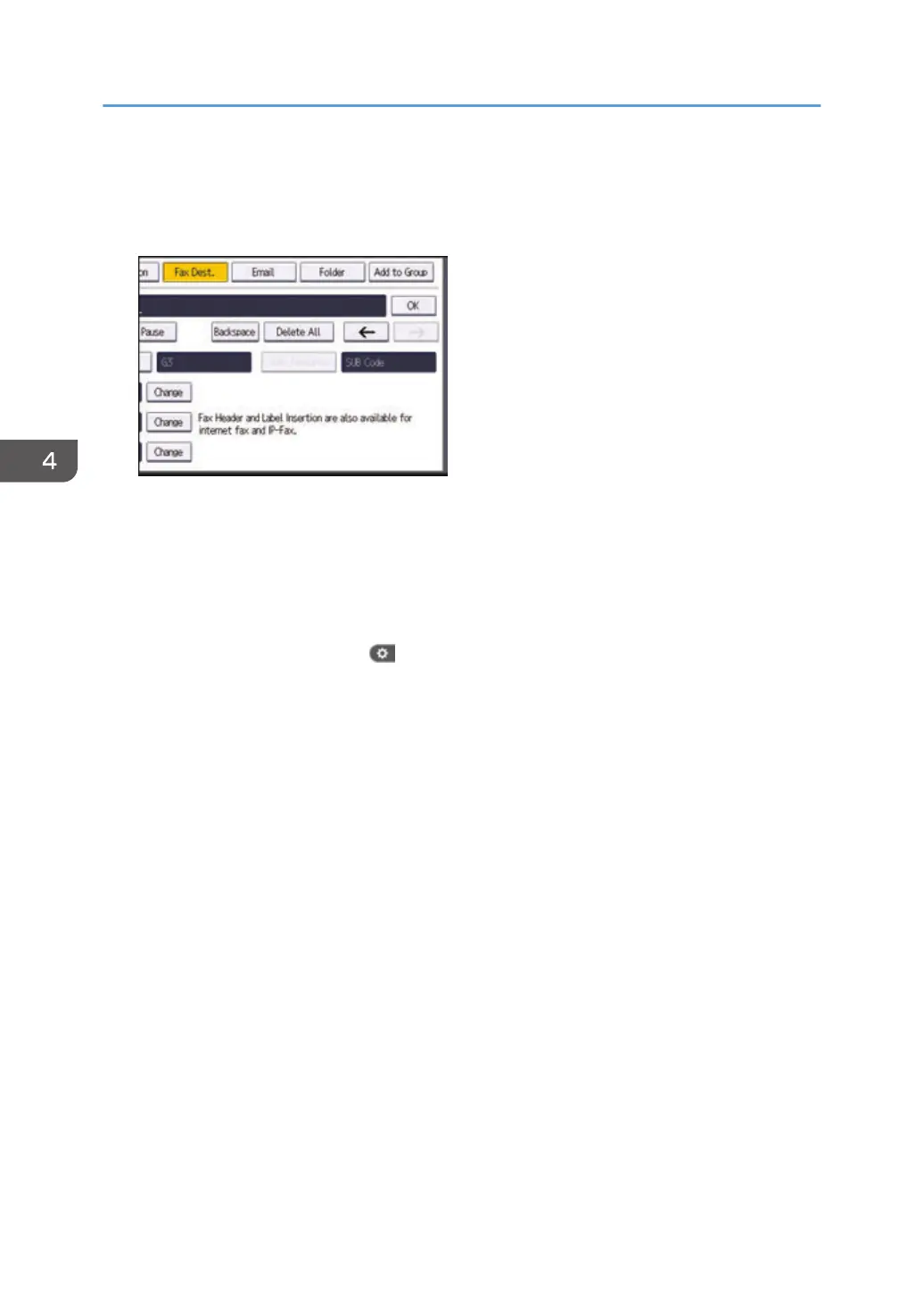4. Press [Fax Dest.].
5. Press [Change] under "Fax Destination".
6. Press [Delete All], and then press [OK] under "Fax Destination".
7. Press [OK].
8. Close the Address Book screen.
• When using the standard operation panel
Press the [User Tools/Counter] key.
• When using the Smart Operation Panel
Press [User Tools/Counter] ( ) on the top right of the screen.
4. Fax
112
