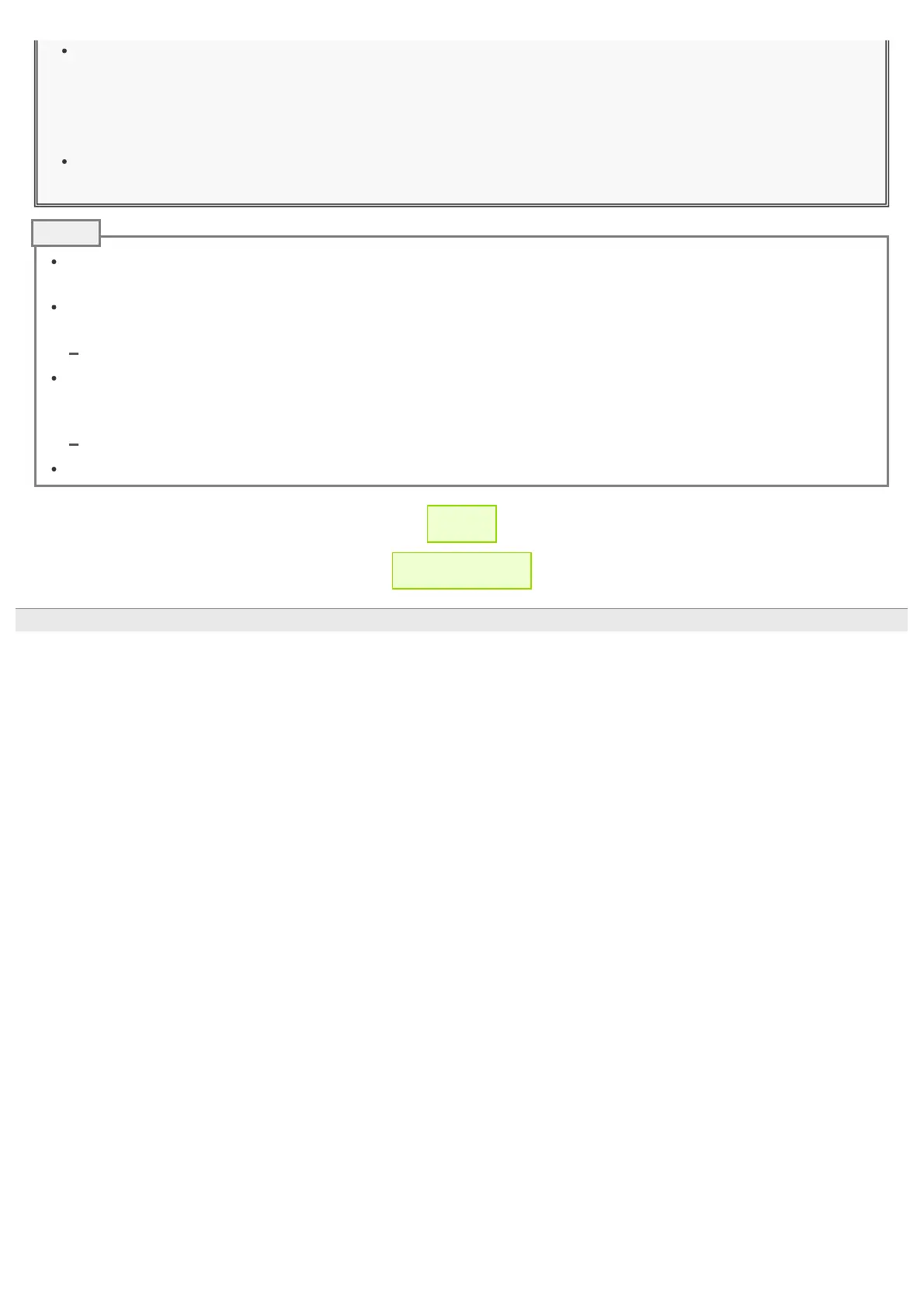RICOH THETA SC2 - User Guide
file:///C|/r22/en/support/manual/sc2/content/shooting-photo/shooting_photo_02.html[2019/11/12 2:04:24]
If the shutter speed is set slower than 1/8 seconds when the exposure mode is set to the manual mode, a sound is
heard both at the start and end of shooting. In addition, if shooting is performed when the exposure mode is set
to the auto mode and [Option Setting] is set to the noise reduction or HDR rendering, a sound is heard both at
the start and end of shooting. At this time, images are not saved if the power is turned off before shooting is
complete.
When performing shooting after setting the exposure mode to the auto mode and setting [Option Setting] to the
noise reduction or HDR rendering, fix the camera in place using a tripod, etc. to prevent the camera from moving.
If an image is captured while the camera is connected to a smartphone with the GPS function enabled, position
information is recorded for the image.
If [Transfer method] is set to [Move], still images are deleted from the internal memory of the camera after they are
transferred to the smartphone.
Checking and Changing the Camera Settings
When [Display after shooting] is turned on in [Shooting settings] and the shutter button of the basic app is used to
capture still images, the images are automatically transferred to the smartphone. The images captured using the
shutter button of the camera while [Display after shooting] is set to off and videos are not transferred automatically.
Transferring Captured Still Images and Videos to a Smartphone
The OLED panel and all lamps turn off during exposure.
← Back
▲ Back to Top
© 2019 Ricoh Company, Ltd. All Rights Reserved.
Note
