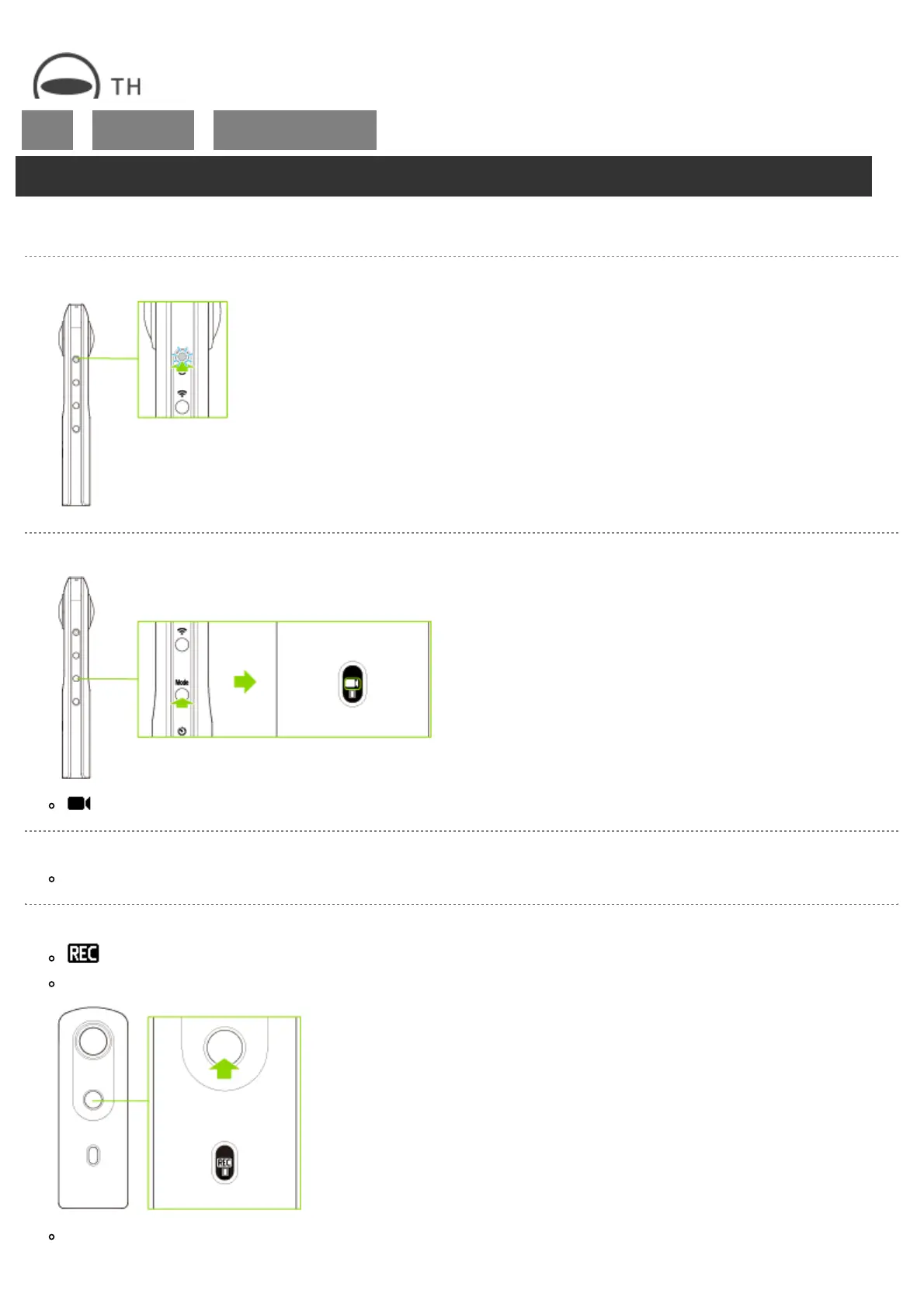RICOH THETA SC2 - User Guide
file:///C|/r22/en/support/manual/sc2/content/shooting-movie/shooting_movie_01.html[2019/11/12 2:04:27]
Top
>
Shooting Videos
>
Shooting Videos Using
Only the Camera
Shooting Videos Using Only the Camera
This section explains basic methods for shooting videos.
1. Turn on the power of the camera.
2. Press the mode button to select the video shooting mode.
appears on the OLED panel.
3. Position the camera.
Position the camera as upright as possible.
4. Press the shutter button.
appears on the OLED panel during video recording.
Press the shutter button again to stop shooting.
The recorded video is saved in the internal memory of the camera.
