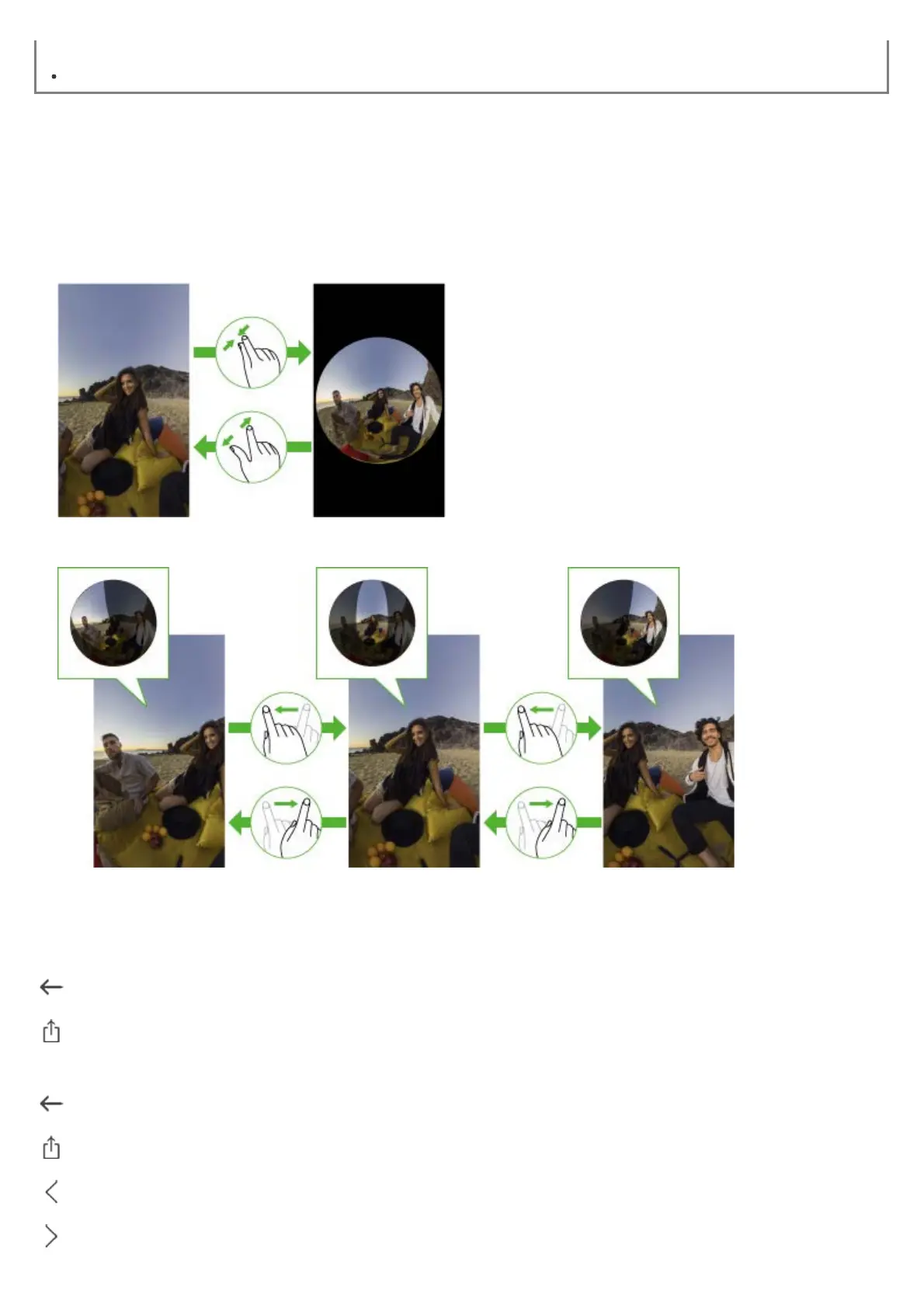RICOH THETA SC2 - User Guide
file:///C|/r22/en/support/manual/sc2/content/phone/phone_01.html[2019/11/12 2:04:32]
internal memory of the camera and saved to the smartphone.
Images in the camera cannot be displayed while shooting video.
Viewer
You can display a desired area of a spherical image taken with the camera, and zoom in or out to check details
in the image.
The screens of “RICOH THETA for iPhone” are used as examples in the following descriptions.
Zooming in or out: Pinch out, pinch in
Changing the displayed area: Swipe or flick
Tap the screen when an image is displayed in the Viewer to display the buttons and perform various operations.
When [Cam images] is selected
: Returns to the image list.
: Posts the image to a social networking service.
When [Device images] is selected
: Returns to the image list.
: Posts the image to a social networking service.
: Displays the previous image.
: Displays the next image.
