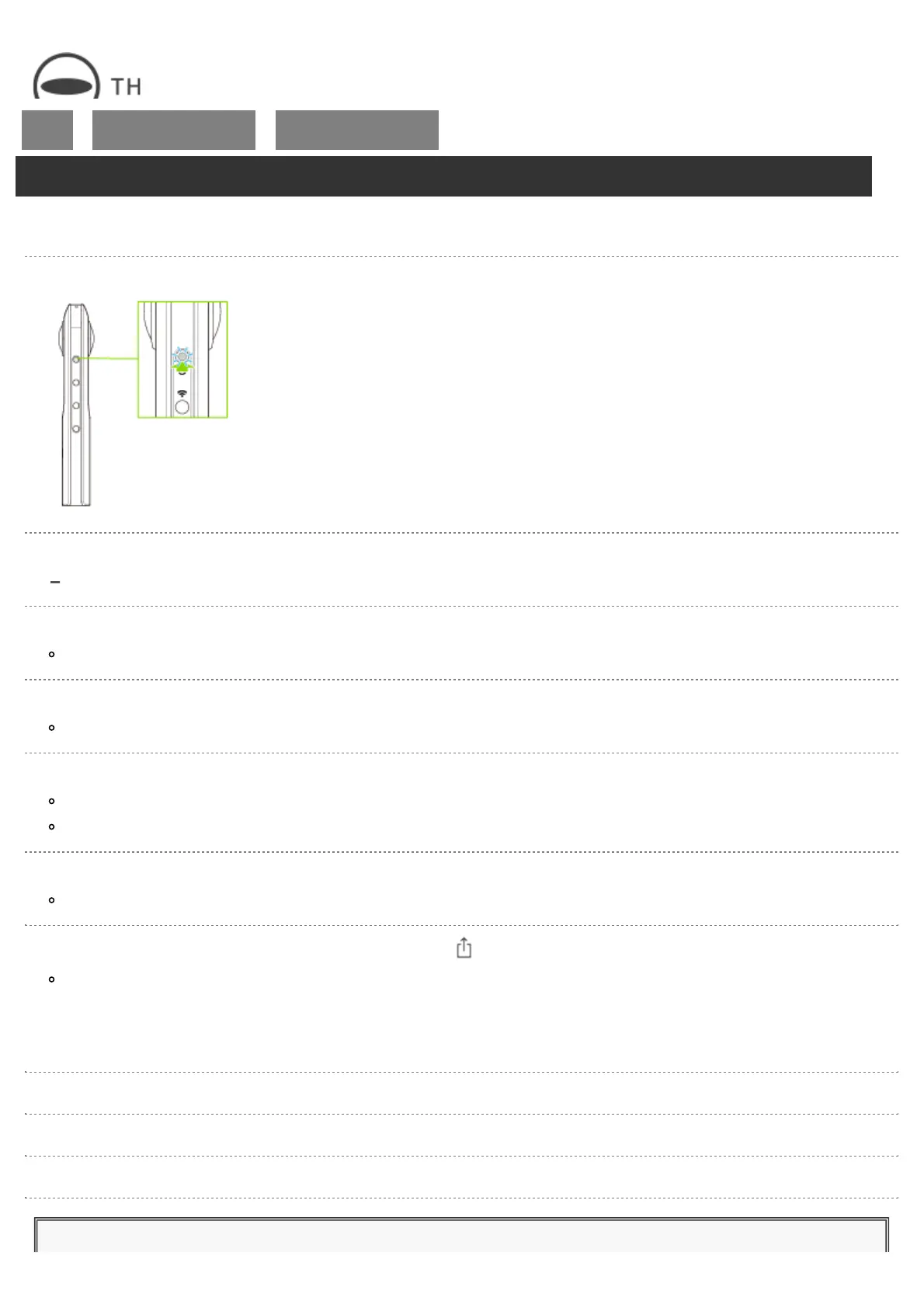RICOH THETA SC2 - User Guide
file:///C|/r22/en/support/manual/sc2/content/phone/phone_05.html[2019/11/12 2:04:35]
Top
>
Viewing and Sharing Using
a Smartphone
>
Sharing Still Images and
Videos
Sharing Still Images and Videos
Captured images can be directly uploaded to a social networking service from the basic app.
1. Turn on the power of the camera.
2. Connect the camera to a smartphone via a wireless LAN.
Connecting to a Smartphone via Wireless LAN
3. Start the basic app for smartphone.
The shooting screen is displayed.
4. Tap [×] in the upper left-hand corner of the screen.
A timeline of transferred images is displayed in [Device images].
5. Select where images are saved.
[Device images]: Images transferred from the camera to the smartphone can be shared.
[Cam images]: Images saved in the internal memory of the camera can be shared.
6. Tap the image to be shared.
The selected image is displayed in the Viewer.
7. Tap the image to display the buttons, and then tap .*
The sharing screen is displayed.
* Select [Share with this orientation] to change the area initially displayed as a thumbnail when an image is uploaded to
“theta360.com” and the area that is first displayed when an image is viewed.
8. Enter a comment.
9. Select the social networking service to post the image to.
10. Tap [Done].
