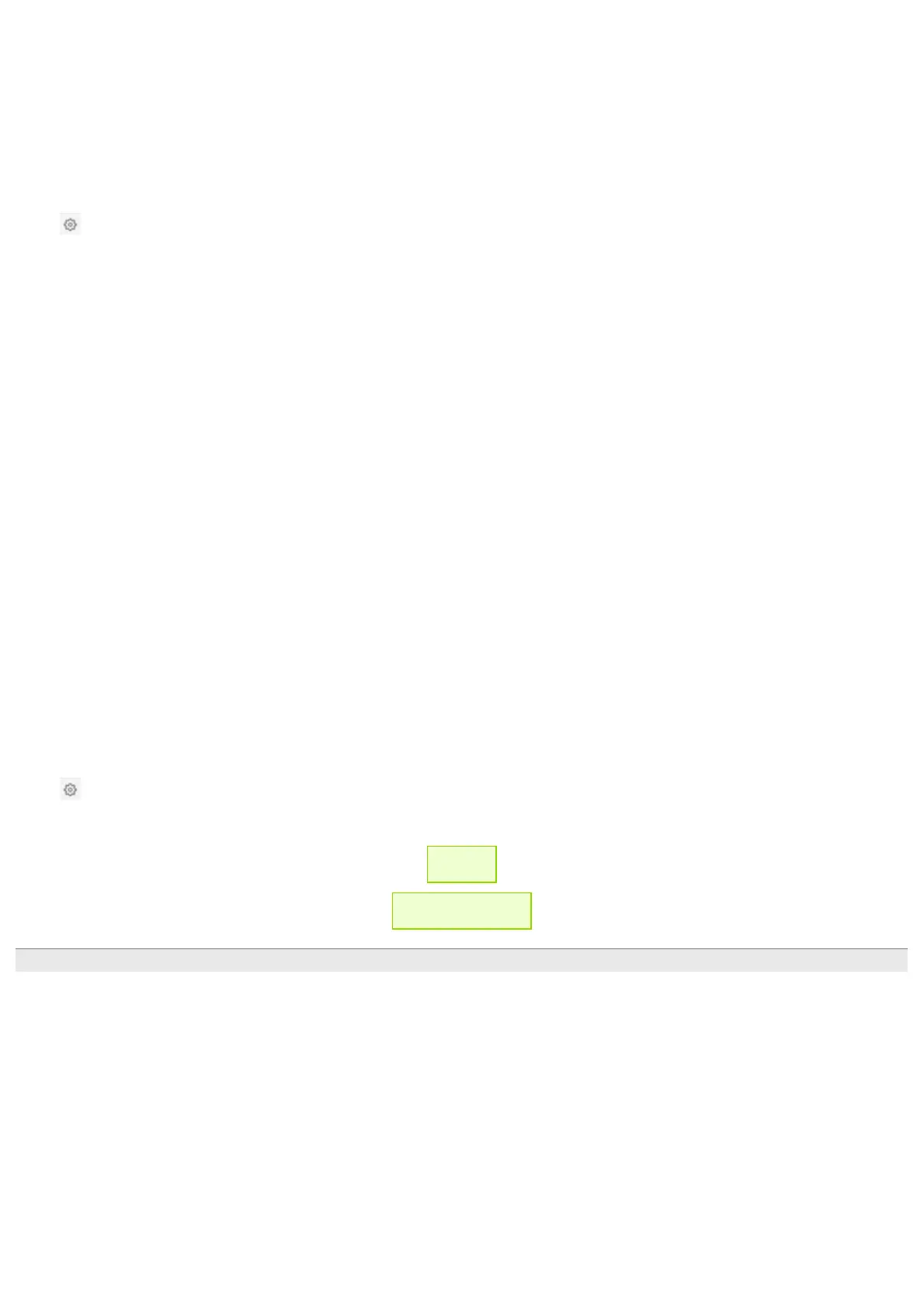RICOH THETA SC2 - User Guide
file:///C|/r22/en/support/manual/sc2/content/settings/settings_01.html[2019/11/12 2:04:40]
ISO sensitivity upper limit:
The upper limit of the ISO sensitivity can be set.
Camera shutter volume:
The volume of the shutter sound can be selected from [High], [Medium], [Low], and [OFF].
Changing the Video Shooting Mode Settings
Tap in the upper right-hand corner of the screen in the video shooting mode to check and change various
settings for the video shooting.
Max recordable time (1 time):
The maximum recordable time per shooting can be set.
Microphone gain:
The gain of the microphone can be set.
[Normal] Used when the ambient sound volume is normal.
[Low] Used when the ambient sound volume is high.
Self-timer:
The countdown time can be selected from 10 seconds, 5 seconds, and 2 seconds.
CT Settings:
The color temperature setting can be turned on and off.
Video size:
The video size can be selected.
ISO sensitivity upper limit:
The upper limit of the ISO sensitivity can be set.
Camera shutter volume:
The volume of the shutter sound can be set.
Changing the Preset Shooting Mode Settings
Tap in the upper right-hand corner of the screen in the preset shooting mode to check and change various
settings for the preset shooting.
← Back
▲ Back to Top
© 2019 Ricoh Company, Ltd. All Rights Reserved.
