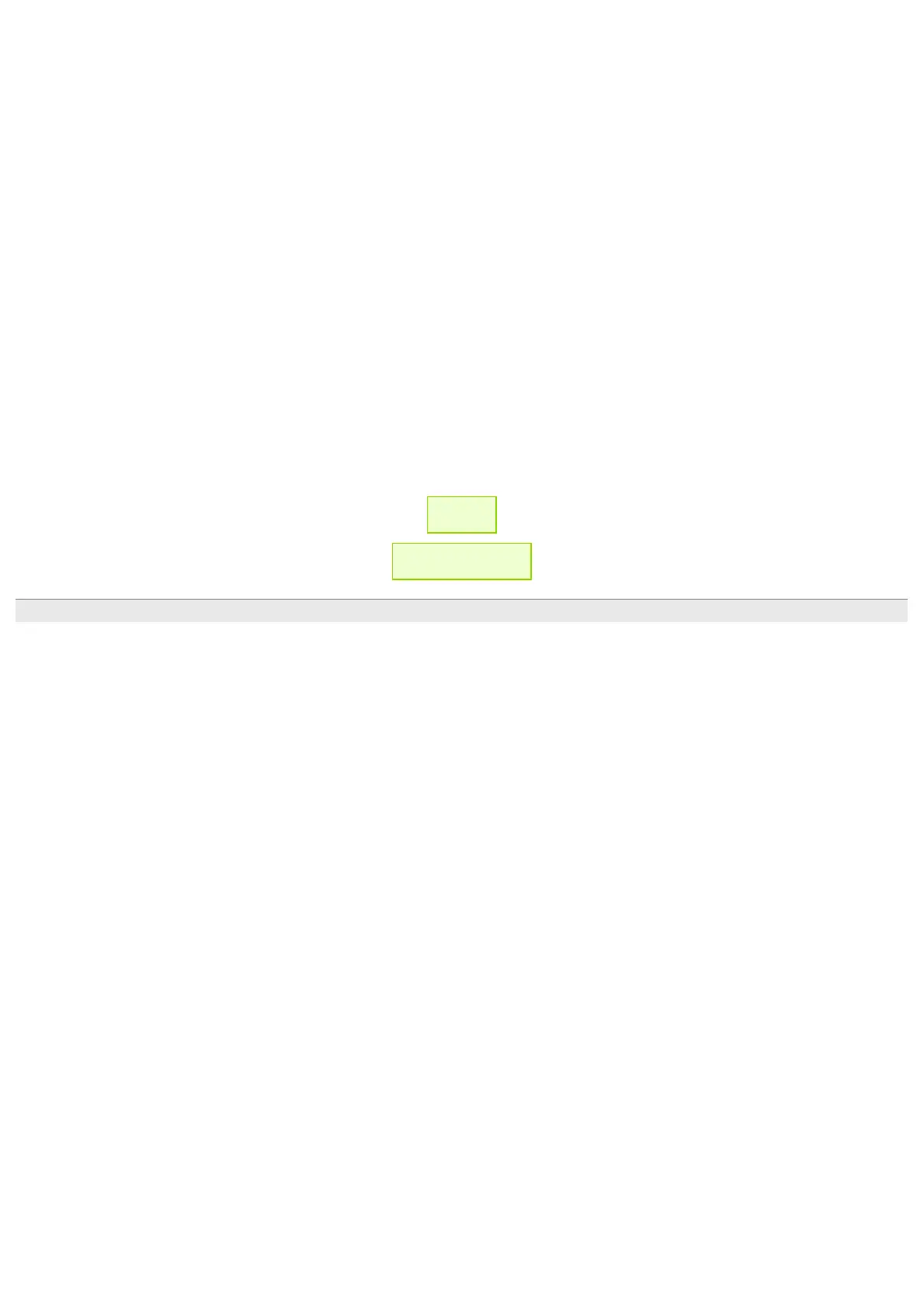RICOH THETA SC2 - User Guide
file:///C|/r22/en/support/manual/sc2/content/settings/settings_02.html[2019/11/12 2:04:41]
The length of time before the camera enters the sleep mode can be set. (3 minutes, 5 minutes, 7 minutes, 10 minutes,
OFF)
The power turns off automatically approx. 5 minutes after the camera enters the sleep mode.
Camera shutter volume*:
The volume of the shutter sound can be set. (High, Medium, Low, OFF)
Transfer method*:
You can select whether to keep the images on the camera when transferring images from the camera to the smartphone.
Select [Copy] to retain the images in the internal memory after transfer or select [Move] to delete the images from the
internal memory after transfer.
Camera version*:
The firmware version of the camera can be checked.
Camera license*:
The licenses used for the camera can be checked.
Share Settings:
The account for each social networking service can be set.
* Settings can only be checked and changed when the camera is connected to the smartphone.
← Back
▲ Back to Top
© 2019 Ricoh Company, Ltd. All Rights Reserved.
