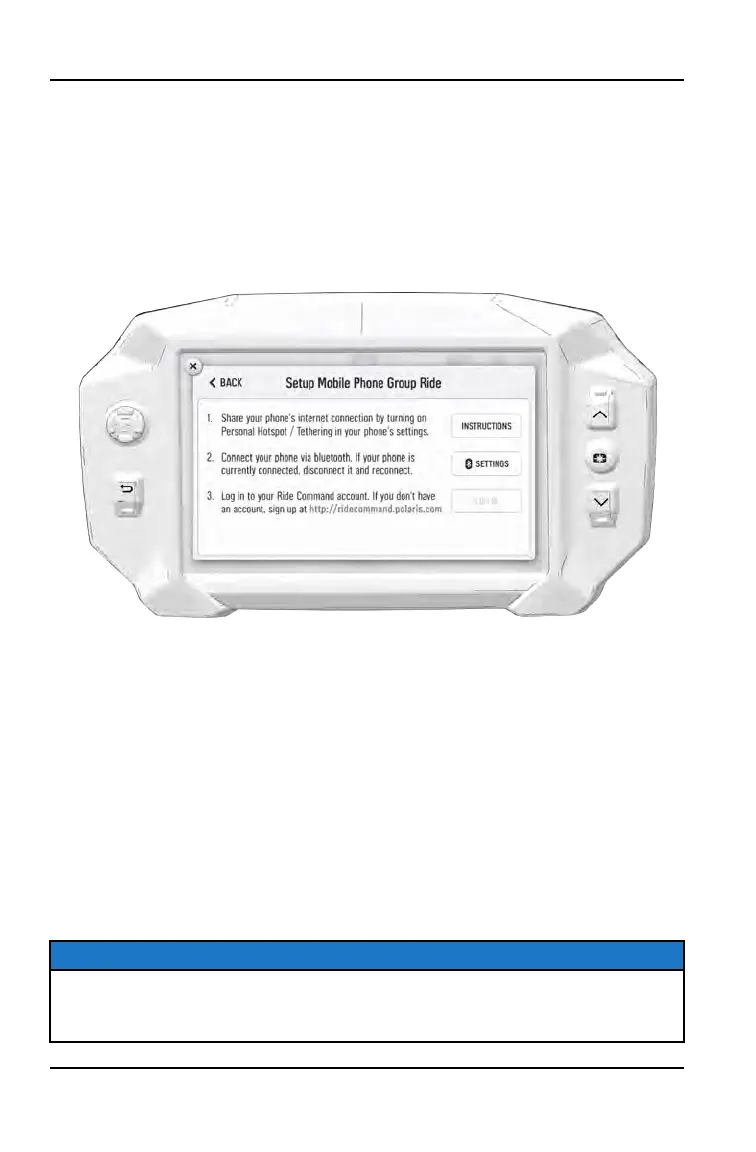MOBILE PHONE GROUP RIDE
Features of using your mobile phone for group riding:
• Works within cellular range
• Requires a tethered mobile phone
• Infinite range between vehicles
• Works with friends using the mobile app
To set up a group ride using a mobile phone, do the following:
1. From the map menu, tap the Group Ride button.
2. Tap the Setup Mobile Phone Group Ride button on the display screen.
3. Complete all three steps on the screen, in the specified order, to set up group
ride.
• Enable your Bluetooth® tethering in your phone's settings. Tap instruction for
more information of how to enable tethering on an iPhone or Android phone.
• Connect your phone via Bluetooth®. If you phone is currently connected you
MUST disconnect and reconnect it.
• Press the login button to login to your Ride Command account. If you do not
have a ride command account, sign up at ridecommand.polaris.com
NOTICE
Once you've completed all three steps above, your information will be stored
(unless cleared manually) and you will not need to login again into your Ride
Command account for future group rides.
28
RIDE COMMAND DISPLAY