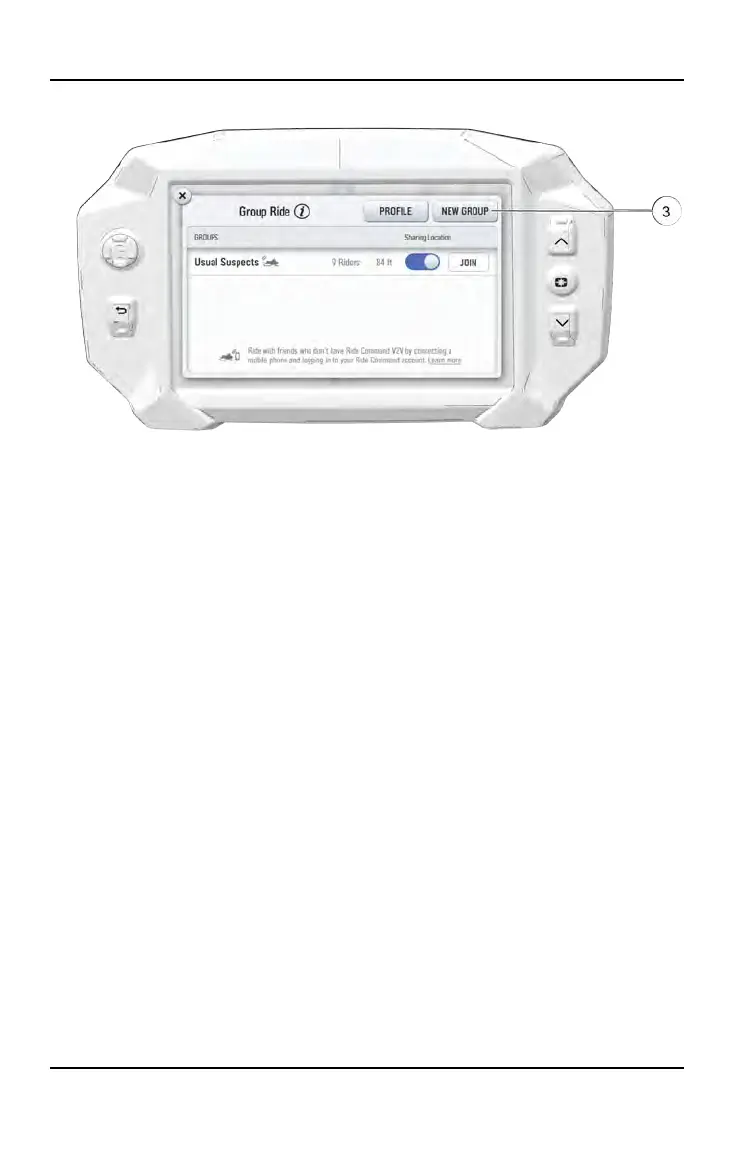3. After creating a group, the panel closes and shows the new group on the
map.
4. If your ride group has been set to Private, other riders must enter your
chosen passcode to join the group.
5. After a second rider joins, the map will switch to zoom-to-group and as you
ride it will automatically zoom to keep all riders in view. Tap the zoom control
to return to manual zoom mode.
32
RIDE COMMAND DISPLAY