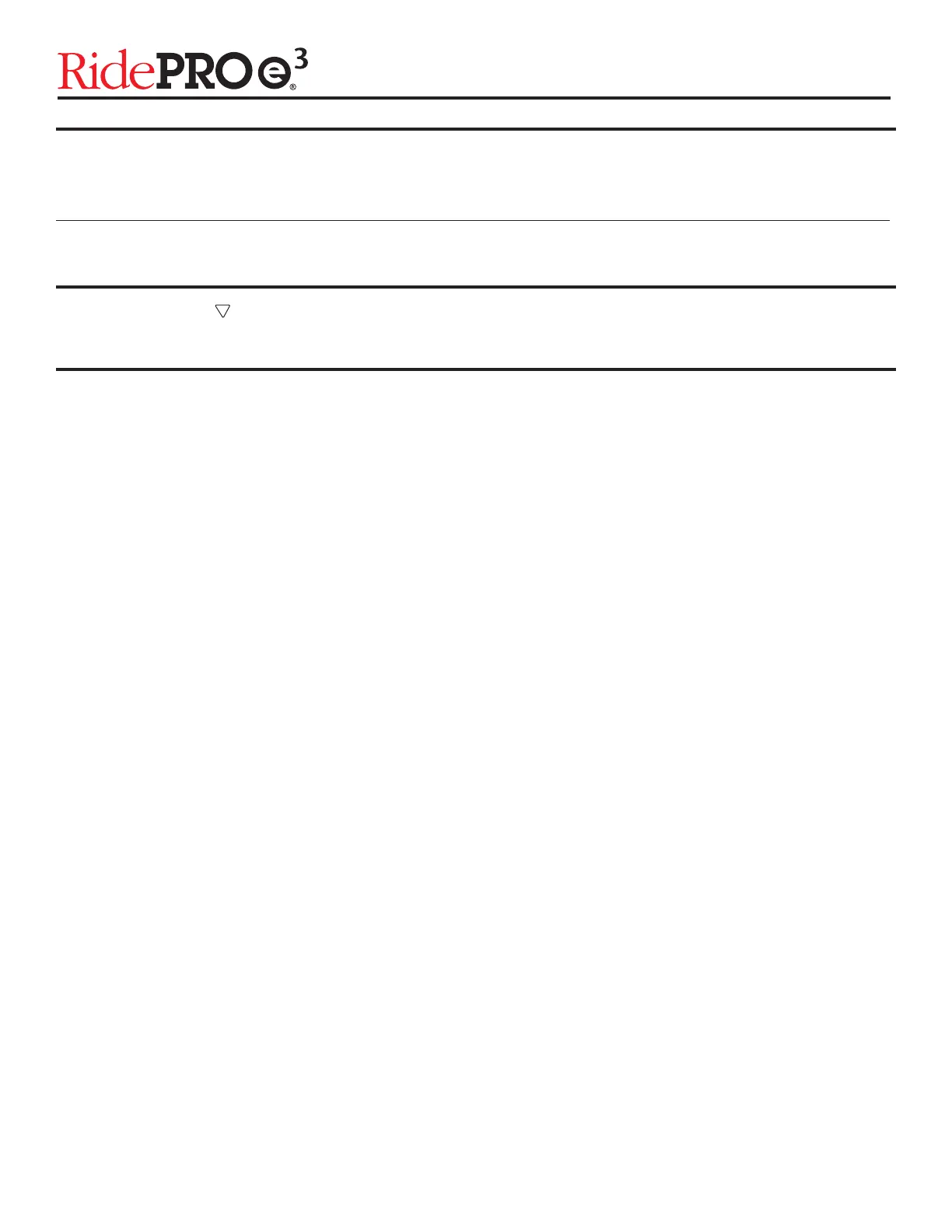11
WIRELESS REMOTE LEARN KEYFOBS
The E3 system has the capability of learning up to 4 remote keyfobs.
Learning new keyfobs is as simple as pressing the #1 button on each keyfob, one at a time, until all keyfobs are learned into the system. Each new keyfob will be
recognized by the E3 system and the corresponding number will be displayed on the screen.
DOUBLE PRESET:
If this feature is ON you will have to press the desired preset button on the keyfob twice in succession before the vehicle will travel to the desired preset. This
feature is intended to minimize accidental triggering of a preset.
TROUBLE SHOOTING
The E3 system keeps a log of each error message that has been triggered. You may enter the Troubleshooting area of the menu for assistance in resolving any
error. (errors are indicated by a on the main screen) Simply select the error you wish to resolve and the E3 system will walk you through the same steps our tech
support sta uses to help you resolve the issue.
ADVANCED OPTIONS
The Advanced Options menu is a place where we keep tools and utilities to assist our sta in setting up or troubleshooting any area of the E3. The Advanced
Options menu is accessible only with a pass code.
Menu Options - Details
!
