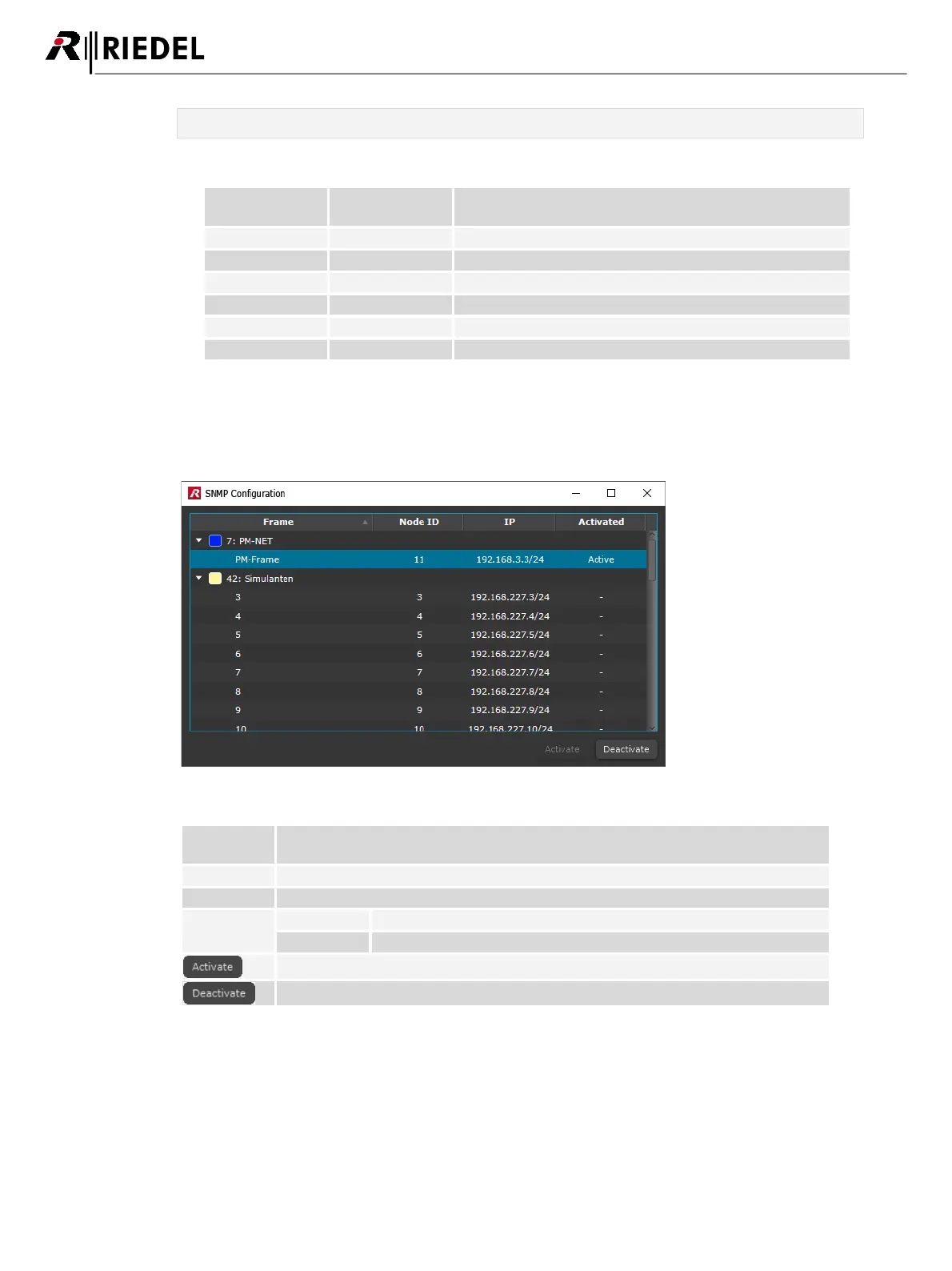128
MediorNet TDM 7.2 User Manual I00
Reserved IDs
The IDs 1002 to 1024 are reserved by the MediorNet system and have the following meaning:
No connection to destination
Connection to destination is interrupted
Source without ID connected to destination
SNMP3.3.3.9
For accessing status information from the MediorNet system, an SNMP interface (Simple Network Management
Protocol) on UDP/IP port 161 is available. This interface provides read-only access via the SNMPv2 protocol.
figure 124: SNMP configuration
Display of available nets with colored indicator. Assigned frames are expanded / collapsed
by clicking the arrow on the left side of the net name.
node ID of the respective frame.
IP address and netmask of the respective frame.
Activates the protocol on the selected frame.
Deactivates the protocol on the selected frame.
