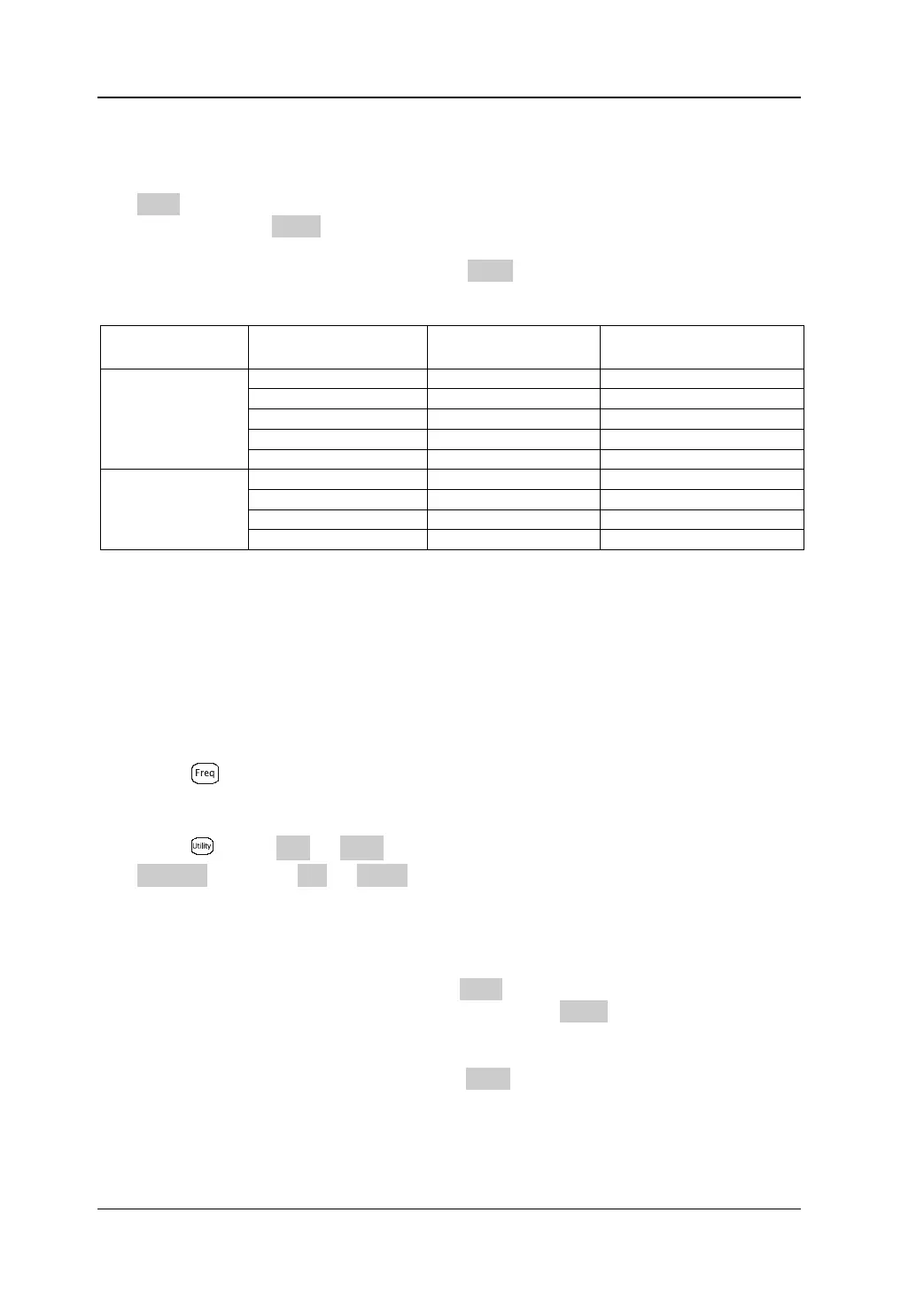RIGOL Chapter 2 Calibration
DM3058/DM3058E Calibration Guide
5. After the half range calibration finishes, set the calibrator to output a 200 mV, 1
kHz sine waveform (namely the gain calibration input). Turn on the output of the
calibrator and wait until the output of the calibrator becomes stable. Then, press
Gain to perform the gain calibration; the gain calibration parameters will be
displayed in the Cal G table after the gain calibration finishes.
6. After the above calibrations finish, press Save to save the calibration parameters.
Table 2-2 AC Voltage and AC Current Calibration Inputs
Function Range Scale
Calibration Input
[1]
Gain Calibration Input
Frequency Calibration
For the frequency function, you only need to perform the gain calibration and the
operation procedures are as follows.
1. Read the "Calibration Devices" and "Test Conditions".
2. Press
to select the frequency measurement function and set the range to
the manual 2 V scale.
3. Press ; press T/C PSW and input the correct calibration password; set
SecrOff and press Cal Enter.
4. Connect the voltage output terminal of the calibrator with the HI-LO input
terminal of the multimeter. Set the calibrator to output a 2 V, 100 kHz sine
waveform. Turn on the output of the calibrator and wait until the output of the
calibrator becomes stable. Then, press Gain to perform the gain calibration; the
gain calibration parameters will be displayed in the Cal G table after the gain
calibration finishes.
5. After the gain calibration finishes, press Save to save the calibration parameters.
