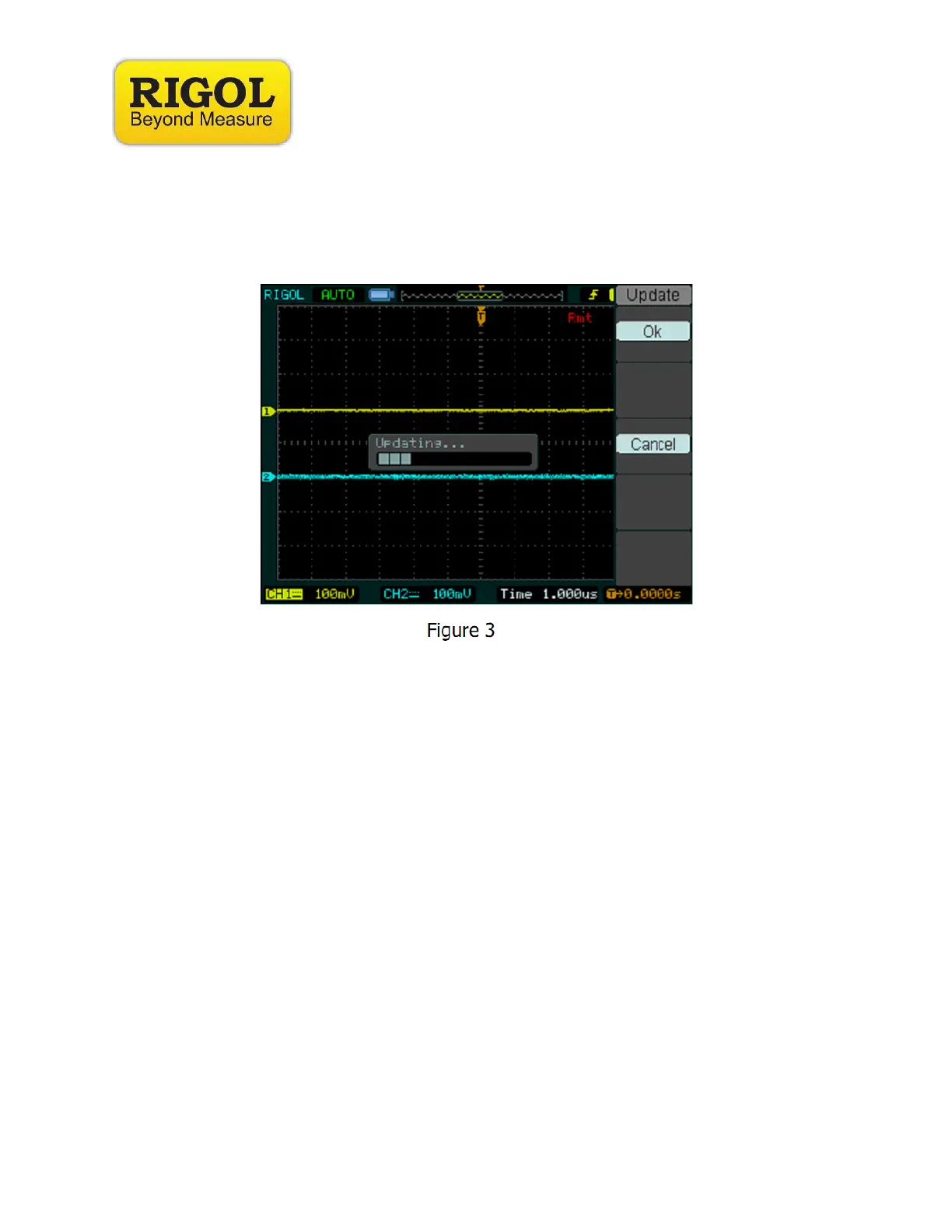3. Important
During the installation process, please do not disturb or remove the USB drive, and make sure
the power supply is stable; otherwise, it may corrupt the firmware and cause the oscilloscope to
be unusable, and require factory support
Note 2
.
4. When the upgrade is completed, the machine will automatically restart, please perform the
self-calibration. (Please refer to the user manual for the self-calibration procedure).
NOTE:
1. Brand, and memory size dependent, not all USB drives in the market are compatible with
Rigol products.
2. Service charges may be required, regardless of validity of warranty, if upgrade is not an
necessity of bugs, application failure, system feature malfunctioning.
