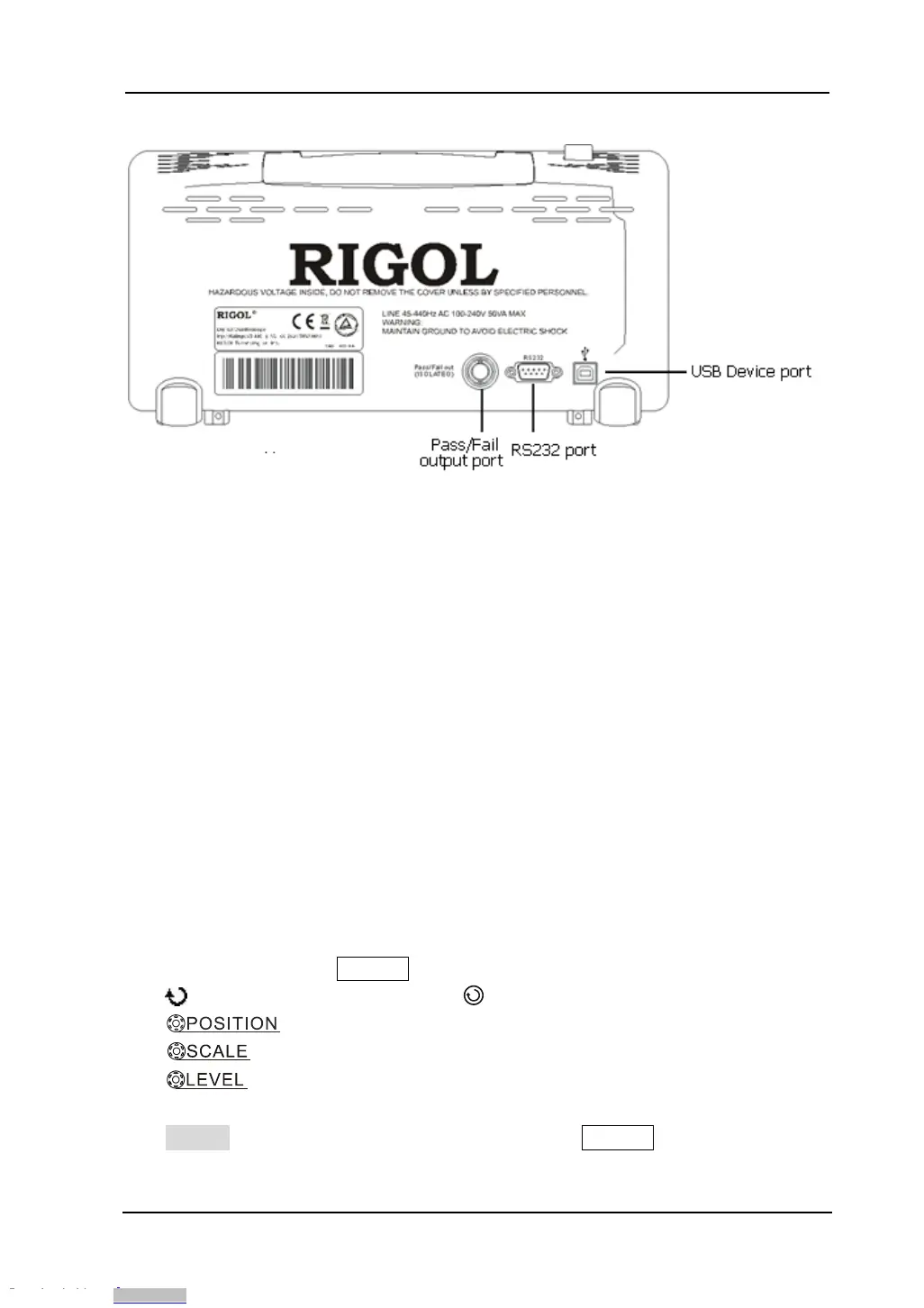RIGOL
© 2008 RIGOL Technologies, Inc.
User’s Guide for DS1000E, DS1000D Series
Figure 1- 4
Rear Panel Instruction
Rear Panel of DS1000E, DS10000D series contains the following parts:
① Pass/Fail output port: The Pass/Fail testing results can be output by the port.
② RS232 port: To connect the oscilloscopes and external equipment as serial
port.
③ USB Device port: It is used to transfer data when external USB equipment
connects to the oscilloscope regarded as “Device equipment”. For example: to
use this port when connect PictBridge printer to the instrument by USB.
Notation definitions in this User’s Guide:
Throughout this manual, notation symbols of buttons and knobs are the same to
those on front-panel.
A box around the name of the button denotes MENU function buttons on
front-panel, such as Measure.
denotes the multi-function knob .
denotes the two POSITION knobs.
denotes the two SCALE knobs.
denotes the LEVEL knob.
The name with a drop shadow denotes the menu operating button, such as
Storage denoting the "Storage" menu item under Measure.
Downloaded from Arrow.com.Downloaded from Arrow.com.Downloaded from Arrow.com.Downloaded from Arrow.com.Downloaded from Arrow.com.Downloaded from Arrow.com.Downloaded from Arrow.com.Downloaded from Arrow.com.Downloaded from Arrow.com.Downloaded from Arrow.com.Downloaded from Arrow.com.Downloaded from Arrow.com.Downloaded from Arrow.com.Downloaded from Arrow.com.Downloaded from Arrow.com.
