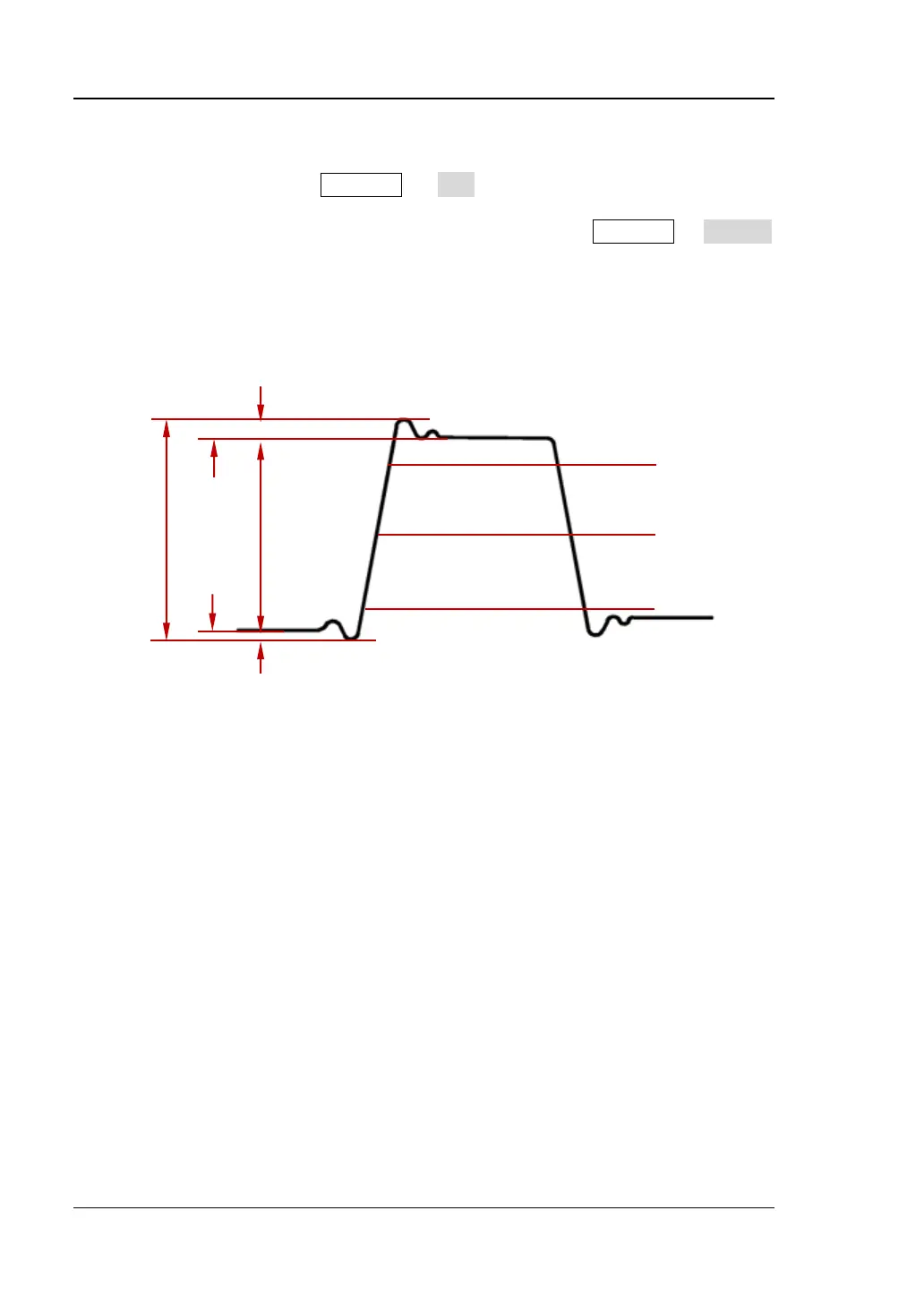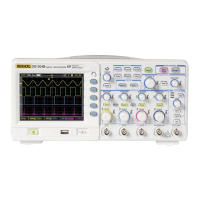RIGOL Chapter 6 Operations and Measurements
6-34 MSO7000/DS7000 User Guide
Note:
Source A and Source B can be any channel among CH1-CH4, Math1-Math4, or
D0-D15. You can press Measure Add to enter the sub-menu to set the
parameters.
The default threshold middle value is 50%. You can press Measure Setting
to enter the sub-menu to set the parameters.
Voltage Parameters
Figure 6-2 Voltage Parameters
1. Vmax: indicates the voltage value from the highest point of the waveform to
the GND.
2. Vmin: indicates the voltage value from the lowest point of the waveform to the
GND.
3. Vpp: the voltage value from the highest point to the lowest point of the
waveform.
4. Vtop: indicates the voltage value from the flat top of the waveform to the GND.
5. Vbase: indicates the voltage value from the flat base of the waveform to the
GND.
6. Vamp: indicates the voltage value from the top of the waveform to the base of
the waveform.
7. Vupper: indicates the actual voltage value that corresponds to the threshold
maximum value.
8. Vmid: indicates the actual voltage value that corresponds to the threshold
middle value.
9. Vlower: indicates the actual voltage value that corresponds to the threshold
minimum value.
10. Vavg: indicates the arithmetic average value on the whole waveform or in the
