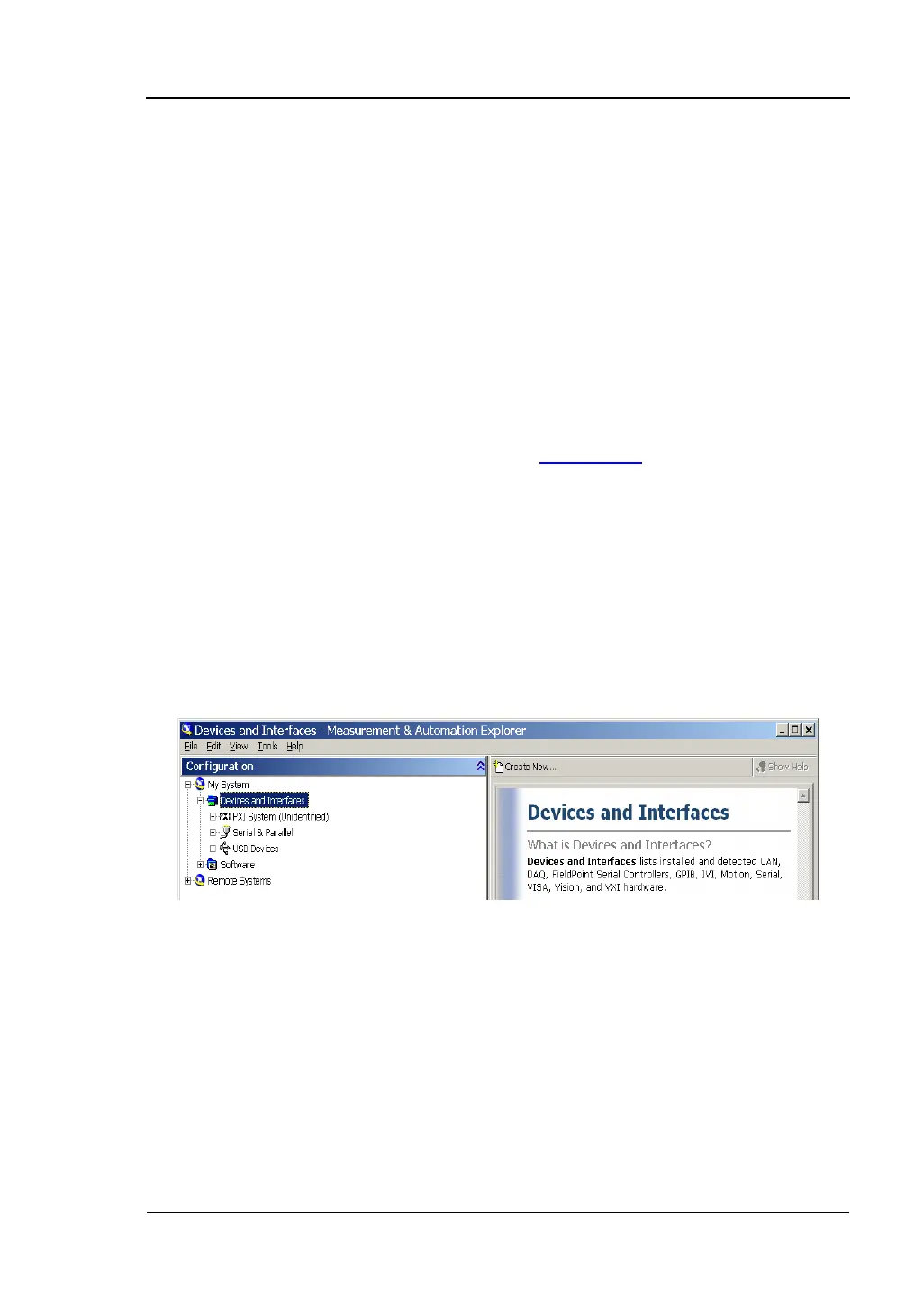RIGOL
User’s Guide for DS1000B Series
2-71
(2) By Commands
DS1000B is a USB TMC (USB Test & Measurement Class) instrument, which
could be controlled by commands on the basis of NI-VISA (NI-National
Instrument, VISA-Virtual Instrument Software Architecture) or Agilent-VISA (for
the details about commands, refer to the relative Programming Guide). USB or
network is recommended for the communication between the instrument and a
PC to integrate it into your testing system.
The library related to VISA should be installed before using it. If both the
NI-VISA and Agilent-VISA were installed in your computer, it would automatically
identify the available VISA driver. Only one VISA driver is recommended to be
used in a computer such as NI-VISA (visit
www.ni.com to download). Here we
show you NI-VISA as an example:
Make a connection by network
After the network is properly connected, the oscilloscope will automatically
detect it and make configuration.
In Measurement & Automation Explorer, select “Device and Interface” →
“Create New”.
Figure 2-92
Measurement & Automation Explorer interface
Select “VISA TCP/IP Resource” in the dialog “Create New…” appeared.