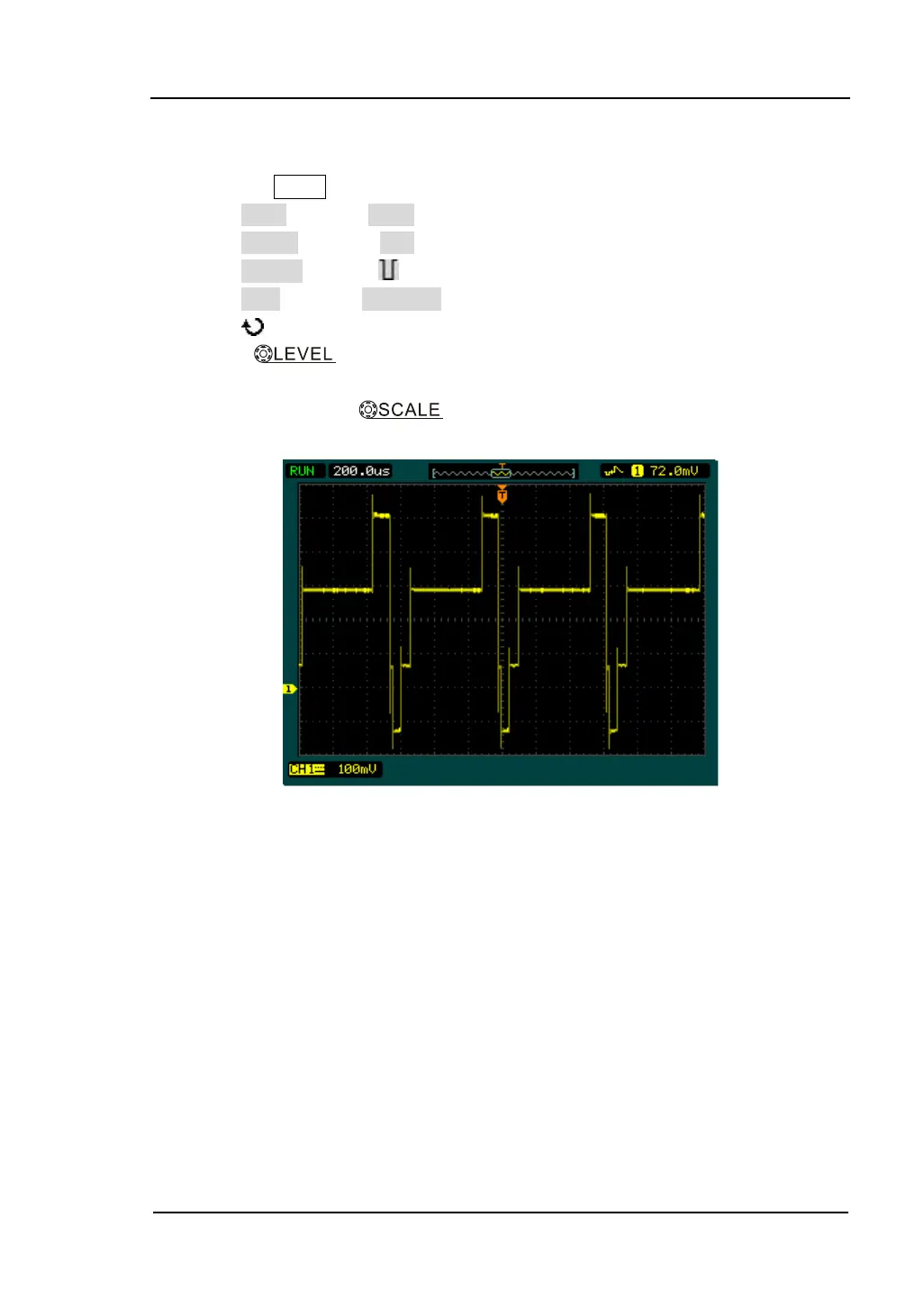RIGOL
User’s Guide for DS1000B Series
3-11
Triggering on the Video Lines
1. Press the MENU key in the Trigger control area to see the trigger menu.
2. Press Mode to select Video.
3. Press Source to select CH1 as trigger source.
4. Press Polarity to select .
5. Press Sync to select Line Num.
6. Turn ( ) knob to trigger on a specified line number.
7. Adjust
to set trigger level at the video sync pulse to get a stable
trigger.
8. Turn the horizontal
knob to observe a complete waveform on the
screen.
Figure 3-8 Triggering on the Video Lines